55.100
528
55.100
528
《GTA5 秋名の山》
Author:Yoha(零贰), Dewalk28, 陸海涵, Elope
Original model from AC by Race King.
----------------
About AkinaV:
AkinaV or Mountain Akina,
The original model is created for Assetto Corsa by Race king (R.K.)
At this moment, the version of AkinaV is v0.1, I will improve it step by step in future.
Based on the google map, I and Dewalk28 (author of Sakina for GTASA) adjusted original track.
And, because of this, you may feel a little narrow when you drive on the road on AkinaV island.
Especially the hairpin turns, we modified the drop, make it more like real one.
I test the road by drive X80 in game, it tooks me about 7mins.
I believe you guys can beat this record.
Who will be the king of Drift?
----------------
Features of AkinaV:
1. Real road size based on google map (you may feel it a little narrow)
2. Amendatory Drop. I modified the drop in hairpin turns based on google map
3. Traffic line. More than 1,200 nodes of trafic line, infect 21 sections (.ynd file)
4. Lights. Street lights, parking area lights, billboard lights, building lights.
5. Mini Map! I create mini map for both pause screen and radar area.
6. more deteails are waiting for you to dig out
----------------
v0.25 updates:
----------------
1. Fixed collision of rails, now your car won't be jump into air when crash on the rail.
2. Fixed some part of road.
3. Fixed street signs glowing in night.
4. Add a lot of billboard contents.
5. Delete all collision of street signs inside of rails.
6. Add new traffic. and you don't need install traffic seperatly, it's already been packed.
----------------
v0.25 special note:
----------------
Because of someone sell akinav in his package, although this issue has been solved.
But this really break my heart, so I will not update AkinaV anymore in future.
V0.25 will be the final version I release.
And about v0.25:
1. I said I will remove some trees and grass, so that the grapic will be more smooth.
But right now, I'm not in the mood to improve this.
---
Thank you all for support akinav so long time.
AkinaV is a showcase of my map tutorials.
If you have interest on DLC map, you can also make such kind of map by watch my map tutorials.
My youtube channel: https://www.youtube.com/playlist?list=PLNUoNfsoTIU_41vwLgte4RafCyS6OotQk
Look forward to see more DLC map come from you!
----------------
v0.2 updates:
1. Fixed the glowing of island in the night time.
2. Fixed a part of road.
3. Added a high way on the bridge, prepare for japanese drive style.
4. Fixed the brightness on the car during the night time.
5. Reduced the brightness of small lamp on the road side.
6. Fix the problem that you can not see the island or road in the vehicle mirror and the water on the road after rain.
7. Rewrote the text of most street signs and traffic signs follow the real japanese traffic signs.
8. Removed all the street signs' collision files which are inside of the rails. Now, you can feel more free when drift on the road. (But I kept collision files for maybe one or two street signs. You get lucky if you crash on it.) The collision files for rails still been kept.
----------------
How to install:
----------------
The main part of AkinaV island:
(1)unzip, and open "dlcoacks" folder, copy "akinaforv" folder into below root:
\update\x64\dlcpacks\
(2) Run OpenIV, enable Edit mode, go to below path:
\update\update.rpf\common\data
find "dlclist.xml", right click it and choose edit, then put below code into the list:
dlcpacks:\akinaforv\
Save.
(3) Congratulation! the AkinaV island has been installed!
Now, you can run the game, and goto north-west on the map to find the island.
(4) Tips: to install AkinaV, you don't need to install gameconfig.xml.
But, if you already intall some addon mod, then your game may close to the limit of dlc number.
So, I suggest you install a modified version of gameconfig.xml.
----------------
Minimap installation:
Want have a better experience?
I suggest you install minimap, so you can see the road on the radar map.
You can open "minimap" folder to find out how to install it.
----------------
Thanks list:
----------------
(1) Amu[大头] (秋名山赛道模型的提供者)
(2) dexyfex (Author of Codewalker)
(3) 3Doomer (Author of GIMS EVO)
(4) Thanks to the OpenIV team
(5) Oleg (Author of ZM3)
(6) Thanks to below tools, Sorry I didn’t found the author of them:
a. RageAssets,
b. Minipl,
c. Json to ytrp php
(7) Thanks R* developed GTAV(8) Testers of my friends: 新疆车神, SR_森然,SxY
----------------
Recommend:
----------------
(1) Initial D 6 AA Speedometer Hud 1.4:
https://www.gta5-mods.com/scripts/initiald-6-aa-speedometer-hud
(2) Drift Streets: Los Santos 1.2 GAME OVER
https://www.gta5-mods.com/scripts/drift-street-los-santos
(3) Wuling Hong Guang S1 [Add-On] 1.0
https://www.gta5-mods.com/vehicles/wuling-hongguang-s1
----------------
Statement:
----------------
is a free MOD.
In the meantime, no one should pack this mod into a charging package.
------
Regards
Yoha
Author:Yoha(零贰), Dewalk28, 陸海涵, Elope
Original model from AC by Race King.
----------------
About AkinaV:
AkinaV or Mountain Akina,
The original model is created for Assetto Corsa by Race king (R.K.)
At this moment, the version of AkinaV is v0.1, I will improve it step by step in future.
Based on the google map, I and Dewalk28 (author of Sakina for GTASA) adjusted original track.
And, because of this, you may feel a little narrow when you drive on the road on AkinaV island.
Especially the hairpin turns, we modified the drop, make it more like real one.
I test the road by drive X80 in game, it tooks me about 7mins.
I believe you guys can beat this record.
Who will be the king of Drift?
----------------
Features of AkinaV:
1. Real road size based on google map (you may feel it a little narrow)
2. Amendatory Drop. I modified the drop in hairpin turns based on google map
3. Traffic line. More than 1,200 nodes of trafic line, infect 21 sections (.ynd file)
4. Lights. Street lights, parking area lights, billboard lights, building lights.
5. Mini Map! I create mini map for both pause screen and radar area.
6. more deteails are waiting for you to dig out
----------------
v0.25 updates:
----------------
1. Fixed collision of rails, now your car won't be jump into air when crash on the rail.
2. Fixed some part of road.
3. Fixed street signs glowing in night.
4. Add a lot of billboard contents.
5. Delete all collision of street signs inside of rails.
6. Add new traffic. and you don't need install traffic seperatly, it's already been packed.
----------------
v0.25 special note:
----------------
Because of someone sell akinav in his package, although this issue has been solved.
But this really break my heart, so I will not update AkinaV anymore in future.
V0.25 will be the final version I release.
And about v0.25:
1. I said I will remove some trees and grass, so that the grapic will be more smooth.
But right now, I'm not in the mood to improve this.
---
Thank you all for support akinav so long time.
AkinaV is a showcase of my map tutorials.
If you have interest on DLC map, you can also make such kind of map by watch my map tutorials.
My youtube channel: https://www.youtube.com/playlist?list=PLNUoNfsoTIU_41vwLgte4RafCyS6OotQk
Look forward to see more DLC map come from you!
----------------
v0.2 updates:
1. Fixed the glowing of island in the night time.
2. Fixed a part of road.
3. Added a high way on the bridge, prepare for japanese drive style.
4. Fixed the brightness on the car during the night time.
5. Reduced the brightness of small lamp on the road side.
6. Fix the problem that you can not see the island or road in the vehicle mirror and the water on the road after rain.
7. Rewrote the text of most street signs and traffic signs follow the real japanese traffic signs.
8. Removed all the street signs' collision files which are inside of the rails. Now, you can feel more free when drift on the road. (But I kept collision files for maybe one or two street signs. You get lucky if you crash on it.) The collision files for rails still been kept.
----------------
How to install:
----------------
The main part of AkinaV island:
(1)unzip, and open "dlcoacks" folder, copy "akinaforv" folder into below root:
\update\x64\dlcpacks\
(2) Run OpenIV, enable Edit mode, go to below path:
\update\update.rpf\common\data
find "dlclist.xml", right click it and choose edit, then put below code into the list:
dlcpacks:\akinaforv\
Save.
(3) Congratulation! the AkinaV island has been installed!
Now, you can run the game, and goto north-west on the map to find the island.
(4) Tips: to install AkinaV, you don't need to install gameconfig.xml.
But, if you already intall some addon mod, then your game may close to the limit of dlc number.
So, I suggest you install a modified version of gameconfig.xml.
----------------
Minimap installation:
Want have a better experience?
I suggest you install minimap, so you can see the road on the radar map.
You can open "minimap" folder to find out how to install it.
----------------
Thanks list:
----------------
(1) Amu[大头] (秋名山赛道模型的提供者)
(2) dexyfex (Author of Codewalker)
(3) 3Doomer (Author of GIMS EVO)
(4) Thanks to the OpenIV team
(5) Oleg (Author of ZM3)
(6) Thanks to below tools, Sorry I didn’t found the author of them:
a. RageAssets,
b. Minipl,
c. Json to ytrp php
(7) Thanks R* developed GTAV(8) Testers of my friends: 新疆车神, SR_森然,SxY
----------------
Recommend:
----------------
(1) Initial D 6 AA Speedometer Hud 1.4:
https://www.gta5-mods.com/scripts/initiald-6-aa-speedometer-hud
(2) Drift Streets: Los Santos 1.2 GAME OVER
https://www.gta5-mods.com/scripts/drift-street-los-santos
(3) Wuling Hong Guang S1 [Add-On] 1.0
https://www.gta5-mods.com/vehicles/wuling-hongguang-s1
----------------
Statement:
----------------
is a free MOD.
In the meantime, no one should pack this mod into a charging package.
------
Regards
Yoha
Πρωτοανέβηκε: 7 Σεπτέμβριος 2017
Πιο πρόσφατη ενημέρωση: 27 Σεπτέμβριος 2017
Last Downloaded: 1 hour ago
617 σχόλια
《GTA5 秋名の山》
Author:Yoha(零贰), Dewalk28, 陸海涵, Elope
Original model from AC by Race King.
----------------
About AkinaV:
AkinaV or Mountain Akina,
The original model is created for Assetto Corsa by Race king (R.K.)
At this moment, the version of AkinaV is v0.1, I will improve it step by step in future.
Based on the google map, I and Dewalk28 (author of Sakina for GTASA) adjusted original track.
And, because of this, you may feel a little narrow when you drive on the road on AkinaV island.
Especially the hairpin turns, we modified the drop, make it more like real one.
I test the road by drive X80 in game, it tooks me about 7mins.
I believe you guys can beat this record.
Who will be the king of Drift?
----------------
Features of AkinaV:
1. Real road size based on google map (you may feel it a little narrow)
2. Amendatory Drop. I modified the drop in hairpin turns based on google map
3. Traffic line. More than 1,200 nodes of trafic line, infect 21 sections (.ynd file)
4. Lights. Street lights, parking area lights, billboard lights, building lights.
5. Mini Map! I create mini map for both pause screen and radar area.
6. more deteails are waiting for you to dig out
----------------
v0.25 updates:
----------------
1. Fixed collision of rails, now your car won't be jump into air when crash on the rail.
2. Fixed some part of road.
3. Fixed street signs glowing in night.
4. Add a lot of billboard contents.
5. Delete all collision of street signs inside of rails.
6. Add new traffic. and you don't need install traffic seperatly, it's already been packed.
----------------
v0.25 special note:
----------------
Because of someone sell akinav in his package, although this issue has been solved.
But this really break my heart, so I will not update AkinaV anymore in future.
V0.25 will be the final version I release.
And about v0.25:
1. I said I will remove some trees and grass, so that the grapic will be more smooth.
But right now, I'm not in the mood to improve this.
---
Thank you all for support akinav so long time.
AkinaV is a showcase of my map tutorials.
If you have interest on DLC map, you can also make such kind of map by watch my map tutorials.
My youtube channel: https://www.youtube.com/playlist?list=PLNUoNfsoTIU_41vwLgte4RafCyS6OotQk
Look forward to see more DLC map come from you!
----------------
v0.2 updates:
1. Fixed the glowing of island in the night time.
2. Fixed a part of road.
3. Added a high way on the bridge, prepare for japanese drive style.
4. Fixed the brightness on the car during the night time.
5. Reduced the brightness of small lamp on the road side.
6. Fix the problem that you can not see the island or road in the vehicle mirror and the water on the road after rain.
7. Rewrote the text of most street signs and traffic signs follow the real japanese traffic signs.
8. Removed all the street signs' collision files which are inside of the rails. Now, you can feel more free when drift on the road. (But I kept collision files for maybe one or two street signs. You get lucky if you crash on it.) The collision files for rails still been kept.
----------------
How to install:
----------------
The main part of AkinaV island:
(1)unzip, and open "dlcoacks" folder, copy "akinaforv" folder into below root:
\update\x64\dlcpacks\
(2) Run OpenIV, enable Edit mode, go to below path:
\update\update.rpf\common\data
find "dlclist.xml", right click it and choose edit, then put below code into the list:
dlcpacks:\akinaforv\
Save.
(3) Congratulation! the AkinaV island has been installed!
Now, you can run the game, and goto north-west on the map to find the island.
(4) Tips: to install AkinaV, you don't need to install gameconfig.xml.
But, if you already intall some addon mod, then your game may close to the limit of dlc number.
So, I suggest you install a modified version of gameconfig.xml.
----------------
Minimap installation:
Want have a better experience?
I suggest you install minimap, so you can see the road on the radar map.
You can open "minimap" folder to find out how to install it.
----------------
Thanks list:
----------------
(1) Amu[大头] (秋名山赛道模型的提供者)
(2) dexyfex (Author of Codewalker)
(3) 3Doomer (Author of GIMS EVO)
(4) Thanks to the OpenIV team
(5) Oleg (Author of ZM3)
(6) Thanks to below tools, Sorry I didn’t found the author of them:
a. RageAssets,
b. Minipl,
c. Json to ytrp php
(7) Thanks R* developed GTAV(8) Testers of my friends: 新疆车神, SR_森然,SxY
----------------
Recommend:
----------------
(1) Initial D 6 AA Speedometer Hud 1.4:
https://www.gta5-mods.com/scripts/initiald-6-aa-speedometer-hud
(2) Drift Streets: Los Santos 1.2 GAME OVER
https://www.gta5-mods.com/scripts/drift-street-los-santos
(3) Wuling Hong Guang S1 [Add-On] 1.0
https://www.gta5-mods.com/vehicles/wuling-hongguang-s1
----------------
Statement:
----------------
is a free MOD.
In the meantime, no one should pack this mod into a charging package.
------
Regards
Yoha
Author:Yoha(零贰), Dewalk28, 陸海涵, Elope
Original model from AC by Race King.
----------------
About AkinaV:
AkinaV or Mountain Akina,
The original model is created for Assetto Corsa by Race king (R.K.)
At this moment, the version of AkinaV is v0.1, I will improve it step by step in future.
Based on the google map, I and Dewalk28 (author of Sakina for GTASA) adjusted original track.
And, because of this, you may feel a little narrow when you drive on the road on AkinaV island.
Especially the hairpin turns, we modified the drop, make it more like real one.
I test the road by drive X80 in game, it tooks me about 7mins.
I believe you guys can beat this record.
Who will be the king of Drift?
----------------
Features of AkinaV:
1. Real road size based on google map (you may feel it a little narrow)
2. Amendatory Drop. I modified the drop in hairpin turns based on google map
3. Traffic line. More than 1,200 nodes of trafic line, infect 21 sections (.ynd file)
4. Lights. Street lights, parking area lights, billboard lights, building lights.
5. Mini Map! I create mini map for both pause screen and radar area.
6. more deteails are waiting for you to dig out
----------------
v0.25 updates:
----------------
1. Fixed collision of rails, now your car won't be jump into air when crash on the rail.
2. Fixed some part of road.
3. Fixed street signs glowing in night.
4. Add a lot of billboard contents.
5. Delete all collision of street signs inside of rails.
6. Add new traffic. and you don't need install traffic seperatly, it's already been packed.
----------------
v0.25 special note:
----------------
Because of someone sell akinav in his package, although this issue has been solved.
But this really break my heart, so I will not update AkinaV anymore in future.
V0.25 will be the final version I release.
And about v0.25:
1. I said I will remove some trees and grass, so that the grapic will be more smooth.
But right now, I'm not in the mood to improve this.
---
Thank you all for support akinav so long time.
AkinaV is a showcase of my map tutorials.
If you have interest on DLC map, you can also make such kind of map by watch my map tutorials.
My youtube channel: https://www.youtube.com/playlist?list=PLNUoNfsoTIU_41vwLgte4RafCyS6OotQk
Look forward to see more DLC map come from you!
----------------
v0.2 updates:
1. Fixed the glowing of island in the night time.
2. Fixed a part of road.
3. Added a high way on the bridge, prepare for japanese drive style.
4. Fixed the brightness on the car during the night time.
5. Reduced the brightness of small lamp on the road side.
6. Fix the problem that you can not see the island or road in the vehicle mirror and the water on the road after rain.
7. Rewrote the text of most street signs and traffic signs follow the real japanese traffic signs.
8. Removed all the street signs' collision files which are inside of the rails. Now, you can feel more free when drift on the road. (But I kept collision files for maybe one or two street signs. You get lucky if you crash on it.) The collision files for rails still been kept.
----------------
How to install:
----------------
The main part of AkinaV island:
(1)unzip, and open "dlcoacks" folder, copy "akinaforv" folder into below root:
\update\x64\dlcpacks\
(2) Run OpenIV, enable Edit mode, go to below path:
\update\update.rpf\common\data
find "dlclist.xml", right click it and choose edit, then put below code into the list:
dlcpacks:\akinaforv\
Save.
(3) Congratulation! the AkinaV island has been installed!
Now, you can run the game, and goto north-west on the map to find the island.
(4) Tips: to install AkinaV, you don't need to install gameconfig.xml.
But, if you already intall some addon mod, then your game may close to the limit of dlc number.
So, I suggest you install a modified version of gameconfig.xml.
----------------
Minimap installation:
Want have a better experience?
I suggest you install minimap, so you can see the road on the radar map.
You can open "minimap" folder to find out how to install it.
----------------
Thanks list:
----------------
(1) Amu[大头] (秋名山赛道模型的提供者)
(2) dexyfex (Author of Codewalker)
(3) 3Doomer (Author of GIMS EVO)
(4) Thanks to the OpenIV team
(5) Oleg (Author of ZM3)
(6) Thanks to below tools, Sorry I didn’t found the author of them:
a. RageAssets,
b. Minipl,
c. Json to ytrp php
(7) Thanks R* developed GTAV(8) Testers of my friends: 新疆车神, SR_森然,SxY
----------------
Recommend:
----------------
(1) Initial D 6 AA Speedometer Hud 1.4:
https://www.gta5-mods.com/scripts/initiald-6-aa-speedometer-hud
(2) Drift Streets: Los Santos 1.2 GAME OVER
https://www.gta5-mods.com/scripts/drift-street-los-santos
(3) Wuling Hong Guang S1 [Add-On] 1.0
https://www.gta5-mods.com/vehicles/wuling-hongguang-s1
----------------
Statement:
----------------
is a free MOD.
In the meantime, no one should pack this mod into a charging package.
------
Regards
Yoha
Πρωτοανέβηκε: 7 Σεπτέμβριος 2017
Πιο πρόσφατη ενημέρωση: 27 Σεπτέμβριος 2017
Last Downloaded: 1 hour ago
![Proton Satria Neo [Add-On / Replace | Livery | Wipers] Proton Satria Neo [Add-On / Replace | Livery | Wipers]](https://img.gta5-mods.com/q75-w500-h333-cfill/images/proton-satria-neo-with-liveries-add-on-and-replace-yoha-i-m-not-mental/2a5e22-d9f632-Cover.jpg)

![[Honor of Kings]Blue Tiger with Moon Sword blue-王者荣耀关羽青龙偃月刀 [Honor of Kings]Blue Tiger with Moon Sword blue-王者荣耀关羽青龙偃月刀](https://img.gta5-mods.com/q75-w500-h333-cfill/images/honor-of-kings-blue-tiger-with-moon-sword-blue/ac731e-08.jpg)
![Project: Wipers for Original Vehicles [Add-On/Replace | Wipers] Project: Wipers for Original Vehicles [Add-On/Replace | Wipers]](https://img.gta5-mods.com/q75-w500-h333-cfill/images/project-of-wipers-for-original-cars/4062a2-project-of-wiper.jpg)

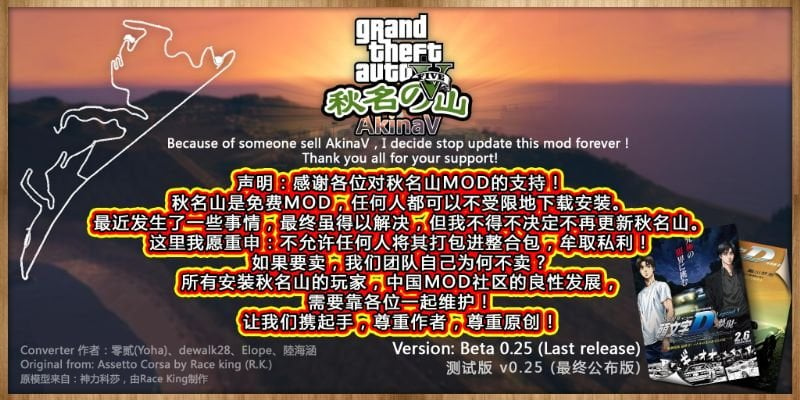










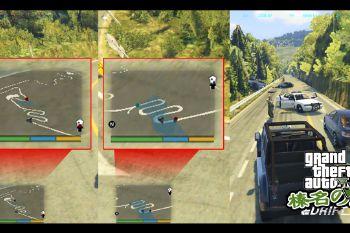
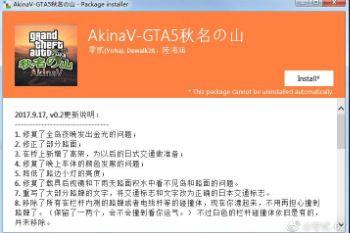
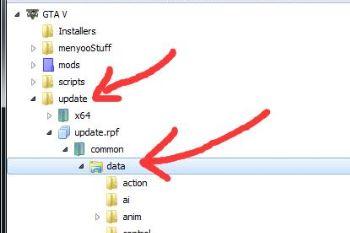
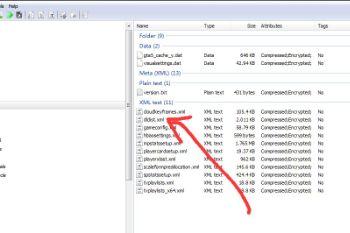
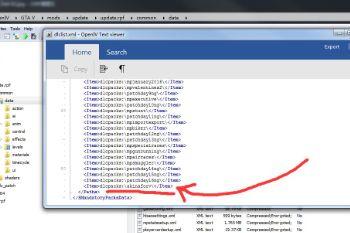
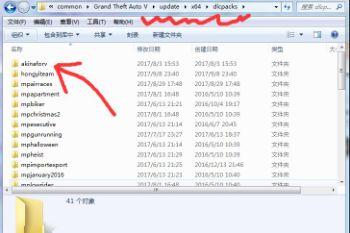



















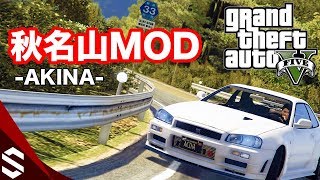


 5mods on Discord
5mods on Discord
Tips for this map:
1. This map is for single player mode, not for FIVEM.:)
[17.9.9 update] Feel free to put this map into your own FiveM sever, but you have to keep all infomation of map, don't modify the models and textures!
2. For those who use 4K satellite map mod, you can download below minimap.
https://www.gta5-mods.com/misc/satellite-pause-interface-map-for-akinav
----------------
2017.9.28, v0.26 updates:
1. V0.26 is OIV package, content is same as V0.25, choose whatever you like to download.
For OIV, if you don't know how to install and afraid it will crash your game, then download v0.25.
2. If your game crashed after install akinav, use openiv to open akina_metadata.rpf, delete all .ynd files, they are traffic files. the taffic make your game crash.
----------------
2017.9.27, v0.25 updates:
1. Fixed collision of rails, now your car won't be jump into air when crash on the rail.
2. Fixed some part of road.
3. Fixed street signs glowing in night.
4. Add a lot of billboard contents.
5. Delete all collision of street signs inside of rails.
6. Add new traffic. and you don't need install traffic seperatly, it's already been packed.
----------------
v0.25 special note:
Because of someone sell akinav in his package, although this issue has been solved.
But this really break my heart, so I will not update AkinaV anymore in future.
V0.25 will be the final version I release.
I said I will remove some trees and grass, so that the grapic will be more smooth.
But right now, I'm not in the mood to improve this.
---
Thank you all for support akinav so long time.
AkinaV is a showcase of my map tutorials.
If you have interest on DLC map, you can also make such kind of map by watch my map tutorials.
https://forums.gta5-mods.com/topic/14709/how-to-creat-a-dlc-map-from-draft-%E5%AE%8C%E6%95%B4%E7%9A%84gta5%E6%B7%BB%E5%8A%A0%E5%BC%8F%E5%9C%B0%E5%9B%BE%E5%88%B6%E4%BD%9C%E6%95%99%E7%A8%8B-11-videos
Look forward to see more DLC map come from you!
@njhon2000 I'm actually fairly new to modding. I'll load it up now and see if I can do anything.
@LaX777 check out this thread.
https://forums.gta5-mods.com/topic/36980/falling-through-the-ground-on-add-on-maps-but-can-see-them/37?page=2
You just have to change the <disabled value = "false" /> and <persistent value = "false" /> both to true and add lines <filesToEnable> for every .rpf entry. I actually just copied the content.xml from a working map mod (drivers paradise) and just changed all the code to point at the akinaV files.
The texture is visible, but the road is not formed and is falling into the sea
Is it necessary to introduce a map editor or the like?
@otake069 https://www.gta5-mods.com/misc/add-on-racetrack-collision-fixes-for-b2545
真尼玛辣鸡
@Lyk4n why??
nope cant step on it just go through it
@akinosakura damn, thanks dude. it worked
Love the map but it crashes everytime I cross the 2 red house you see on the way
山纹理是可见的,但道路没有碰撞体积并且踏入就落入大海{包括大桥} 啊啊啊啊啊多好的地图
The mountain texture is visible, but the road has no collision volume and falls into the sea when you step into it {including the bridge} aaaa, what a good map。。。。。。
This mod is really great, but for newer versions of the game, you just fall through the bridge. Once I fixed the bug, crossing the bridge started to crash the game. Since the mod won't update anymore, take my 5 stars :)
The map is really great and runs fine. However at first, I fell through the bridge and the entire map. And even after fixing the bug, crossing the bridge crashes the game. The good thing is that you can just teleport using menyoo on top of the road to avoid crashing as @akinosakura have said. Kinda sad the mod won't be updated anymore.
Can Anyone Help me
My problem is that after I installed the map I am not able to go on the side of the map or on the starting bridge of the akina map I get collide into the river please help me on this
mate it really hit me in a mad way when you said it broke your heart someone stole and sold your mod for money
@Itz_me17 @Yaulrika https://drive.google.com/file/d/1ZF17ieri-JPKY5TsbnfPKtUT8rh4BY0Z/view?usp=sharing
copy the code or download replace content.xml at \GTAV\mods\update\x64\dlcpacks\akinaforv\dlc.rpf\
@Yoha Bro can i with your permission modify this map and create its further versions as many players are having problem with this that is they fall down straight down the map and cant drive or walk on it .....?
@bucket_of_truth Thanks Your code work
No traffic folder inside folder tho, i hate random car inside the map
好喜歡你們團隊創作的東西~
只可惜有不好的人來盜賣你們的心血
真希望可以盼到能有更新的那一天
真的很棒
謝謝你們
why does it keep crashing bruh
@moose8ty6ix thanks very much :)