Blaine County Traffic Lights & Signs [YMAP] 2.1
9.106
101
9.106
101
Ever feel like there needs to be more traffic lights in Blaine County? This is the mod for you!
Features:
This mod adds traffic lights to 8 intersections in Blaine County
Over 100 signs across the County for realism.
Install is easy and simple! No FPS drop!
Works for both Single player and FiveM!
Single Player Install:
Drag & drop the bctls file here
C:\Program Files (x86)\Steam\steamapps\common\Grand Theft Auto V\mods\update\x64\dlcpacks\maps\dlc.rpf\x64\levels\gta5\maps.rpf\
Open the paths folder and drag all the files here
C:\Program Files (x86)\Steam\steamapps\common\Grand Theft Auto V\mods\update\update.rpf\x64\levels\gta5\paths.rpf\
Add this line dlcpacks:/bctls/ to dlclist.xml this can be found here
C:\Program Files (x86)\Steam\steamapps\common\Grand Theft Auto V\mods\update\update.rpf\common\data
FiveM Install:
Super easy! Extract the folder named bctls into your resources folder. Add "btcls" to your server.cfg and restart your server!
If you would like to report a bug, have any suggestions, want to see something new/added, or need assistance join my discord!
https://discord.gg/hvuBwUZfSd
Changelog 2.0:
Fixed upload error
Features:
This mod adds traffic lights to 8 intersections in Blaine County
Over 100 signs across the County for realism.
Install is easy and simple! No FPS drop!
Works for both Single player and FiveM!
Single Player Install:
Drag & drop the bctls file here
C:\Program Files (x86)\Steam\steamapps\common\Grand Theft Auto V\mods\update\x64\dlcpacks\maps\dlc.rpf\x64\levels\gta5\maps.rpf\
Open the paths folder and drag all the files here
C:\Program Files (x86)\Steam\steamapps\common\Grand Theft Auto V\mods\update\update.rpf\x64\levels\gta5\paths.rpf\
Add this line dlcpacks:/bctls/ to dlclist.xml this can be found here
C:\Program Files (x86)\Steam\steamapps\common\Grand Theft Auto V\mods\update\update.rpf\common\data
FiveM Install:
Super easy! Extract the folder named bctls into your resources folder. Add "btcls" to your server.cfg and restart your server!
If you would like to report a bug, have any suggestions, want to see something new/added, or need assistance join my discord!
https://discord.gg/hvuBwUZfSd
Changelog 2.0:
Fixed upload error
Πρωτοανέβηκε: 13 Μάρτιος 2022
Πιο πρόσφατη ενημέρωση: 19 Ιούλιος 2022
Last Downloaded: πριν 39 λεπτά
29 σχόλια
More mods by TrooperA1868:
Ever feel like there needs to be more traffic lights in Blaine County? This is the mod for you!
Features:
This mod adds traffic lights to 8 intersections in Blaine County
Over 100 signs across the County for realism.
Install is easy and simple! No FPS drop!
Works for both Single player and FiveM!
Single Player Install:
Drag & drop the bctls file here
C:\Program Files (x86)\Steam\steamapps\common\Grand Theft Auto V\mods\update\x64\dlcpacks\maps\dlc.rpf\x64\levels\gta5\maps.rpf\
Open the paths folder and drag all the files here
C:\Program Files (x86)\Steam\steamapps\common\Grand Theft Auto V\mods\update\update.rpf\x64\levels\gta5\paths.rpf\
Add this line dlcpacks:/bctls/ to dlclist.xml this can be found here
C:\Program Files (x86)\Steam\steamapps\common\Grand Theft Auto V\mods\update\update.rpf\common\data
FiveM Install:
Super easy! Extract the folder named bctls into your resources folder. Add "btcls" to your server.cfg and restart your server!
If you would like to report a bug, have any suggestions, want to see something new/added, or need assistance join my discord!
https://discord.gg/hvuBwUZfSd
Changelog 2.0:
Fixed upload error
Features:
This mod adds traffic lights to 8 intersections in Blaine County
Over 100 signs across the County for realism.
Install is easy and simple! No FPS drop!
Works for both Single player and FiveM!
Single Player Install:
Drag & drop the bctls file here
C:\Program Files (x86)\Steam\steamapps\common\Grand Theft Auto V\mods\update\x64\dlcpacks\maps\dlc.rpf\x64\levels\gta5\maps.rpf\
Open the paths folder and drag all the files here
C:\Program Files (x86)\Steam\steamapps\common\Grand Theft Auto V\mods\update\update.rpf\x64\levels\gta5\paths.rpf\
Add this line dlcpacks:/bctls/ to dlclist.xml this can be found here
C:\Program Files (x86)\Steam\steamapps\common\Grand Theft Auto V\mods\update\update.rpf\common\data
FiveM Install:
Super easy! Extract the folder named bctls into your resources folder. Add "btcls" to your server.cfg and restart your server!
If you would like to report a bug, have any suggestions, want to see something new/added, or need assistance join my discord!
https://discord.gg/hvuBwUZfSd
Changelog 2.0:
Fixed upload error
Πρωτοανέβηκε: 13 Μάρτιος 2022
Πιο πρόσφατη ενημέρωση: 19 Ιούλιος 2022
Last Downloaded: πριν 39 λεπτά
![Joshua Road Remastered [YMAP] Joshua Road Remastered [YMAP]](https://img.gta5-mods.com/q75-w500-h333-cfill/images/joshua-road-remastered-3-0/bedd6b-2.PNG)

![[MLO] Clementine House [MLO] Clementine House](https://img.gta5-mods.com/q75-w500-h333-cfill/images/clementine-house/e8e031-photo-output.jpeg)

![Forests of San Andreas: Revised [Add-On | YMAP | YMT | CARGEN | LODs | OIV | SP | FiveM] Forests of San Andreas: Revised [Add-On | YMAP | YMT | CARGEN | LODs | OIV | SP | FiveM]](https://img.gta5-mods.com/q75-w500-h333-cfill/images/forests-of-san-andreas-revised/e63b77-cover.jpg)












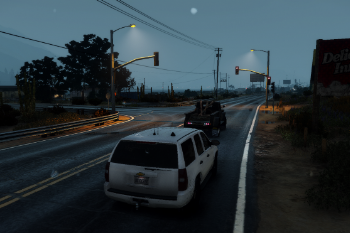

 5mods on Discord
5mods on Discord
@Gman216 the install video works for any version of gta
@TrooperA1868 I found the source of confusion. I have an earlier version of this mod with a date stamp of 5/7/2021 and in that readme file you refer to the "maps" folder instead of the "bctls" folder. Excellent work, 5 stars!
@Gman216 that was the old version with a complicated install process. this is the new version. the new install video will walk you through this new simple install process.
@TrooperA1868 the only version available says to put it in a "maps" folder. there is no folder in dlcpacks called "maps"
After copying the file to paths.rpf, the GPS route is not displayed in the upper left corner of the Grand Senora desert area, can you fix this
Very nice
@Gman216 go here: https://forums.gta5-mods.com/topic/19823/how-to-set-up-custom_maps-in-dlc_patch-for-using-ymaps-step-by-step-by-ogsquad
custom_maps is the same as maps in the install readme, Put the BCTLS in the custom_maps folder like the link says/
Any chance I can get without signs? And no updated crossing?
For some reason, my game crashes when I'm near the tiny circular road East of the source of Zancudo River (SouthWest of Alamo Sea). Removing bctls from dlclist stops the crashes.
lights are not working after installing one of the darker nights mods
how do i go back to the normal gta paths bc i deleted the lights and signs bc it was crashing my game but the npc cars are acting like the lights are still there ?
@PCNico replace the moded with default paths.rpf
If you are experiencing crashes, save your game in Los Santos or use a save in which the player is in Los Santos.
for me the fivem have broken lights at panorama and joshua and also joshua and 68 and between that not sure if i am doing something wrong
Cars are not stopping for the train now all of a sudden.
cars do not stop at the lights for the train please fix
Ohhh yeah back in business. Found out I forgot to upload new paths its looks good!
@PCNico like Owllamp said, navigate to the exact same pathway in OpenIV to get to paths.rpf, just not in your mods folder and the vanilla paths will be there as a backup
needs to be updated it's causing maps to lose textures
update pls as the traffic lights doesn't work in some areas