Sponza [Add-On | FiveM] 1.0 [Add-on]
1.718
43
1.718
43
Looking for private maps/cars or custom conversions for yourself? Join our team Discord!
Mods R Us
Thanks to Depzi for making this possible. :D
Ported from Sketchfab 3D model website.
https://sketchfab.com/3d-models/sponza-0cbee5e07f3a4fae95be8b3a036abc91
A great map with high quality models and textures for taking pictures or showcasing your work!
Don't hesitate to give your feedback in the comments!
IMPORTANT: No Boundary Limits required, linked here:
https://www.gta5-mods.com/scripts/no-boundary-limits-unknown-modder
Singleplayer Installation:
How to Install:
1.Open OpenIV & Enable Edit Mode.
2.Drag & drop the "dlc_sponza" folder into your DLCPACKS folder.
"GTA5/mods/update/x64/dlcpacks"
3.Go to the Path below and right click on "dlclist.xml" Select "Edit". Now Add the Line dlcpacks:/dlc_sponza/ to it.
"GTA5/mods/update/update.rpf/common/data/dlclist.xml"
Done.
__
FiveM Installation:
Place "sponza" folder in resources, add "ensure sponza" to server.cfg
Teleports:
Use Menyoo or another trainer to teleport to coordinates:
(DO NOT forget the "-" in the x coordinate.)
Location -
"X": -942
"Y": 126
"Z": 791
Mods R Us
Thanks to Depzi for making this possible. :D
Ported from Sketchfab 3D model website.
https://sketchfab.com/3d-models/sponza-0cbee5e07f3a4fae95be8b3a036abc91
A great map with high quality models and textures for taking pictures or showcasing your work!
Don't hesitate to give your feedback in the comments!
IMPORTANT: No Boundary Limits required, linked here:
https://www.gta5-mods.com/scripts/no-boundary-limits-unknown-modder
Singleplayer Installation:
How to Install:
1.Open OpenIV & Enable Edit Mode.
2.Drag & drop the "dlc_sponza" folder into your DLCPACKS folder.
"GTA5/mods/update/x64/dlcpacks"
3.Go to the Path below and right click on "dlclist.xml" Select "Edit". Now Add the Line dlcpacks:/dlc_sponza/ to it.
"GTA5/mods/update/update.rpf/common/data/dlclist.xml"
Done.
__
FiveM Installation:
Place "sponza" folder in resources, add "ensure sponza" to server.cfg
Teleports:
Use Menyoo or another trainer to teleport to coordinates:
(DO NOT forget the "-" in the x coordinate.)
Location -
"X": -942
"Y": 126
"Z": 791
Πρωτοανέβηκε: 16 Ιούνιος 2023
Πιο πρόσφατη ενημέρωση: 18 Ιούνιος 2023
Last Downloaded: πριν 4 μέρες
6 σχόλια
More mods by Moe M:
Looking for private maps/cars or custom conversions for yourself? Join our team Discord!
Mods R Us
Thanks to Depzi for making this possible. :D
Ported from Sketchfab 3D model website.
https://sketchfab.com/3d-models/sponza-0cbee5e07f3a4fae95be8b3a036abc91
A great map with high quality models and textures for taking pictures or showcasing your work!
Don't hesitate to give your feedback in the comments!
IMPORTANT: No Boundary Limits required, linked here:
https://www.gta5-mods.com/scripts/no-boundary-limits-unknown-modder
Singleplayer Installation:
How to Install:
1.Open OpenIV & Enable Edit Mode.
2.Drag & drop the "dlc_sponza" folder into your DLCPACKS folder.
"GTA5/mods/update/x64/dlcpacks"
3.Go to the Path below and right click on "dlclist.xml" Select "Edit". Now Add the Line dlcpacks:/dlc_sponza/ to it.
"GTA5/mods/update/update.rpf/common/data/dlclist.xml"
Done.
__
FiveM Installation:
Place "sponza" folder in resources, add "ensure sponza" to server.cfg
Teleports:
Use Menyoo or another trainer to teleport to coordinates:
(DO NOT forget the "-" in the x coordinate.)
Location -
"X": -942
"Y": 126
"Z": 791
Mods R Us
Thanks to Depzi for making this possible. :D
Ported from Sketchfab 3D model website.
https://sketchfab.com/3d-models/sponza-0cbee5e07f3a4fae95be8b3a036abc91
A great map with high quality models and textures for taking pictures or showcasing your work!
Don't hesitate to give your feedback in the comments!
IMPORTANT: No Boundary Limits required, linked here:
https://www.gta5-mods.com/scripts/no-boundary-limits-unknown-modder
Singleplayer Installation:
How to Install:
1.Open OpenIV & Enable Edit Mode.
2.Drag & drop the "dlc_sponza" folder into your DLCPACKS folder.
"GTA5/mods/update/x64/dlcpacks"
3.Go to the Path below and right click on "dlclist.xml" Select "Edit". Now Add the Line dlcpacks:/dlc_sponza/ to it.
"GTA5/mods/update/update.rpf/common/data/dlclist.xml"
Done.
__
FiveM Installation:
Place "sponza" folder in resources, add "ensure sponza" to server.cfg
Teleports:
Use Menyoo or another trainer to teleport to coordinates:
(DO NOT forget the "-" in the x coordinate.)
Location -
"X": -942
"Y": 126
"Z": 791
Πρωτοανέβηκε: 16 Ιούνιος 2023
Πιο πρόσφατη ενημέρωση: 18 Ιούνιος 2023
Last Downloaded: πριν 4 μέρες
![Yoshi's Village [Add-On | FiveM] Yoshi's Village [Add-On | FiveM]](https://img.gta5-mods.com/q75-w500-h333-cfill/images/yoshi-s-village-add-on-fivem/27ea80-3-min.png)
![Lost Intentions Drift Park [Add-On | FiveM] Lost Intentions Drift Park [Add-On | FiveM]](https://img.gta5-mods.com/q75-w500-h333-cfill/images/lost-intentions-drift-park-add-on-fivem-moe-m/46f9c8-park1.jpg)
![Monte Cassino Abbey [Add-On | FiveM] Monte Cassino Abbey [Add-On | FiveM]](https://img.gta5-mods.com/q75-w500-h333-cfill/images/montecassino-abbey-add-on-fivem/fe62d2-depbep1.png)

![Rainbow Road [Add-On | FiveM] Rainbow Road [Add-On | FiveM]](https://img.gta5-mods.com/q75-w500-h333-cfill/images/rainbow-road-add-on-fivem-moe-m/29f8ba-mario13.png)
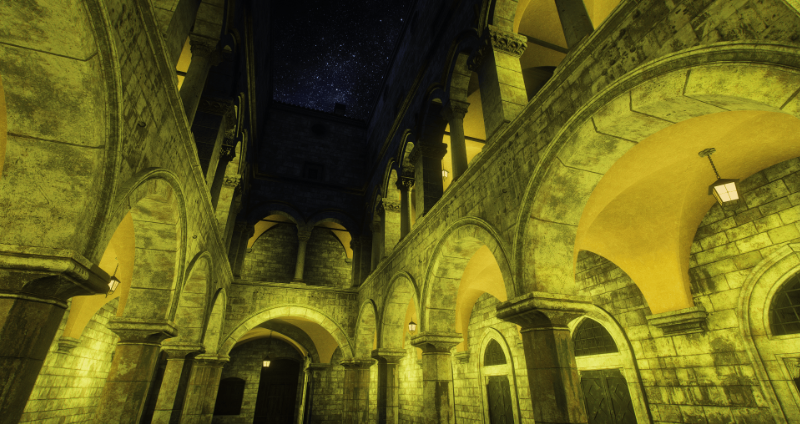

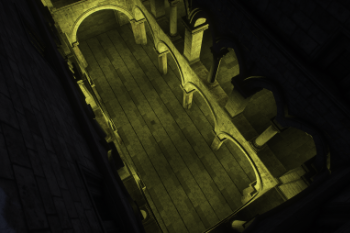



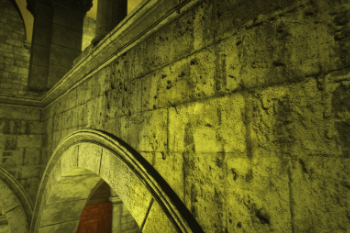

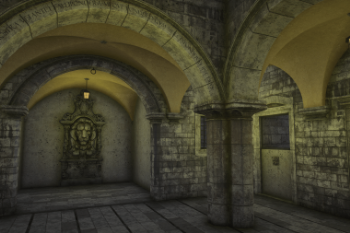

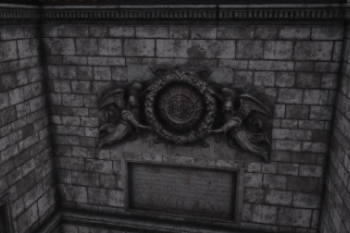

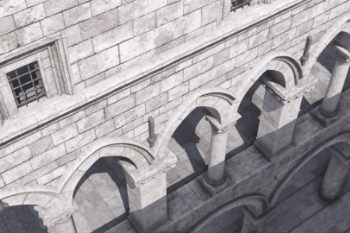

 5mods on Discord
5mods on Discord
You are awesome!! Thanks for this!!
I added to fivem but the textures are flickering. I've tried to reduce the texture but still the same issue.
Is it meant to be up in the sky because it’s not spawning for me
@Razor jaw86 Yes, it's in the sky. Make sure you follow all installing instructions and enter coordinates correctly.
@protonhorse Map is working fine in FiveM. Possibly check meta file.
@Razor jaw86 these are the coordinates from Moe in the description x: -942 y: 126 z: 791