Colorful LS Reshade preset Any
292
2
292
2
Colorful and realistic reshade preset for gta 5.
---READ ME---
Instructions :
Place the ColorfulLS.ini file in the game's directory.
Next...
Install VisualV (using the .oiv file provided in the mod's archive) : https://www.gta5-mods.com/misc/visualv
Install reshade : https://reshade.me/
Now with reshade...
1. Press to install after opening the setup
2. Select gta 5, if it doesnt show up there, press browse, go to game's directory, and select GTA5.exe
3. Select Direct3D 11/12/13 Or 10
4. Install all effects (check all boxes that appear after)
5. Wait for install, just press next every time.
6. Press "home" on your keyboard in game, skip tutorial (if you want) and select my preset (I provided a screenshot on that)
It should work, enjoy!
Also recommended with lower brightness.
---READ ME---
Instructions :
Place the ColorfulLS.ini file in the game's directory.
Next...
Install VisualV (using the .oiv file provided in the mod's archive) : https://www.gta5-mods.com/misc/visualv
Install reshade : https://reshade.me/
Now with reshade...
1. Press to install after opening the setup
2. Select gta 5, if it doesnt show up there, press browse, go to game's directory, and select GTA5.exe
3. Select Direct3D 11/12/13 Or 10
4. Install all effects (check all boxes that appear after)
5. Wait for install, just press next every time.
6. Press "home" on your keyboard in game, skip tutorial (if you want) and select my preset (I provided a screenshot on that)
It should work, enjoy!
Also recommended with lower brightness.
Πρωτοανέβηκε: 12 Ιούλιος 2021
Πιο πρόσφατη ενημέρωση: 14 Ιούλιος 2021
Last Downloaded: πριν 9 μέρες
0 σχόλια
Colorful and realistic reshade preset for gta 5.
---READ ME---
Instructions :
Place the ColorfulLS.ini file in the game's directory.
Next...
Install VisualV (using the .oiv file provided in the mod's archive) : https://www.gta5-mods.com/misc/visualv
Install reshade : https://reshade.me/
Now with reshade...
1. Press to install after opening the setup
2. Select gta 5, if it doesnt show up there, press browse, go to game's directory, and select GTA5.exe
3. Select Direct3D 11/12/13 Or 10
4. Install all effects (check all boxes that appear after)
5. Wait for install, just press next every time.
6. Press "home" on your keyboard in game, skip tutorial (if you want) and select my preset (I provided a screenshot on that)
It should work, enjoy!
Also recommended with lower brightness.
---READ ME---
Instructions :
Place the ColorfulLS.ini file in the game's directory.
Next...
Install VisualV (using the .oiv file provided in the mod's archive) : https://www.gta5-mods.com/misc/visualv
Install reshade : https://reshade.me/
Now with reshade...
1. Press to install after opening the setup
2. Select gta 5, if it doesnt show up there, press browse, go to game's directory, and select GTA5.exe
3. Select Direct3D 11/12/13 Or 10
4. Install all effects (check all boxes that appear after)
5. Wait for install, just press next every time.
6. Press "home" on your keyboard in game, skip tutorial (if you want) and select my preset (I provided a screenshot on that)
It should work, enjoy!
Also recommended with lower brightness.
Πρωτοανέβηκε: 12 Ιούλιος 2021
Πιο πρόσφατη ενημέρωση: 14 Ιούλιος 2021
Last Downloaded: πριν 9 μέρες
Μπες στη συζήτηση! Συνδέσου ή κάνε εγγραφή για να μπορείς να σχολιάσεις.
![German Props Mod [OIV] German Props Mod [OIV]](https://img.gta5-mods.com/q75-w500-h333-cfill/images/german-props-mod-oiv/f92e7f-title.jpg)
![Los Santos Customs zu A.T.U. Tuning Werkstätten/Workshops [OIV] Los Santos Customs zu A.T.U. Tuning Werkstätten/Workshops [OIV]](https://img.gta5-mods.com/q75-w500-h333-cfill/images/los-santos-customs-zu-a-t-u-werkstaetten/456319-GTA5 2017-01-07 01-06-13-84.jpg)

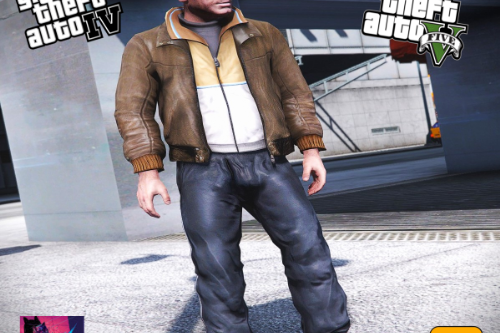





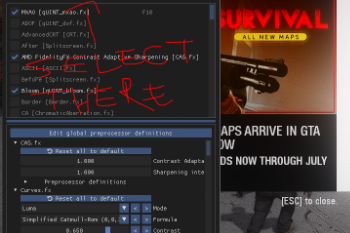
 5mods on Discord
5mods on Discord