DrZepto's FX
3.124
22
3.124
22
DrZepto's FX config for SweetFX 2.0.
This mod was created for my own use to make GTA V look the way I want it to without loss of performance on my rig. If you don't like the look of it or it doesn't work well with your system then I'm sorry but I wouldn't have even uploaded this here unless I encouraged myself that others may want it as well as me.
Features:
• Bloom
• Adjusted levels of shadows/lighting
• Gaussian Blur - Small amount
• Film Grain - Small amount
• DPX
• Adjusted contrast
• Sepia
• Adjusted saturation
Installation Instructions:
1. Locate your game folder.
2. Choose between the different versions of DirectX and 32/64 bit depending on your system.
3. Copy and paste all the files from inside the version you chose, into your GTA V game directory. (Only paste in the same folder where you find the GTAV.exe and GTA5Launcher.exe)
4. Launch the game, press F9 to enable/disable the mod and enjoy!
If the mod doesn't work correctly, ensure you have vcredist(x32 or x64) installed depending on your system.
Mods I recommend installing with mine:
• GTA V New Effects Pack by Danilo Almada (changes rain, lens flare, clouds, etc) - https://www.gta5-mods.com/misc/gta-v-new-effects-pack
• Mod Community Graphics by Ubtri (changes fog, noise, etc but I recommend only installing the Timecyc files!) - https://www.gta5-mods.com/misc/improved-visualsettings-fog-chromatic-removal
Thanks/Credit to:
• Edahy - Thanks for uploading your Real Life Graphics mod. Inspired me to build my own version from your version. (Hope you don't mind, if you do want me to take the mod offline then contact me @Dr_Zepto)
• Crosire - ReShade mod.
• CeeJay.dk - SweetFX 2.0
This mod was created for my own use to make GTA V look the way I want it to without loss of performance on my rig. If you don't like the look of it or it doesn't work well with your system then I'm sorry but I wouldn't have even uploaded this here unless I encouraged myself that others may want it as well as me.
Features:
• Bloom
• Adjusted levels of shadows/lighting
• Gaussian Blur - Small amount
• Film Grain - Small amount
• DPX
• Adjusted contrast
• Sepia
• Adjusted saturation
Installation Instructions:
1. Locate your game folder.
2. Choose between the different versions of DirectX and 32/64 bit depending on your system.
3. Copy and paste all the files from inside the version you chose, into your GTA V game directory. (Only paste in the same folder where you find the GTAV.exe and GTA5Launcher.exe)
4. Launch the game, press F9 to enable/disable the mod and enjoy!
If the mod doesn't work correctly, ensure you have vcredist(x32 or x64) installed depending on your system.
Mods I recommend installing with mine:
• GTA V New Effects Pack by Danilo Almada (changes rain, lens flare, clouds, etc) - https://www.gta5-mods.com/misc/gta-v-new-effects-pack
• Mod Community Graphics by Ubtri (changes fog, noise, etc but I recommend only installing the Timecyc files!) - https://www.gta5-mods.com/misc/improved-visualsettings-fog-chromatic-removal
Thanks/Credit to:
• Edahy - Thanks for uploading your Real Life Graphics mod. Inspired me to build my own version from your version. (Hope you don't mind, if you do want me to take the mod offline then contact me @Dr_Zepto)
• Crosire - ReShade mod.
• CeeJay.dk - SweetFX 2.0
Πρωτοανέβηκε: 16 Μάιος 2015
Πιο πρόσφατη ενημέρωση: 16 Μάιος 2015
Last Downloaded: πριν 4 μέρες
6 σχόλια
More mods by DrZepto:
DrZepto's FX config for SweetFX 2.0.
This mod was created for my own use to make GTA V look the way I want it to without loss of performance on my rig. If you don't like the look of it or it doesn't work well with your system then I'm sorry but I wouldn't have even uploaded this here unless I encouraged myself that others may want it as well as me.
Features:
• Bloom
• Adjusted levels of shadows/lighting
• Gaussian Blur - Small amount
• Film Grain - Small amount
• DPX
• Adjusted contrast
• Sepia
• Adjusted saturation
Installation Instructions:
1. Locate your game folder.
2. Choose between the different versions of DirectX and 32/64 bit depending on your system.
3. Copy and paste all the files from inside the version you chose, into your GTA V game directory. (Only paste in the same folder where you find the GTAV.exe and GTA5Launcher.exe)
4. Launch the game, press F9 to enable/disable the mod and enjoy!
If the mod doesn't work correctly, ensure you have vcredist(x32 or x64) installed depending on your system.
Mods I recommend installing with mine:
• GTA V New Effects Pack by Danilo Almada (changes rain, lens flare, clouds, etc) - https://www.gta5-mods.com/misc/gta-v-new-effects-pack
• Mod Community Graphics by Ubtri (changes fog, noise, etc but I recommend only installing the Timecyc files!) - https://www.gta5-mods.com/misc/improved-visualsettings-fog-chromatic-removal
Thanks/Credit to:
• Edahy - Thanks for uploading your Real Life Graphics mod. Inspired me to build my own version from your version. (Hope you don't mind, if you do want me to take the mod offline then contact me @Dr_Zepto)
• Crosire - ReShade mod.
• CeeJay.dk - SweetFX 2.0
This mod was created for my own use to make GTA V look the way I want it to without loss of performance on my rig. If you don't like the look of it or it doesn't work well with your system then I'm sorry but I wouldn't have even uploaded this here unless I encouraged myself that others may want it as well as me.
Features:
• Bloom
• Adjusted levels of shadows/lighting
• Gaussian Blur - Small amount
• Film Grain - Small amount
• DPX
• Adjusted contrast
• Sepia
• Adjusted saturation
Installation Instructions:
1. Locate your game folder.
2. Choose between the different versions of DirectX and 32/64 bit depending on your system.
3. Copy and paste all the files from inside the version you chose, into your GTA V game directory. (Only paste in the same folder where you find the GTAV.exe and GTA5Launcher.exe)
4. Launch the game, press F9 to enable/disable the mod and enjoy!
If the mod doesn't work correctly, ensure you have vcredist(x32 or x64) installed depending on your system.
Mods I recommend installing with mine:
• GTA V New Effects Pack by Danilo Almada (changes rain, lens flare, clouds, etc) - https://www.gta5-mods.com/misc/gta-v-new-effects-pack
• Mod Community Graphics by Ubtri (changes fog, noise, etc but I recommend only installing the Timecyc files!) - https://www.gta5-mods.com/misc/improved-visualsettings-fog-chromatic-removal
Thanks/Credit to:
• Edahy - Thanks for uploading your Real Life Graphics mod. Inspired me to build my own version from your version. (Hope you don't mind, if you do want me to take the mod offline then contact me @Dr_Zepto)
• Crosire - ReShade mod.
• CeeJay.dk - SweetFX 2.0
Πρωτοανέβηκε: 16 Μάιος 2015
Πιο πρόσφατη ενημέρωση: 16 Μάιος 2015
Last Downloaded: πριν 4 μέρες

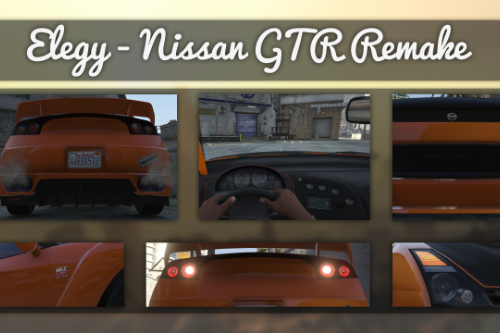
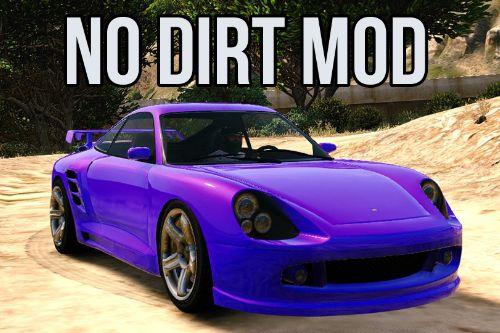


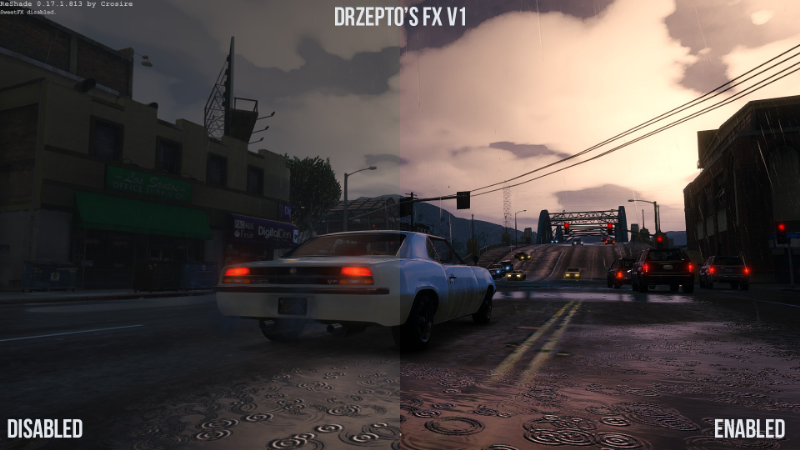

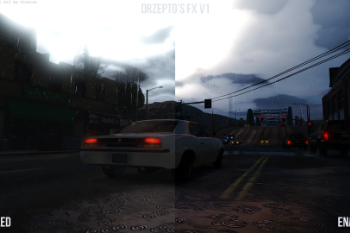
 5mods on Discord
5mods on Discord
I always appreciate SweetFX that look fresh like this one.
Liked
@Mistiks Thanks :)
Thanks for recommending my mod with your settings (even if a partial recommendation) :D
@ubtri no problem, reason why I recommended only some of your mod isn't because of it being bad but I couldn't find a way to combine another mod with it :s
@DrZepto Got to manually edit lines from one visualsettings or timecyc xml to the other one and then put it in update file using Open IV.
Takes time but with Notepad++ its a lot less time consuming.
My d3d'11.dll is giving error in gta , if I take it gta open normal but does not function the mod graphic