144.455
642
144.455
642
GTA V Re-Sized - Not Just Another FPS improvement Mod
By N8Gamez, MN8R01
With support from the GTA Modding Community!!
Download all downloads, install the "All x64.rpfs" files first. Then all the other dlcpacks in download section and any patches to x64 files.
2021 files are in zip but can be installed with OpenIV Package installer just like an oiv.
CHANGELOG:
Though all files are still required there is the newest dlc we have added.
MpBiker.
Previous recent additions/changes:
2021 updates are now downloadable from here. Look in download section for new updates.
Recent additions are:
Mpheist4.
Mpairraces.
Mpassault.
MpApartment.
X64r patch 2021.
X64w patch 2021.
All Patchday dlc's.
REMINDERS:
If you have trouble installing check the pinned topic for help.
The biggest part of the mod depends on OpenIV defragment each archive contained in an archive then defragment that archive afterwards. This is crucial to the peak performance of our mod. Thanks GoodNtS for your support!
After installing all the oiv packages we are able to reduce the game archives by over 12gb by RE-Sizing the images!! With no noticeable image loss this version is well on its way to becoming a staple mod!
GTA V RE-Sized is a perfect base to build your favorite modded game on.
In RE-Sizing the textures your computer can throw the images much faster and smoother now so your CPU/GPU and memory will be happier too!
REQUIRED INSTALL FOR MOD:
You need to install the "x64".oiv files
( i.e.: x64a.rpf and x64d.fpr.oiv, x64c.rpf.oiv, x64e.rpf.oiv etc...)
You need to have all current dlcpacks for a successful install of the dlcpacks.
( OpenIV does not create the whole dlc.rpf it needs the original to build from.)
Final Notes:
If you notice any texture issues or quality you are not pleased with let us know.
This mod is being Groomed by the Community you are a part of.
Peace, N8Gamez ,MN8R01.
By N8Gamez, MN8R01
With support from the GTA Modding Community!!
Download all downloads, install the "All x64.rpfs" files first. Then all the other dlcpacks in download section and any patches to x64 files.
2021 files are in zip but can be installed with OpenIV Package installer just like an oiv.
CHANGELOG:
Though all files are still required there is the newest dlc we have added.
MpBiker.
Previous recent additions/changes:
2021 updates are now downloadable from here. Look in download section for new updates.
Recent additions are:
Mpheist4.
Mpairraces.
Mpassault.
MpApartment.
X64r patch 2021.
X64w patch 2021.
All Patchday dlc's.
REMINDERS:
If you have trouble installing check the pinned topic for help.
The biggest part of the mod depends on OpenIV defragment each archive contained in an archive then defragment that archive afterwards. This is crucial to the peak performance of our mod. Thanks GoodNtS for your support!
After installing all the oiv packages we are able to reduce the game archives by over 12gb by RE-Sizing the images!! With no noticeable image loss this version is well on its way to becoming a staple mod!
GTA V RE-Sized is a perfect base to build your favorite modded game on.
In RE-Sizing the textures your computer can throw the images much faster and smoother now so your CPU/GPU and memory will be happier too!
REQUIRED INSTALL FOR MOD:
You need to install the "x64".oiv files
( i.e.: x64a.rpf and x64d.fpr.oiv, x64c.rpf.oiv, x64e.rpf.oiv etc...)
You need to have all current dlcpacks for a successful install of the dlcpacks.
( OpenIV does not create the whole dlc.rpf it needs the original to build from.)
Final Notes:
If you notice any texture issues or quality you are not pleased with let us know.
This mod is being Groomed by the Community you are a part of.
Peace, N8Gamez ,MN8R01.
Πρωτοανέβηκε: 10 Ιανουάριος 2016
Πιο πρόσφατη ενημέρωση: 31 Μάρτιος 2021
Last Downloaded: 1 hour ago
All Versions
2.727 σχόλια
More mods by N8Gamez, MN8R01, Frey, decoded4620, Bhaggu, Neoflix, T0xicS0ul, Lowlolo & NepNep978:

- Gameplay
4.94
7.692
115
2 Babies and the Script
By N8Gamez
GTA V Re-Sized - Not Just Another FPS improvement Mod
By N8Gamez, MN8R01
With support from the GTA Modding Community!!
Download all downloads, install the "All x64.rpfs" files first. Then all the other dlcpacks in download section and any patches to x64 files.
2021 files are in zip but can be installed with OpenIV Package installer just like an oiv.
CHANGELOG:
Though all files are still required there is the newest dlc we have added.
MpBiker.
Previous recent additions/changes:
2021 updates are now downloadable from here. Look in download section for new updates.
Recent additions are:
Mpheist4.
Mpairraces.
Mpassault.
MpApartment.
X64r patch 2021.
X64w patch 2021.
All Patchday dlc's.
REMINDERS:
If you have trouble installing check the pinned topic for help.
The biggest part of the mod depends on OpenIV defragment each archive contained in an archive then defragment that archive afterwards. This is crucial to the peak performance of our mod. Thanks GoodNtS for your support!
After installing all the oiv packages we are able to reduce the game archives by over 12gb by RE-Sizing the images!! With no noticeable image loss this version is well on its way to becoming a staple mod!
GTA V RE-Sized is a perfect base to build your favorite modded game on.
In RE-Sizing the textures your computer can throw the images much faster and smoother now so your CPU/GPU and memory will be happier too!
REQUIRED INSTALL FOR MOD:
You need to install the "x64".oiv files
( i.e.: x64a.rpf and x64d.fpr.oiv, x64c.rpf.oiv, x64e.rpf.oiv etc...)
You need to have all current dlcpacks for a successful install of the dlcpacks.
( OpenIV does not create the whole dlc.rpf it needs the original to build from.)
Final Notes:
If you notice any texture issues or quality you are not pleased with let us know.
This mod is being Groomed by the Community you are a part of.
Peace, N8Gamez ,MN8R01.
By N8Gamez, MN8R01
With support from the GTA Modding Community!!
Download all downloads, install the "All x64.rpfs" files first. Then all the other dlcpacks in download section and any patches to x64 files.
2021 files are in zip but can be installed with OpenIV Package installer just like an oiv.
CHANGELOG:
Though all files are still required there is the newest dlc we have added.
MpBiker.
Previous recent additions/changes:
2021 updates are now downloadable from here. Look in download section for new updates.
Recent additions are:
Mpheist4.
Mpairraces.
Mpassault.
MpApartment.
X64r patch 2021.
X64w patch 2021.
All Patchday dlc's.
REMINDERS:
If you have trouble installing check the pinned topic for help.
The biggest part of the mod depends on OpenIV defragment each archive contained in an archive then defragment that archive afterwards. This is crucial to the peak performance of our mod. Thanks GoodNtS for your support!
After installing all the oiv packages we are able to reduce the game archives by over 12gb by RE-Sizing the images!! With no noticeable image loss this version is well on its way to becoming a staple mod!
GTA V RE-Sized is a perfect base to build your favorite modded game on.
In RE-Sizing the textures your computer can throw the images much faster and smoother now so your CPU/GPU and memory will be happier too!
REQUIRED INSTALL FOR MOD:
You need to install the "x64".oiv files
( i.e.: x64a.rpf and x64d.fpr.oiv, x64c.rpf.oiv, x64e.rpf.oiv etc...)
You need to have all current dlcpacks for a successful install of the dlcpacks.
( OpenIV does not create the whole dlc.rpf it needs the original to build from.)
Final Notes:
If you notice any texture issues or quality you are not pleased with let us know.
This mod is being Groomed by the Community you are a part of.
Peace, N8Gamez ,MN8R01.
Πρωτοανέβηκε: 10 Ιανουάριος 2016
Πιο πρόσφατη ενημέρωση: 31 Μάρτιος 2021
Last Downloaded: 1 hour ago
![Flying Animals [Add-On] Flying Animals [Add-On]](https://img.gta5-mods.com/q75-w500-h333-cfill/images/flying-animals-add-on-dlc/7deeb3-Eagle.PNG)
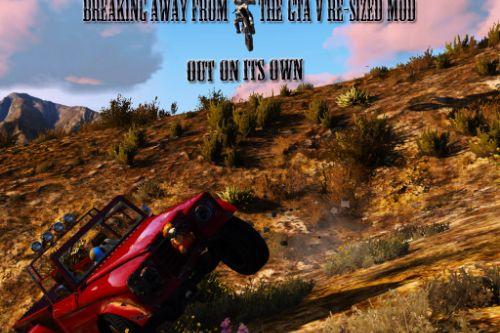
![Quadrupeds Animals [Add-On] Quadrupeds Animals [Add-On]](https://img.gta5-mods.com/q75-w500-h333-cfill/images/add-on-quadrupeds-animals/583bce-More_Furocious.PNG)









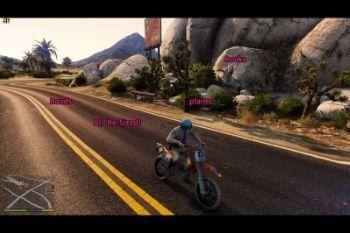
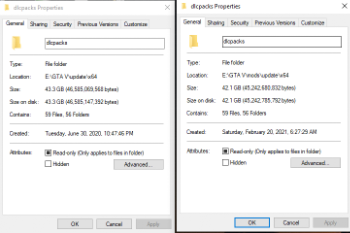









 5mods on Discord
5mods on Discord
Curious what this mod does?
The images are RE-Sized so they match the default size, 512. Most edited are peds, vehicles, props and some land/roads. This massively improves gameplay.
It's designed to be a base you add other mods to so install RE-Sized first in clean mods folder. As for quality loss it's very nominal.
If you want an idea of what this mod does try mpheist4. First play in Cayo Perico, then install the mpheist4 zip with OpenIV Package installer, takes about 1-2 mins. Then launch game and go to Cayo Perico to test and see for yourself.
If you don't like it then it was not like you had to invest much time.
But in my opinion it is worth giving it a shot. I get tired of trying to convince people, actually I am not try to convince; rather encourage them to simply see for themselves. I truly believe you will be happy but what do I know. Whatever you choose just go have fun. Ok
NepNep978 has provided a single file download of the x64a-x64w installers.
Here's the link:
https://drive.google.com/file/d/1kig-kpLfZ9iDTwEbwqGbuUHm2BPkWPF6/view?usp=sharing
Be sure to Get all x64 files installed, and then download all the dlcpacks and patches here on 5mods and then install them.
Cheat engine is included in our mod to help gameplay for extremely low end rigs; but, it also can help Mega download speed. Here's a link with examples showing how to increase Mega download speed also has cheat engine download.
https://www.malavida.com/en/soft/megadownloader/q/how-to-download-faster-from-mega-with-megadownloader.html
Why use mega? when I closed the tab, the download ends. It's not easy for me, and when the download corrupts too much I have to pay to get unlimited to finally get it. Why not do an instant, or torrent download?
Mega have limitations right? Just use vpn and continue your download
why the fuck would you use mega that shit sucks
Great mod.
@stayingnoided what it do for you exactly?
@TrueBest pretty much what the description says. Was able to save a good amount of space and am pretty sure I've been getting better performance.
@Qvevyn Exactly bruh, this quota shit is a pain to bypass when any Joe can upload to mf Mediafire smh
Does this work with NVE?
amazing mod got 30 fps boost on ultra settings 10/10
A question for manual install: Sorry if this seems like such a noobish question to ask but to manual download, do I just drag and drop the downloaded files contained in the folder "update.rpf options" and place them into the mods folder??
what is the last version supported? or this work with the latest version as well?
I see last update was 2021 but I don't know wich gta was
i hope my dying hdd can handle this game without crashing because of the textures not loading
aw man it crashed i guess i can't use it
my bad it was another mod
can i use this mod without getting banned in gta online?
okay so if i just install it will that be all that i need to install
Can someone help the textures change every second and they look rare how do i fix It?
@kusuemon Hey man, thanks for providing this AIO and share it with us. I am a little bit late to the Party, so I would wonder if the Mod in general working still with latest GTA 5 update. I remember I have much improvements in my game back in 2021 when the mod was released. Thinking about to reinstall it with newest Update because currently I have an Potatoe Pc. Maybe you didn´t read my comment but if so you have maybe a hint if the mod is working now with new update or is it better to rollback to the 2021 version of GTA 5 which are the mod is build at?
@xcaps Yes, it only replace textures - still works on 1.70
Holy heavens please for the love of rockstar put the mods on mediafire. MEGA's download quota makes it so you can't download ANYTHING.