Martin Luther King Jr Day Billboards 1.0
358
11
358
11
Original Mod:
Animated Banner/Billboard Link (https://www.gta5-mods.com/maps/animated-banner-billboard-add-on#description_tab)
Since today is the Holiday Martin Luther King Jr Day, here is something I used for a video I made and thought to share it with the community.
I only added images to the mod that was provided by Lafa2k
For Fivem:
1. Take the For Fivem folder --> open it
2. Copy the folder named "banner_anim"
3. Go to your resource folder and paste it there
4. Open the server.cfg file and add "start banner_anim"
5. That’s all! Open Fivem and go to the location provided and you should be able to see it
For Single Player:
1. Download the file
2. Open For singleplayer folder -> you will see the folder "lafa2k_animated"
3. Now open "Open IV" on your PC
4. then in Open IV -> Go to " mods/update/x64/dlcpacks "
5. Drop the folder "lafa2k_animated" into it
6. Now go to your DLCLIST.xml and add dlcpacks:\lafa2k_animated\
7. Go to the location on the map and you should see it !
I also added DDS Files for Singleplayer and Fivem
1. These are just the dds files that will replace the vanilla textures
2. So if you did method above either in SP or Fivem and do not see both or one of the images
So For Singleplayer
1. Open this folder
2. You will see 2 DDS files
3. Open "Open IV"
4. " mods/update/x64/dlcpacks/lafa2k_animated/dlc.rpf/x64/levels/gta5/lafa2k_animated/props.rpf "
5. Make sure you are in Edit mode on OpenIV
6. Open the file lafa2k_animation.ytd
a. you will see 2 texture files
b. replace the file named banner with file "mlk-6image-banner.dds" is for the animated billboard
c. replace the file named lafa2k with mlk-single-lafa2k.dds that is for the single long billboard
So for Fivem
1. Open this folder
2. You will see 2 DDS files
3. Open "Open IV"
4. Open your resource folder where you installed "banner_anim"
5. Make sure you are in Edit mode on OpenIV
6. Open the " banner_amin" -. chose the stream folder
7. you will see lafa2k_animation.ytd
a. This will have 2 texture files
b. replace the file named banner with file "mlk-6image-banner.dds" is for the animated billboard
c. replace the file named lafa2k with mlk-single-lafa2k.dds that is for the single long billboard
this is required but provided with the installation files above: https://www.gta5-mods.com/maps/animated-banner-billboard-add-on
Animated Banner/Billboard Link (https://www.gta5-mods.com/maps/animated-banner-billboard-add-on#description_tab)
Since today is the Holiday Martin Luther King Jr Day, here is something I used for a video I made and thought to share it with the community.
I only added images to the mod that was provided by Lafa2k
For Fivem:
1. Take the For Fivem folder --> open it
2. Copy the folder named "banner_anim"
3. Go to your resource folder and paste it there
4. Open the server.cfg file and add "start banner_anim"
5. That’s all! Open Fivem and go to the location provided and you should be able to see it
For Single Player:
1. Download the file
2. Open For singleplayer folder -> you will see the folder "lafa2k_animated"
3. Now open "Open IV" on your PC
4. then in Open IV -> Go to " mods/update/x64/dlcpacks "
5. Drop the folder "lafa2k_animated" into it
6. Now go to your DLCLIST.xml and add dlcpacks:\lafa2k_animated\
7. Go to the location on the map and you should see it !
I also added DDS Files for Singleplayer and Fivem
1. These are just the dds files that will replace the vanilla textures
2. So if you did method above either in SP or Fivem and do not see both or one of the images
So For Singleplayer
1. Open this folder
2. You will see 2 DDS files
3. Open "Open IV"
4. " mods/update/x64/dlcpacks/lafa2k_animated/dlc.rpf/x64/levels/gta5/lafa2k_animated/props.rpf "
5. Make sure you are in Edit mode on OpenIV
6. Open the file lafa2k_animation.ytd
a. you will see 2 texture files
b. replace the file named banner with file "mlk-6image-banner.dds" is for the animated billboard
c. replace the file named lafa2k with mlk-single-lafa2k.dds that is for the single long billboard
So for Fivem
1. Open this folder
2. You will see 2 DDS files
3. Open "Open IV"
4. Open your resource folder where you installed "banner_anim"
5. Make sure you are in Edit mode on OpenIV
6. Open the " banner_amin" -. chose the stream folder
7. you will see lafa2k_animation.ytd
a. This will have 2 texture files
b. replace the file named banner with file "mlk-6image-banner.dds" is for the animated billboard
c. replace the file named lafa2k with mlk-single-lafa2k.dds that is for the single long billboard
this is required but provided with the installation files above: https://www.gta5-mods.com/maps/animated-banner-billboard-add-on
Πρωτοανέβηκε: 18 Ιανουάριος 2021
Πιο πρόσφατη ενημέρωση: 21 Ιανουάριος 2021
Last Downloaded: πριν 5 μέρες
5 σχόλια
Original Mod:
Animated Banner/Billboard Link (https://www.gta5-mods.com/maps/animated-banner-billboard-add-on#description_tab)
Since today is the Holiday Martin Luther King Jr Day, here is something I used for a video I made and thought to share it with the community.
I only added images to the mod that was provided by Lafa2k
For Fivem:
1. Take the For Fivem folder --> open it
2. Copy the folder named "banner_anim"
3. Go to your resource folder and paste it there
4. Open the server.cfg file and add "start banner_anim"
5. That’s all! Open Fivem and go to the location provided and you should be able to see it
For Single Player:
1. Download the file
2. Open For singleplayer folder -> you will see the folder "lafa2k_animated"
3. Now open "Open IV" on your PC
4. then in Open IV -> Go to " mods/update/x64/dlcpacks "
5. Drop the folder "lafa2k_animated" into it
6. Now go to your DLCLIST.xml and add dlcpacks:\lafa2k_animated\
7. Go to the location on the map and you should see it !
I also added DDS Files for Singleplayer and Fivem
1. These are just the dds files that will replace the vanilla textures
2. So if you did method above either in SP or Fivem and do not see both or one of the images
So For Singleplayer
1. Open this folder
2. You will see 2 DDS files
3. Open "Open IV"
4. " mods/update/x64/dlcpacks/lafa2k_animated/dlc.rpf/x64/levels/gta5/lafa2k_animated/props.rpf "
5. Make sure you are in Edit mode on OpenIV
6. Open the file lafa2k_animation.ytd
a. you will see 2 texture files
b. replace the file named banner with file "mlk-6image-banner.dds" is for the animated billboard
c. replace the file named lafa2k with mlk-single-lafa2k.dds that is for the single long billboard
So for Fivem
1. Open this folder
2. You will see 2 DDS files
3. Open "Open IV"
4. Open your resource folder where you installed "banner_anim"
5. Make sure you are in Edit mode on OpenIV
6. Open the " banner_amin" -. chose the stream folder
7. you will see lafa2k_animation.ytd
a. This will have 2 texture files
b. replace the file named banner with file "mlk-6image-banner.dds" is for the animated billboard
c. replace the file named lafa2k with mlk-single-lafa2k.dds that is for the single long billboard
this is required but provided with the installation files above: https://www.gta5-mods.com/maps/animated-banner-billboard-add-on
Animated Banner/Billboard Link (https://www.gta5-mods.com/maps/animated-banner-billboard-add-on#description_tab)
Since today is the Holiday Martin Luther King Jr Day, here is something I used for a video I made and thought to share it with the community.
I only added images to the mod that was provided by Lafa2k
For Fivem:
1. Take the For Fivem folder --> open it
2. Copy the folder named "banner_anim"
3. Go to your resource folder and paste it there
4. Open the server.cfg file and add "start banner_anim"
5. That’s all! Open Fivem and go to the location provided and you should be able to see it
For Single Player:
1. Download the file
2. Open For singleplayer folder -> you will see the folder "lafa2k_animated"
3. Now open "Open IV" on your PC
4. then in Open IV -> Go to " mods/update/x64/dlcpacks "
5. Drop the folder "lafa2k_animated" into it
6. Now go to your DLCLIST.xml and add dlcpacks:\lafa2k_animated\
7. Go to the location on the map and you should see it !
I also added DDS Files for Singleplayer and Fivem
1. These are just the dds files that will replace the vanilla textures
2. So if you did method above either in SP or Fivem and do not see both or one of the images
So For Singleplayer
1. Open this folder
2. You will see 2 DDS files
3. Open "Open IV"
4. " mods/update/x64/dlcpacks/lafa2k_animated/dlc.rpf/x64/levels/gta5/lafa2k_animated/props.rpf "
5. Make sure you are in Edit mode on OpenIV
6. Open the file lafa2k_animation.ytd
a. you will see 2 texture files
b. replace the file named banner with file "mlk-6image-banner.dds" is for the animated billboard
c. replace the file named lafa2k with mlk-single-lafa2k.dds that is for the single long billboard
So for Fivem
1. Open this folder
2. You will see 2 DDS files
3. Open "Open IV"
4. Open your resource folder where you installed "banner_anim"
5. Make sure you are in Edit mode on OpenIV
6. Open the " banner_amin" -. chose the stream folder
7. you will see lafa2k_animation.ytd
a. This will have 2 texture files
b. replace the file named banner with file "mlk-6image-banner.dds" is for the animated billboard
c. replace the file named lafa2k with mlk-single-lafa2k.dds that is for the single long billboard
this is required but provided with the installation files above: https://www.gta5-mods.com/maps/animated-banner-billboard-add-on
Πρωτοανέβηκε: 18 Ιανουάριος 2021
Πιο πρόσφατη ενημέρωση: 21 Ιανουάριος 2021
Last Downloaded: πριν 5 μέρες



![Tuners DLC stock cars spawned into the Tuner Garage [Menyoo] Tuners DLC stock cars spawned into the Tuner Garage [Menyoo]](https://img.gta5-mods.com/q75-w500-h333-cfill/images/tuners-dlc-stock-cars-spawned-into-the-tuner-garage-menyoo/e154e4-tunersstockcars-menyoo1.jpg)
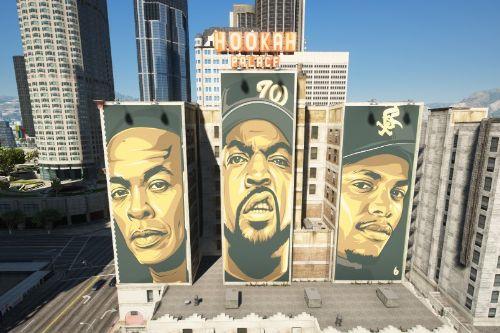







 5mods on Discord
5mods on Discord
Thank you for approving this!
How can I change the images? when i change image crash the game
@marculu that information is in the original mod available here!
https://www.gta5-mods.com/maps/animated-banner-billboard-add-on
@gtaspeedguy thank you! do you know how to increase distance of view ? in this biilboard the distance is further https://es.gta5-mods.com/misc/reef-babes-big-billboard
someone should make an MLK addonped