Real Bus Stop Ads 2 1.0
467
9
467
9
This is the second of the mod Real Bus Stop Ads.
Installation:
Step 1: Go to GTA V > mods > x64h.rpf > levels > gta5 > props > roadside > v utility.rpf
Step 2: Replace prop busstop 02.yft, prop busstop 04.yft, prop busstop 05.yft, prop busstop 02 hifr.ytd, prop busstop 03 hifr.ytd and prop busstop 05 hifr.ytd.
Step 3 (optional): If you have the LA Billboards mod installed, go to GTA V > mods > update > x64 > dlcpacks > LA Billboard P1 > dlc.rpf > x64 > textures.rpf
Step 4: Replace prop busstop 02.yft, prop busstop 04.yft, prop busstop 05.yft, prop busstop 02 hifr.ytd, prop busstop 03 hifr.ytd and prop busstop 05 hifr.ytd here also.
Launch GTA V and you'll see the mod that was installed.
The bus stop ads are: Little Caesars Pizza (Count on the classics, 5 dollars), Windows Phone (Cortana) and Twitter Blue
Installation:
Step 1: Go to GTA V > mods > x64h.rpf > levels > gta5 > props > roadside > v utility.rpf
Step 2: Replace prop busstop 02.yft, prop busstop 04.yft, prop busstop 05.yft, prop busstop 02 hifr.ytd, prop busstop 03 hifr.ytd and prop busstop 05 hifr.ytd.
Step 3 (optional): If you have the LA Billboards mod installed, go to GTA V > mods > update > x64 > dlcpacks > LA Billboard P1 > dlc.rpf > x64 > textures.rpf
Step 4: Replace prop busstop 02.yft, prop busstop 04.yft, prop busstop 05.yft, prop busstop 02 hifr.ytd, prop busstop 03 hifr.ytd and prop busstop 05 hifr.ytd here also.
Launch GTA V and you'll see the mod that was installed.
The bus stop ads are: Little Caesars Pizza (Count on the classics, 5 dollars), Windows Phone (Cortana) and Twitter Blue
Πρωτοανέβηκε: 15 Ιούλιος 2022
Πιο πρόσφατη ενημέρωση: 15 Ιούλιος 2022
Last Downloaded: 4 Νοέμβριος 2025
1 σχόλιο
More mods by Zonagg:
This is the second of the mod Real Bus Stop Ads.
Installation:
Step 1: Go to GTA V > mods > x64h.rpf > levels > gta5 > props > roadside > v utility.rpf
Step 2: Replace prop busstop 02.yft, prop busstop 04.yft, prop busstop 05.yft, prop busstop 02 hifr.ytd, prop busstop 03 hifr.ytd and prop busstop 05 hifr.ytd.
Step 3 (optional): If you have the LA Billboards mod installed, go to GTA V > mods > update > x64 > dlcpacks > LA Billboard P1 > dlc.rpf > x64 > textures.rpf
Step 4: Replace prop busstop 02.yft, prop busstop 04.yft, prop busstop 05.yft, prop busstop 02 hifr.ytd, prop busstop 03 hifr.ytd and prop busstop 05 hifr.ytd here also.
Launch GTA V and you'll see the mod that was installed.
The bus stop ads are: Little Caesars Pizza (Count on the classics, 5 dollars), Windows Phone (Cortana) and Twitter Blue
Installation:
Step 1: Go to GTA V > mods > x64h.rpf > levels > gta5 > props > roadside > v utility.rpf
Step 2: Replace prop busstop 02.yft, prop busstop 04.yft, prop busstop 05.yft, prop busstop 02 hifr.ytd, prop busstop 03 hifr.ytd and prop busstop 05 hifr.ytd.
Step 3 (optional): If you have the LA Billboards mod installed, go to GTA V > mods > update > x64 > dlcpacks > LA Billboard P1 > dlc.rpf > x64 > textures.rpf
Step 4: Replace prop busstop 02.yft, prop busstop 04.yft, prop busstop 05.yft, prop busstop 02 hifr.ytd, prop busstop 03 hifr.ytd and prop busstop 05 hifr.ytd here also.
Launch GTA V and you'll see the mod that was installed.
The bus stop ads are: Little Caesars Pizza (Count on the classics, 5 dollars), Windows Phone (Cortana) and Twitter Blue
Πρωτοανέβηκε: 15 Ιούλιος 2022
Πιο πρόσφατη ενημέρωση: 15 Ιούλιος 2022
Last Downloaded: 4 Νοέμβριος 2025




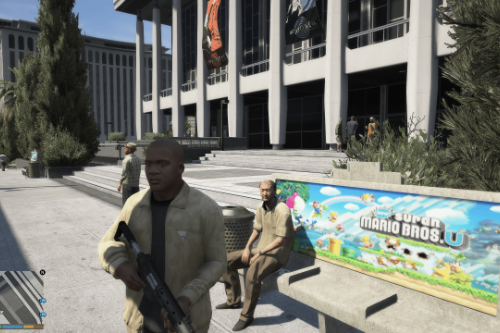
.png)
.png)
.png)
.png)
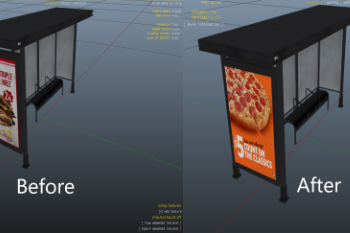

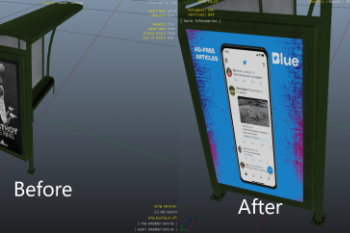
 5mods on Discord
5mods on Discord
This file has been approved automatically. If you think this file should not be here for any reason please report it.