Air Tractor AT-802 Special Ops Livery 1.0
51
4
51
4
For The GTAV Air Tractor AT-802
Here https://www.gta5-mods.com/vehicles/air-tractor-at-802-502-crop-duster-add-on-replace
Once installed with their instructions, open the dlc.rpf with OpenIV
Follow this path to the file to overwrite:
...GTAV/mods/update/x64/dlcpacks/airtractor/dlc.rpf/x64/levels/gta5/vehicles.rpf/airtractor.ytd
If you wish to retain the original livery, while in OpenIV, extract the file airtractor.ytd. I typically extract the original .ytd to the same folder as the dlc.rpf and rename it to origairtractor.ytd.
When ready to overwrite with the Air Tractor livery, toggle "Edit mode", top right button, and drag airtractor.ytd from the extracted zip file and drop here:
...GTAV/mods/update/x64/dlcpacks/airtractor/dlc.rpf/x64/levels/gta5/vehicles.rpf/airtractor.ytd
After you have the airtractor.ytd file, edit it with the Texture Toolkit, rename the current airtractor texture to airtractororig.
Just to confirm the livery, I'd click on the airtractor.yft or airtractor_hi.yft file to open the OpenIV Model Viewer to see what the model will look like with the new livery.
Once satisfied, close the model viewer and run GTAV and spawn airtractor with the trainer of your choice.
If anyone can figure out how to add livery support, you've got my permission to use my airtractor_texture files.
Enjoy,
Gillman
Here https://www.gta5-mods.com/vehicles/air-tractor-at-802-502-crop-duster-add-on-replace
Once installed with their instructions, open the dlc.rpf with OpenIV
Follow this path to the file to overwrite:
...GTAV/mods/update/x64/dlcpacks/airtractor/dlc.rpf/x64/levels/gta5/vehicles.rpf/airtractor.ytd
If you wish to retain the original livery, while in OpenIV, extract the file airtractor.ytd. I typically extract the original .ytd to the same folder as the dlc.rpf and rename it to origairtractor.ytd.
When ready to overwrite with the Air Tractor livery, toggle "Edit mode", top right button, and drag airtractor.ytd from the extracted zip file and drop here:
...GTAV/mods/update/x64/dlcpacks/airtractor/dlc.rpf/x64/levels/gta5/vehicles.rpf/airtractor.ytd
After you have the airtractor.ytd file, edit it with the Texture Toolkit, rename the current airtractor texture to airtractororig.
Just to confirm the livery, I'd click on the airtractor.yft or airtractor_hi.yft file to open the OpenIV Model Viewer to see what the model will look like with the new livery.
Once satisfied, close the model viewer and run GTAV and spawn airtractor with the trainer of your choice.
If anyone can figure out how to add livery support, you've got my permission to use my airtractor_texture files.
Enjoy,
Gillman
Πρωτοανέβηκε: 30 Ιούλιος 2023
Πιο πρόσφατη ενημέρωση: 30 Ιούλιος 2023
Last Downloaded: 13 Φεβρουάριος 2025
5 σχόλια
More mods by Gillman:
For The GTAV Air Tractor AT-802
Here https://www.gta5-mods.com/vehicles/air-tractor-at-802-502-crop-duster-add-on-replace
Once installed with their instructions, open the dlc.rpf with OpenIV
Follow this path to the file to overwrite:
...GTAV/mods/update/x64/dlcpacks/airtractor/dlc.rpf/x64/levels/gta5/vehicles.rpf/airtractor.ytd
If you wish to retain the original livery, while in OpenIV, extract the file airtractor.ytd. I typically extract the original .ytd to the same folder as the dlc.rpf and rename it to origairtractor.ytd.
When ready to overwrite with the Air Tractor livery, toggle "Edit mode", top right button, and drag airtractor.ytd from the extracted zip file and drop here:
...GTAV/mods/update/x64/dlcpacks/airtractor/dlc.rpf/x64/levels/gta5/vehicles.rpf/airtractor.ytd
After you have the airtractor.ytd file, edit it with the Texture Toolkit, rename the current airtractor texture to airtractororig.
Just to confirm the livery, I'd click on the airtractor.yft or airtractor_hi.yft file to open the OpenIV Model Viewer to see what the model will look like with the new livery.
Once satisfied, close the model viewer and run GTAV and spawn airtractor with the trainer of your choice.
If anyone can figure out how to add livery support, you've got my permission to use my airtractor_texture files.
Enjoy,
Gillman
Here https://www.gta5-mods.com/vehicles/air-tractor-at-802-502-crop-duster-add-on-replace
Once installed with their instructions, open the dlc.rpf with OpenIV
Follow this path to the file to overwrite:
...GTAV/mods/update/x64/dlcpacks/airtractor/dlc.rpf/x64/levels/gta5/vehicles.rpf/airtractor.ytd
If you wish to retain the original livery, while in OpenIV, extract the file airtractor.ytd. I typically extract the original .ytd to the same folder as the dlc.rpf and rename it to origairtractor.ytd.
When ready to overwrite with the Air Tractor livery, toggle "Edit mode", top right button, and drag airtractor.ytd from the extracted zip file and drop here:
...GTAV/mods/update/x64/dlcpacks/airtractor/dlc.rpf/x64/levels/gta5/vehicles.rpf/airtractor.ytd
After you have the airtractor.ytd file, edit it with the Texture Toolkit, rename the current airtractor texture to airtractororig.
Just to confirm the livery, I'd click on the airtractor.yft or airtractor_hi.yft file to open the OpenIV Model Viewer to see what the model will look like with the new livery.
Once satisfied, close the model viewer and run GTAV and spawn airtractor with the trainer of your choice.
If anyone can figure out how to add livery support, you've got my permission to use my airtractor_texture files.
Enjoy,
Gillman
Πρωτοανέβηκε: 30 Ιούλιος 2023
Πιο πρόσφατη ενημέρωση: 30 Ιούλιος 2023
Last Downloaded: 13 Φεβρουάριος 2025

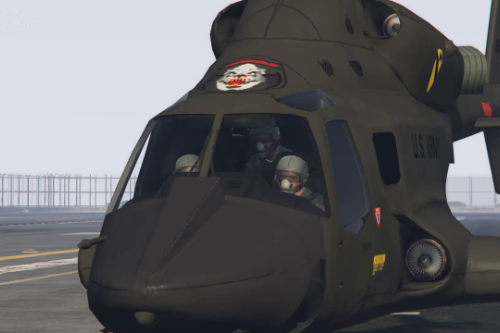





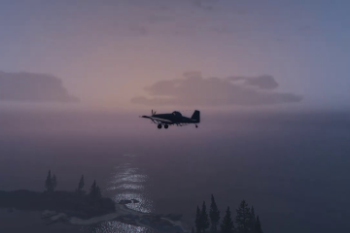
 5mods on Discord
5mods on Discord
This file has been approved automatically. If you think this file should not be here for any reason please report it.
very good!!
can you bring new skins for the mirage2000?
@valentin20320142 I should be able to do something. It looks like each different livery will need a unique .ytd file. Are there particular paint schemes you're interested in?
@valentin20320142 Added a few liveries for @skylinegtrfreak's Mirage 2000. His does support multiple liveries, I was looking at Nachiprogames_OK mirage, which doesn't support multiple liveries. https://www.gta5-mods.com/paintjobs/mirage-2000-liveries
@Gillman thank you very much bro
Yes it is true but the good thing is that the mirage 5 liveries can also be used in the mirage 50