KLM Livery Pack for Boeing 777-300ER
1.125
16
1.125
16
KLM livery pack for SkylineGTRR34Freak's Boeing 777-300ER
KLM Liveries included in this package for the 777:
KLM (NC) Livery
KLM (NC) ASIA Livery
KLM (NC) Orange Pride Livery
KLM (OC) Livery
KLM (OC) ASIA Livery
KLM Skyteam Livery
Instructions:
1. Open OpenIV and go to Grand Theft Auto V\x64e.rpf\levels\gta5\vehicles.rpf\
2. Find jet.ytd and replace it with the same file from the archive (In "Install all liveries" folder!)
3. Use trainer to change livery!
However, if you only want to install a seperate livery from the package, follow these instructions:
1. Choose a livery in the Liveries folder that you want to add to your game and extract that file (.dds) to your desktop.
2. Open OpenIV and go to Grand Theft Auto V\x64e.rpf\levels\gta5\vehicles.rpf\
3. Find jet.ytd (Make sure Edit mode is enabled) and open it.
4. Import the texture file that you extracted on your desktop.
5. Use trainer to change livery!
Many thanks to:
ProjectOpensky/Skyspirit2012 (For the Model)
FSpainter (for the repaint)
SkylineGTRR34Freak's (Convert to Gta V)
Enjoy!
-Schjmudt
KLM Liveries included in this package for the 777:
KLM (NC) Livery
KLM (NC) ASIA Livery
KLM (NC) Orange Pride Livery
KLM (OC) Livery
KLM (OC) ASIA Livery
KLM Skyteam Livery
Instructions:
1. Open OpenIV and go to Grand Theft Auto V\x64e.rpf\levels\gta5\vehicles.rpf\
2. Find jet.ytd and replace it with the same file from the archive (In "Install all liveries" folder!)
3. Use trainer to change livery!
However, if you only want to install a seperate livery from the package, follow these instructions:
1. Choose a livery in the Liveries folder that you want to add to your game and extract that file (.dds) to your desktop.
2. Open OpenIV and go to Grand Theft Auto V\x64e.rpf\levels\gta5\vehicles.rpf\
3. Find jet.ytd (Make sure Edit mode is enabled) and open it.
4. Import the texture file that you extracted on your desktop.
5. Use trainer to change livery!
Many thanks to:
ProjectOpensky/Skyspirit2012 (For the Model)
FSpainter (for the repaint)
SkylineGTRR34Freak's (Convert to Gta V)
Enjoy!
-Schjmudt
Πρωτοανέβηκε: 28 Νοέμβριος 2016
Πιο πρόσφατη ενημέρωση: 28 Νοέμβριος 2016
Last Downloaded: 7 hours ago
6 σχόλια
KLM livery pack for SkylineGTRR34Freak's Boeing 777-300ER
KLM Liveries included in this package for the 777:
KLM (NC) Livery
KLM (NC) ASIA Livery
KLM (NC) Orange Pride Livery
KLM (OC) Livery
KLM (OC) ASIA Livery
KLM Skyteam Livery
Instructions:
1. Open OpenIV and go to Grand Theft Auto V\x64e.rpf\levels\gta5\vehicles.rpf\
2. Find jet.ytd and replace it with the same file from the archive (In "Install all liveries" folder!)
3. Use trainer to change livery!
However, if you only want to install a seperate livery from the package, follow these instructions:
1. Choose a livery in the Liveries folder that you want to add to your game and extract that file (.dds) to your desktop.
2. Open OpenIV and go to Grand Theft Auto V\x64e.rpf\levels\gta5\vehicles.rpf\
3. Find jet.ytd (Make sure Edit mode is enabled) and open it.
4. Import the texture file that you extracted on your desktop.
5. Use trainer to change livery!
Many thanks to:
ProjectOpensky/Skyspirit2012 (For the Model)
FSpainter (for the repaint)
SkylineGTRR34Freak's (Convert to Gta V)
Enjoy!
-Schjmudt
KLM Liveries included in this package for the 777:
KLM (NC) Livery
KLM (NC) ASIA Livery
KLM (NC) Orange Pride Livery
KLM (OC) Livery
KLM (OC) ASIA Livery
KLM Skyteam Livery
Instructions:
1. Open OpenIV and go to Grand Theft Auto V\x64e.rpf\levels\gta5\vehicles.rpf\
2. Find jet.ytd and replace it with the same file from the archive (In "Install all liveries" folder!)
3. Use trainer to change livery!
However, if you only want to install a seperate livery from the package, follow these instructions:
1. Choose a livery in the Liveries folder that you want to add to your game and extract that file (.dds) to your desktop.
2. Open OpenIV and go to Grand Theft Auto V\x64e.rpf\levels\gta5\vehicles.rpf\
3. Find jet.ytd (Make sure Edit mode is enabled) and open it.
4. Import the texture file that you extracted on your desktop.
5. Use trainer to change livery!
Many thanks to:
ProjectOpensky/Skyspirit2012 (For the Model)
FSpainter (for the repaint)
SkylineGTRR34Freak's (Convert to Gta V)
Enjoy!
-Schjmudt
Πρωτοανέβηκε: 28 Νοέμβριος 2016
Πιο πρόσφατη ενημέρωση: 28 Νοέμβριος 2016
Last Downloaded: 7 hours ago







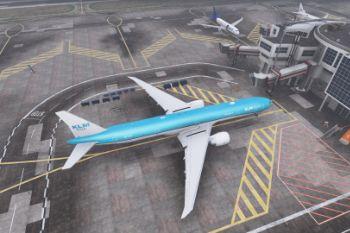

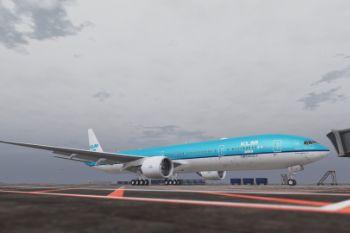

 5mods on Discord
5mods on Discord
Very nice!
@Alekseyys thank you :)
@Schjmudt Nice
@lamborghiniPV KLM Pride
@Zackintosh thx!
Wauw man !! Kan je niet een skin maken voor de miljet ?? Zodat het een klm cityhopper word ?
Can you make lion air a330-300 and a330-900neo please :) !!!