Linea 148 Arg Buenos aires (Bus) (Replace/Reemplazo) 1.0
223
3
223
3
Good guys and girls
My first vehicle that I upload so that any problem consult me
I use it and I have other microphones edited by me but instead of uploading all of them I went up this one.
This bus with the colors of line 148 of buenos aires is edited for the game with the Vespucci signs up to Ilysian Island.
(You can edit the textures)
to replace you have to use Open IV
1. Make a complete back-up of the game or before replacing make a copy
of the files to be replaced by dragging them to a folder on the desktop.
2. In Open IV activate the editor mode and search using the Open IV search "BUS" and replace the files
There may be several Buses in the search, the game uses only one and the others are back up.
the file that my game uses is located in
Main game folder: Update / x64 / Dlcpacks / patchday3ng / dlc.rpf / x64 / levels / gta5 / vehicles.rpf
there is the Bus file
3. Close the Open IV and enter the game
4. Look for the Bus located near the Mitchel house 2 blocks south or if you have a Trainer look for the Bus and give it to accept. Try and enjoy
(Nice your micro but ... I want to modify it to a line in my country.)
ok, if you want to edit it write to me that I pass the instructions to you.
if the bus appears as the original and with the same colors as always it is because a backup file was replaced inside the game and in my case so that it does not happen to me that first the original files are sent to the desktop inside a folder to back up of cars and using the search engine I look for the name of the car and if there are several I replace them all.
ex. to me when I wanted to change the coach
I was looking for in the search engine of the openIV coach, I was shown several coach with the YTD or YFT extension
I do a back up of the 4 or 3 files of the coach and then double click on the first coach that appeared on the list, replaced it and on the list returned for the second then replaced it and then with others if they appeared and there was sure to change all originals to the downloaded and upon entering the game made it appear without having the disappointment that the original version appears.
Good luck, I hope the explanation has helped you. Do not hesitate to consult me.
BUGS
-None
My first vehicle that I upload so that any problem consult me
I use it and I have other microphones edited by me but instead of uploading all of them I went up this one.
This bus with the colors of line 148 of buenos aires is edited for the game with the Vespucci signs up to Ilysian Island.
(You can edit the textures)
to replace you have to use Open IV
1. Make a complete back-up of the game or before replacing make a copy
of the files to be replaced by dragging them to a folder on the desktop.
2. In Open IV activate the editor mode and search using the Open IV search "BUS" and replace the files
There may be several Buses in the search, the game uses only one and the others are back up.
the file that my game uses is located in
Main game folder: Update / x64 / Dlcpacks / patchday3ng / dlc.rpf / x64 / levels / gta5 / vehicles.rpf
there is the Bus file
3. Close the Open IV and enter the game
4. Look for the Bus located near the Mitchel house 2 blocks south or if you have a Trainer look for the Bus and give it to accept. Try and enjoy
(Nice your micro but ... I want to modify it to a line in my country.)
ok, if you want to edit it write to me that I pass the instructions to you.
if the bus appears as the original and with the same colors as always it is because a backup file was replaced inside the game and in my case so that it does not happen to me that first the original files are sent to the desktop inside a folder to back up of cars and using the search engine I look for the name of the car and if there are several I replace them all.
ex. to me when I wanted to change the coach
I was looking for in the search engine of the openIV coach, I was shown several coach with the YTD or YFT extension
I do a back up of the 4 or 3 files of the coach and then double click on the first coach that appeared on the list, replaced it and on the list returned for the second then replaced it and then with others if they appeared and there was sure to change all originals to the downloaded and upon entering the game made it appear without having the disappointment that the original version appears.
Good luck, I hope the explanation has helped you. Do not hesitate to consult me.
BUGS
-None
Πρωτοανέβηκε: 16 Μάιος 2019
Πιο πρόσφατη ενημέρωση: 17 Μάιος 2019
Last Downloaded: πριν 3 μέρες
1 σχόλιο
More mods by Mex Y Sof:
Good guys and girls
My first vehicle that I upload so that any problem consult me
I use it and I have other microphones edited by me but instead of uploading all of them I went up this one.
This bus with the colors of line 148 of buenos aires is edited for the game with the Vespucci signs up to Ilysian Island.
(You can edit the textures)
to replace you have to use Open IV
1. Make a complete back-up of the game or before replacing make a copy
of the files to be replaced by dragging them to a folder on the desktop.
2. In Open IV activate the editor mode and search using the Open IV search "BUS" and replace the files
There may be several Buses in the search, the game uses only one and the others are back up.
the file that my game uses is located in
Main game folder: Update / x64 / Dlcpacks / patchday3ng / dlc.rpf / x64 / levels / gta5 / vehicles.rpf
there is the Bus file
3. Close the Open IV and enter the game
4. Look for the Bus located near the Mitchel house 2 blocks south or if you have a Trainer look for the Bus and give it to accept. Try and enjoy
(Nice your micro but ... I want to modify it to a line in my country.)
ok, if you want to edit it write to me that I pass the instructions to you.
if the bus appears as the original and with the same colors as always it is because a backup file was replaced inside the game and in my case so that it does not happen to me that first the original files are sent to the desktop inside a folder to back up of cars and using the search engine I look for the name of the car and if there are several I replace them all.
ex. to me when I wanted to change the coach
I was looking for in the search engine of the openIV coach, I was shown several coach with the YTD or YFT extension
I do a back up of the 4 or 3 files of the coach and then double click on the first coach that appeared on the list, replaced it and on the list returned for the second then replaced it and then with others if they appeared and there was sure to change all originals to the downloaded and upon entering the game made it appear without having the disappointment that the original version appears.
Good luck, I hope the explanation has helped you. Do not hesitate to consult me.
BUGS
-None
My first vehicle that I upload so that any problem consult me
I use it and I have other microphones edited by me but instead of uploading all of them I went up this one.
This bus with the colors of line 148 of buenos aires is edited for the game with the Vespucci signs up to Ilysian Island.
(You can edit the textures)
to replace you have to use Open IV
1. Make a complete back-up of the game or before replacing make a copy
of the files to be replaced by dragging them to a folder on the desktop.
2. In Open IV activate the editor mode and search using the Open IV search "BUS" and replace the files
There may be several Buses in the search, the game uses only one and the others are back up.
the file that my game uses is located in
Main game folder: Update / x64 / Dlcpacks / patchday3ng / dlc.rpf / x64 / levels / gta5 / vehicles.rpf
there is the Bus file
3. Close the Open IV and enter the game
4. Look for the Bus located near the Mitchel house 2 blocks south or if you have a Trainer look for the Bus and give it to accept. Try and enjoy
(Nice your micro but ... I want to modify it to a line in my country.)
ok, if you want to edit it write to me that I pass the instructions to you.
if the bus appears as the original and with the same colors as always it is because a backup file was replaced inside the game and in my case so that it does not happen to me that first the original files are sent to the desktop inside a folder to back up of cars and using the search engine I look for the name of the car and if there are several I replace them all.
ex. to me when I wanted to change the coach
I was looking for in the search engine of the openIV coach, I was shown several coach with the YTD or YFT extension
I do a back up of the 4 or 3 files of the coach and then double click on the first coach that appeared on the list, replaced it and on the list returned for the second then replaced it and then with others if they appeared and there was sure to change all originals to the downloaded and upon entering the game made it appear without having the disappointment that the original version appears.
Good luck, I hope the explanation has helped you. Do not hesitate to consult me.
BUGS
-None
Πρωτοανέβηκε: 16 Μάιος 2019
Πιο πρόσφατη ενημέρωση: 17 Μάιος 2019
Last Downloaded: πριν 3 μέρες




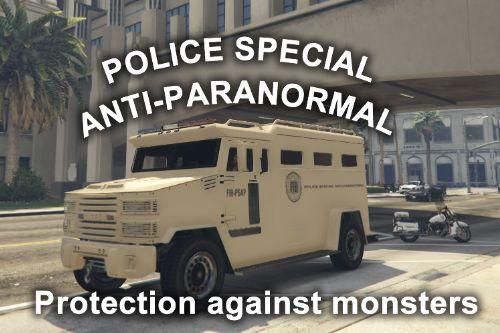




 5mods on Discord
5mods on Discord
holaaa!!! estan todos muy lindos, te queria peddir si podias hacer uno del 108 de buenosaires liniers