Funhaus Clothing Pack v1
164
13
164
13
Funhaus by TheEpicWillis
9 Shirts and 2 Caps
Thanks for downloading my mod! I figured I'd make in-game shirts as the real life ones are sold out :(
I'd also like to mention, Funhaus are my favourite channel on Youtube, and hopefully they'll see my mod and perhaps use it in a video? Who knows...
Install:
1. Of course backup your files before attempting to mod.
2. Run Open IV.
3. Go to x64v.rpf/models/cdimages
4. To install T-shirts:
• Go to streampeds_players.rpf/player_one (This is Franklin, other characters are compatible)
• Find uppr_diff_004_a_uni.ytd.
• Enter edit mode and double click uppr_diff_004_a_uni.ytd.
• Click replace, and locate your desired Funhaus T-shirt.
• If you want more than one Funhaus shirt, repeat those steps with a different shirt file e.g. uppr_diff_004_b_uni.ytd or uppr_diff_004_c_uni.ytd.
• Exit the program, and enjoy! Use a trainer or store to find your shirts.
5. To install caps:
• Go to x64v.rpf/models/cdimages
• Go to streampedprops.rpf/player_one_p (or other Players)
• Find p_head_diff_019_a.ytd.
• Enter edit mode and double click p_head_diff_019_a.ytd.
• Click replace and locate your desired Funhaus cap.
• Exit the program and enjoy! Use a trainer to find your cap.
6. ENJOY
Thank you Funhaus guys for doing what you do, you do it so well.
Regards, Nathan
9 Shirts and 2 Caps
Thanks for downloading my mod! I figured I'd make in-game shirts as the real life ones are sold out :(
I'd also like to mention, Funhaus are my favourite channel on Youtube, and hopefully they'll see my mod and perhaps use it in a video? Who knows...
Install:
1. Of course backup your files before attempting to mod.
2. Run Open IV.
3. Go to x64v.rpf/models/cdimages
4. To install T-shirts:
• Go to streampeds_players.rpf/player_one (This is Franklin, other characters are compatible)
• Find uppr_diff_004_a_uni.ytd.
• Enter edit mode and double click uppr_diff_004_a_uni.ytd.
• Click replace, and locate your desired Funhaus T-shirt.
• If you want more than one Funhaus shirt, repeat those steps with a different shirt file e.g. uppr_diff_004_b_uni.ytd or uppr_diff_004_c_uni.ytd.
• Exit the program, and enjoy! Use a trainer or store to find your shirts.
5. To install caps:
• Go to x64v.rpf/models/cdimages
• Go to streampedprops.rpf/player_one_p (or other Players)
• Find p_head_diff_019_a.ytd.
• Enter edit mode and double click p_head_diff_019_a.ytd.
• Click replace and locate your desired Funhaus cap.
• Exit the program and enjoy! Use a trainer to find your cap.
6. ENJOY
Thank you Funhaus guys for doing what you do, you do it so well.
Regards, Nathan
Πρωτοανέβηκε: 5 Σεπτέμβριος 2015
Πιο πρόσφατη ενημέρωση: 5 Σεπτέμβριος 2015
Last Downloaded: πριν 3 μέρες
19 σχόλια
More mods by EpicWillis:
Funhaus by TheEpicWillis
9 Shirts and 2 Caps
Thanks for downloading my mod! I figured I'd make in-game shirts as the real life ones are sold out :(
I'd also like to mention, Funhaus are my favourite channel on Youtube, and hopefully they'll see my mod and perhaps use it in a video? Who knows...
Install:
1. Of course backup your files before attempting to mod.
2. Run Open IV.
3. Go to x64v.rpf/models/cdimages
4. To install T-shirts:
• Go to streampeds_players.rpf/player_one (This is Franklin, other characters are compatible)
• Find uppr_diff_004_a_uni.ytd.
• Enter edit mode and double click uppr_diff_004_a_uni.ytd.
• Click replace, and locate your desired Funhaus T-shirt.
• If you want more than one Funhaus shirt, repeat those steps with a different shirt file e.g. uppr_diff_004_b_uni.ytd or uppr_diff_004_c_uni.ytd.
• Exit the program, and enjoy! Use a trainer or store to find your shirts.
5. To install caps:
• Go to x64v.rpf/models/cdimages
• Go to streampedprops.rpf/player_one_p (or other Players)
• Find p_head_diff_019_a.ytd.
• Enter edit mode and double click p_head_diff_019_a.ytd.
• Click replace and locate your desired Funhaus cap.
• Exit the program and enjoy! Use a trainer to find your cap.
6. ENJOY
Thank you Funhaus guys for doing what you do, you do it so well.
Regards, Nathan
9 Shirts and 2 Caps
Thanks for downloading my mod! I figured I'd make in-game shirts as the real life ones are sold out :(
I'd also like to mention, Funhaus are my favourite channel on Youtube, and hopefully they'll see my mod and perhaps use it in a video? Who knows...
Install:
1. Of course backup your files before attempting to mod.
2. Run Open IV.
3. Go to x64v.rpf/models/cdimages
4. To install T-shirts:
• Go to streampeds_players.rpf/player_one (This is Franklin, other characters are compatible)
• Find uppr_diff_004_a_uni.ytd.
• Enter edit mode and double click uppr_diff_004_a_uni.ytd.
• Click replace, and locate your desired Funhaus T-shirt.
• If you want more than one Funhaus shirt, repeat those steps with a different shirt file e.g. uppr_diff_004_b_uni.ytd or uppr_diff_004_c_uni.ytd.
• Exit the program, and enjoy! Use a trainer or store to find your shirts.
5. To install caps:
• Go to x64v.rpf/models/cdimages
• Go to streampedprops.rpf/player_one_p (or other Players)
• Find p_head_diff_019_a.ytd.
• Enter edit mode and double click p_head_diff_019_a.ytd.
• Click replace and locate your desired Funhaus cap.
• Exit the program and enjoy! Use a trainer to find your cap.
6. ENJOY
Thank you Funhaus guys for doing what you do, you do it so well.
Regards, Nathan
Πρωτοανέβηκε: 5 Σεπτέμβριος 2015
Πιο πρόσφατη ενημέρωση: 5 Σεπτέμβριος 2015
Last Downloaded: πριν 3 μέρες
![The Joker [Texture Mod] The Joker [Texture Mod]](https://img.gta5-mods.com/q75-w500-h333-cfill/images/the-joker-texture-mod/6e31c6-Cover.jpg)
![Deathstroke [Texture Mod] Deathstroke [Texture Mod]](https://img.gta5-mods.com/q75-w500-h333-cfill/images/deathstroke-texture-mod/774d22-Cover.png)
![Two Face [Texture Mod] Two Face [Texture Mod]](https://img.gta5-mods.com/q75-w500-h333-cfill/images/two-face-texture-mod/591d90-Cover.png)

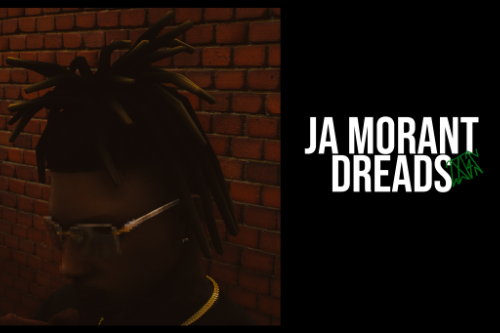











 5mods on Discord
5mods on Discord
Just patiently waiting for a funhaus video on this.:D
the peake hat. yess ahahah
PE/\KE.
fun fact the guys in funhous started on gta mods because of my youtube channel, there was a show on machinima called insidegaming where they would feature my videos then they decided to make their own videos in which case the guys in funhaus was selected
pretty weird knowing i influenced them too bad they never said thankyou
lol lol I love these guys! One of the funniest channel on Youtube. 10/10 10/10
It would be great if you could make a t shirt for michael
@zzcool True true.
PE/\KE.
@Hardboiledgregg It actually is true they featured my videos on insidegaming a show, then that show became a channel in which these guys were on it .
insidegaming was a show about gaming and it became a channel about gta exclusively shortly after they stopped featuring my videos on the insidegaming show
they stopped featuring my videos on the show
the show became a channel on gta content
easy to put two and two together
@zzcool I wasn't doubting you. At all. I said that as me support you! Sorry if I said t unclear.
@Hardboiledgregg oh thankyou but yeah i've felt i guess left out because of that so i felt the need to say something
@zzcool Leave a comment on one of their videos, someone should at least acknowledge you
@Hardboiledgregg i did everything i could i even told machinima themselves as i felt really used by them they managed to scam me into a new contract they simply don't care
it's pretty sad that me and my channel did so much for people but in the end it died from it
@Hardboiledgregg They were technically competing against me their own partner because my channel is what showed them that gta mods is such a hot topic, back when i did this noone cared i was first with showing the very first model car mod for gta 4, that video as of now has about 2000 views i guess i influenced alot, it's been an insane 6 year old journey for sure too bad i didn't really emerge victorious but feel free to ask them or anything.
@zzcool That's really sad :( People really like to screw you over, particularly youtubers.
@Hardboiledgregg lol you have no idea if i were to give you a count on how many people that has screwed me over over the 6 years of me doing this it would be about 20 to 30
@zzcool Just keep your head high and ignore these douches, what you do is great, and you seem to be a huge backbone to the community
@Hardboiledgregg thankyou it means alot it's a shame that after all of this i lost everything
Can you tell me where to put the files if i want to put the shirts on michael