Του αρέσουν 6 αρχεία
310 σχόλια
0 βίντεο
2 Ανεβάσματα
32 ακόλουθοι
203.321 λήψεις
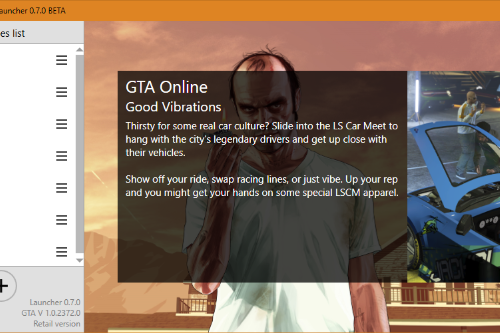

 5mods on Discord
5mods on Discord
@DrSeussInDaHaus Hey! No worries :) - and thanks for the report.
To be honest I would completely understand a suspicion here, there have been multiple examples of bad actors implementing malware into an otherwise harmless application or library, even years after the initial release...
This issue simply highlights a broader security concern about software downloaded from the Internet in general, and in particular about tools like mine. The reality is that I don't have any way to guarantee without the shadow of a doubt that the code is safe. Coming to that conclusion today relies on the following hypotheses:
- That I am a trustworthy developer that didn't implement malware myself, or didn't program the tool in a grossly bad way that would put the user's computer or data in jeopardy (which I can only attest by putting my own reputation on the line, as my software hasn't been audited by any external party outside of the GTA5-mods verification system)
- That GTA5-mods is a trustworthy software distributor that didn't alter the file in any way, (which again, can only be attested today by looking at the website's reputation) - for what it's worth, it is my personal opinion that this website is indeed trustworthy :)
I'm trying to think about how I can increase the security guarantees I can provide to users of my applications. Cryptography (ie: signing my code) seems like it's a promising option, but it's only just a thought I have for now ^^
@DrSeussInDaHaus Hey! Good question... I suspect it is a false positive. I can attest to the safe nature of the source code, which is partially open source (ie: the source code of the launcher itself is open & accessible on GitHub, but my personal PursuitLib library isn't open source yet)
@Jambopaul Oh really? That's definitely a bug. Is your "Profiles" folder in the same drive as your GTA V directory?
@skeeze415 It should definitely move files too, as long as they're not in the list of files from the vanilla game. That looks like a bug too
Looks like I have quite a few things to fix :D
@Wering1995 Thanks for the feedback! Happy to see you're finding this launcher helpful :)
@nodarthvaderwastaken @RealSmoke I've just published an official update to include the new game files to the manifest - sorry for the delay
@nodarthvaderwastaken Indeed - I'll do that asap
In the meantime, you can modify the GameManifest.xml file to include the new files
@AVGUSERS Hi! The launcher moves the mods to the "Profiles" folder next to GTAVModdingLauncher.exe
All mods should be moved back to your game's folder when you switch back to your modded profile though...
@Dakota44 Hi! Are you sure the issue was caused by the launcher? Apart from moving mods around, it shouldn't affect your game in any way.
It's possible that an unidentified vanilla file was mistakenly treated as a modded file - when you launched the game for the first time, did the launcher say your game was modded? And if so, was it supposed to be modded?
@The Loot That's an interesting idea! I'll keep it in mind for a future update, thanks :)
@Michael21107 Provided its behaviour isn't impacted by the outdated versions manifest (ie: the fact that "GetGameVersion()" returns an invalid value), it should work fine yeah
@Michael21107 Hey! The implementation is generic enough to not require any update. Only the versions manifest (ie: the list of all known game versions) may have to be updated to be kept up to date with the latest ScriptHookV version - but that's only for scripts that use it
@FlameTheRager Hi! I'm not familiar with the mods you mentioned - do they alter vanilla RPF files, or other files? If you're talking about RPF files, you can modify them without overriding the vanilla version by using OpenIV.asi & the "mods" folder