BCSO CVPI Paintjob
325
2
325
2
Install:
Using OpenIV, go to
C:\Program Files (x86)\Steam\steamapps\common\Grand Theft Auto V\update\x64\dlcpacks\patchday3ng\dlc.rpf\x64\levels\gta5\vehicles.rpf
and, in edit mode, open the "texture dictionary" file for whatever model you are using for the CVPI and replace the old skins with the ones from this download.
UPDATE:
-Fixed black and white paintjob to look more clean
-Added white "Supervisor" paintjob
Using OpenIV, go to
C:\Program Files (x86)\Steam\steamapps\common\Grand Theft Auto V\update\x64\dlcpacks\patchday3ng\dlc.rpf\x64\levels\gta5\vehicles.rpf
and, in edit mode, open the "texture dictionary" file for whatever model you are using for the CVPI and replace the old skins with the ones from this download.
UPDATE:
-Fixed black and white paintjob to look more clean
-Added white "Supervisor" paintjob
Πρωτοανέβηκε: 18 Νοέμβριος 2015
Πιο πρόσφατη ενημέρωση: 9 Δεκέμβριος 2015
Last Downloaded: πριν 5 μέρες
2 σχόλια
More mods by j_elliott91:
Install:
Using OpenIV, go to
C:\Program Files (x86)\Steam\steamapps\common\Grand Theft Auto V\update\x64\dlcpacks\patchday3ng\dlc.rpf\x64\levels\gta5\vehicles.rpf
and, in edit mode, open the "texture dictionary" file for whatever model you are using for the CVPI and replace the old skins with the ones from this download.
UPDATE:
-Fixed black and white paintjob to look more clean
-Added white "Supervisor" paintjob
Using OpenIV, go to
C:\Program Files (x86)\Steam\steamapps\common\Grand Theft Auto V\update\x64\dlcpacks\patchday3ng\dlc.rpf\x64\levels\gta5\vehicles.rpf
and, in edit mode, open the "texture dictionary" file for whatever model you are using for the CVPI and replace the old skins with the ones from this download.
UPDATE:
-Fixed black and white paintjob to look more clean
-Added white "Supervisor" paintjob
Πρωτοανέβηκε: 18 Νοέμβριος 2015
Πιο πρόσφατη ενημέρωση: 9 Δεκέμβριος 2015
Last Downloaded: πριν 5 μέρες
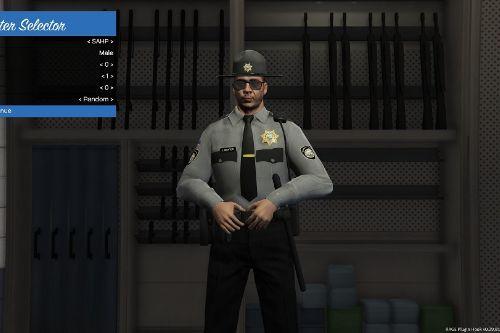

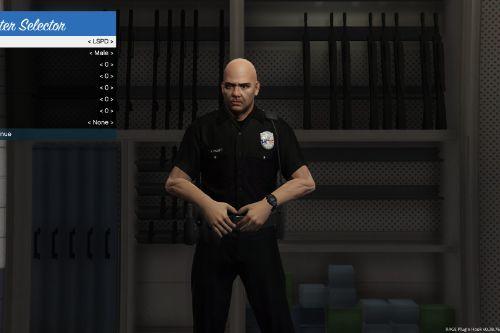


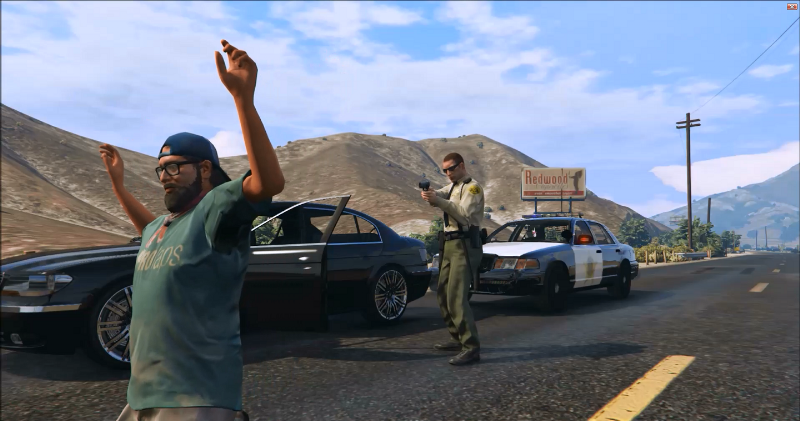

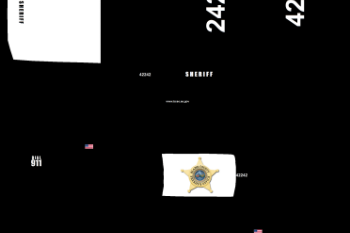
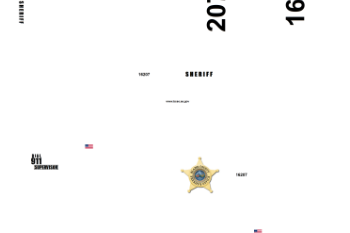





 5mods on Discord
5mods on Discord
Link to the vehicle model please. I kind of need that to use this texture.
Hey love the Iowa mod since I live in the state.