Realistic driving for the BMW i8
9.311
63
9.311
63
Disclaimer
I am NOT the creator of the BMW i8 model. All credits regarding the model go to turbosquid.com and Aige.
https://www.gta5-mods.com/vehicles/2015-bmw-i8
What you download here
This modification equips the GTA V BMW i8 with realistic driving behavior.
I fiddled three evenings with this to get it right.
The technical data was taken from various web sites (BMW, Wikipedia, car magazines)
The handling is optimized for the turbo charged combustion engine.
~4.5 seconds from 0 to 100km/h, top speed: 260km/h. All 6 gears are utilized within this speed range, which is unusual. You will recognize this when you test drive some other cars.
I did not take the data for the electrical engine because the car runs only 120km/h (~75mph) with it.
Additionally you can change the engine sound to either an electrical drive (references Khamelion) or combustion engine. I have chosen a reference to the Windsor sound as it has the greatest similarity to the original BMW i8 sound.
Installation
1. You need to have the BMW i8 already installed.
1. Extract this zip file to the desktop or in case your desktop is cluttered, make a new folder with any name anywhere you like and extract the zip file in there.
2. Start OpenIV and go to the path where you installed the i8 dlc.rpf. In my case it's C:\Program Files\Rockstar Games\Grand Theft Auto V\mods\update\x64\dlcpacks\i8\dlc.rpf
3. Open the dlc.rpf node and click on the "data" node. In the right pane you see some entries now, where one is called handling.meta.
4. Switch to edit mode
5. RIGHT click on handling.meta and choose "Replace" from the context menu.
6. Now a window opens where you can choose the handling.meta from the zip file you have extracted a moment ago.
That's it but hold on a second. While OpenIV is still open you could change the engine sound of the i8 as well if you like.
Look at the extracted files again. There is one called "vehicles.meta with Khamelion-Sound" and one "vehicles.meta with Windsor-Sound".
Now it depends if you prefer to have the sound of an electric car - then choose the Khamelion sound. In case you prefer a combustion engine sound, take the Windsor.
1. Rename your preferred file to vehicles.meta.
2. While still in Edit mode, replace the vehicles.meta in OpenIV with the one you just renamed.
3. Exit edit mode and close OpenIV.
4. Start the game and equip your BMW i8 with a turbo. The real thing is also turbo charged and my handling meta is optimized for this setup.
How to roll back this modification in case you don't like the realistic handling
1. There is a file "original handling.meta" in the zip file. Extract it from the zip file.
2. Rename it to handling.meta
3. Start OpenIV and replace the i8 handling.meta with this one.
I am NOT the creator of the BMW i8 model. All credits regarding the model go to turbosquid.com and Aige.
https://www.gta5-mods.com/vehicles/2015-bmw-i8
What you download here
This modification equips the GTA V BMW i8 with realistic driving behavior.
I fiddled three evenings with this to get it right.
The technical data was taken from various web sites (BMW, Wikipedia, car magazines)
The handling is optimized for the turbo charged combustion engine.
~4.5 seconds from 0 to 100km/h, top speed: 260km/h. All 6 gears are utilized within this speed range, which is unusual. You will recognize this when you test drive some other cars.
I did not take the data for the electrical engine because the car runs only 120km/h (~75mph) with it.
Additionally you can change the engine sound to either an electrical drive (references Khamelion) or combustion engine. I have chosen a reference to the Windsor sound as it has the greatest similarity to the original BMW i8 sound.
Installation
1. You need to have the BMW i8 already installed.
1. Extract this zip file to the desktop or in case your desktop is cluttered, make a new folder with any name anywhere you like and extract the zip file in there.
2. Start OpenIV and go to the path where you installed the i8 dlc.rpf. In my case it's C:\Program Files\Rockstar Games\Grand Theft Auto V\mods\update\x64\dlcpacks\i8\dlc.rpf
3. Open the dlc.rpf node and click on the "data" node. In the right pane you see some entries now, where one is called handling.meta.
4. Switch to edit mode
5. RIGHT click on handling.meta and choose "Replace" from the context menu.
6. Now a window opens where you can choose the handling.meta from the zip file you have extracted a moment ago.
That's it but hold on a second. While OpenIV is still open you could change the engine sound of the i8 as well if you like.
Look at the extracted files again. There is one called "vehicles.meta with Khamelion-Sound" and one "vehicles.meta with Windsor-Sound".
Now it depends if you prefer to have the sound of an electric car - then choose the Khamelion sound. In case you prefer a combustion engine sound, take the Windsor.
1. Rename your preferred file to vehicles.meta.
2. While still in Edit mode, replace the vehicles.meta in OpenIV with the one you just renamed.
3. Exit edit mode and close OpenIV.
4. Start the game and equip your BMW i8 with a turbo. The real thing is also turbo charged and my handling meta is optimized for this setup.
How to roll back this modification in case you don't like the realistic handling
1. There is a file "original handling.meta" in the zip file. Extract it from the zip file.
2. Rename it to handling.meta
3. Start OpenIV and replace the i8 handling.meta with this one.
Πρωτοανέβηκε: 26 Νοέμβριος 2015
Πιο πρόσφατη ενημέρωση: 26 Νοέμβριος 2015
Last Downloaded: 8 Φεβρουάριος 2025
13 σχόλια
More mods by Cyron43:
.jpg)
- Ped Config
- Featured
4.87
25.670
353
2019.08.01
By Cyron43
Disclaimer
I am NOT the creator of the BMW i8 model. All credits regarding the model go to turbosquid.com and Aige.
https://www.gta5-mods.com/vehicles/2015-bmw-i8
What you download here
This modification equips the GTA V BMW i8 with realistic driving behavior.
I fiddled three evenings with this to get it right.
The technical data was taken from various web sites (BMW, Wikipedia, car magazines)
The handling is optimized for the turbo charged combustion engine.
~4.5 seconds from 0 to 100km/h, top speed: 260km/h. All 6 gears are utilized within this speed range, which is unusual. You will recognize this when you test drive some other cars.
I did not take the data for the electrical engine because the car runs only 120km/h (~75mph) with it.
Additionally you can change the engine sound to either an electrical drive (references Khamelion) or combustion engine. I have chosen a reference to the Windsor sound as it has the greatest similarity to the original BMW i8 sound.
Installation
1. You need to have the BMW i8 already installed.
1. Extract this zip file to the desktop or in case your desktop is cluttered, make a new folder with any name anywhere you like and extract the zip file in there.
2. Start OpenIV and go to the path where you installed the i8 dlc.rpf. In my case it's C:\Program Files\Rockstar Games\Grand Theft Auto V\mods\update\x64\dlcpacks\i8\dlc.rpf
3. Open the dlc.rpf node and click on the "data" node. In the right pane you see some entries now, where one is called handling.meta.
4. Switch to edit mode
5. RIGHT click on handling.meta and choose "Replace" from the context menu.
6. Now a window opens where you can choose the handling.meta from the zip file you have extracted a moment ago.
That's it but hold on a second. While OpenIV is still open you could change the engine sound of the i8 as well if you like.
Look at the extracted files again. There is one called "vehicles.meta with Khamelion-Sound" and one "vehicles.meta with Windsor-Sound".
Now it depends if you prefer to have the sound of an electric car - then choose the Khamelion sound. In case you prefer a combustion engine sound, take the Windsor.
1. Rename your preferred file to vehicles.meta.
2. While still in Edit mode, replace the vehicles.meta in OpenIV with the one you just renamed.
3. Exit edit mode and close OpenIV.
4. Start the game and equip your BMW i8 with a turbo. The real thing is also turbo charged and my handling meta is optimized for this setup.
How to roll back this modification in case you don't like the realistic handling
1. There is a file "original handling.meta" in the zip file. Extract it from the zip file.
2. Rename it to handling.meta
3. Start OpenIV and replace the i8 handling.meta with this one.
I am NOT the creator of the BMW i8 model. All credits regarding the model go to turbosquid.com and Aige.
https://www.gta5-mods.com/vehicles/2015-bmw-i8
What you download here
This modification equips the GTA V BMW i8 with realistic driving behavior.
I fiddled three evenings with this to get it right.
The technical data was taken from various web sites (BMW, Wikipedia, car magazines)
The handling is optimized for the turbo charged combustion engine.
~4.5 seconds from 0 to 100km/h, top speed: 260km/h. All 6 gears are utilized within this speed range, which is unusual. You will recognize this when you test drive some other cars.
I did not take the data for the electrical engine because the car runs only 120km/h (~75mph) with it.
Additionally you can change the engine sound to either an electrical drive (references Khamelion) or combustion engine. I have chosen a reference to the Windsor sound as it has the greatest similarity to the original BMW i8 sound.
Installation
1. You need to have the BMW i8 already installed.
1. Extract this zip file to the desktop or in case your desktop is cluttered, make a new folder with any name anywhere you like and extract the zip file in there.
2. Start OpenIV and go to the path where you installed the i8 dlc.rpf. In my case it's C:\Program Files\Rockstar Games\Grand Theft Auto V\mods\update\x64\dlcpacks\i8\dlc.rpf
3. Open the dlc.rpf node and click on the "data" node. In the right pane you see some entries now, where one is called handling.meta.
4. Switch to edit mode
5. RIGHT click on handling.meta and choose "Replace" from the context menu.
6. Now a window opens where you can choose the handling.meta from the zip file you have extracted a moment ago.
That's it but hold on a second. While OpenIV is still open you could change the engine sound of the i8 as well if you like.
Look at the extracted files again. There is one called "vehicles.meta with Khamelion-Sound" and one "vehicles.meta with Windsor-Sound".
Now it depends if you prefer to have the sound of an electric car - then choose the Khamelion sound. In case you prefer a combustion engine sound, take the Windsor.
1. Rename your preferred file to vehicles.meta.
2. While still in Edit mode, replace the vehicles.meta in OpenIV with the one you just renamed.
3. Exit edit mode and close OpenIV.
4. Start the game and equip your BMW i8 with a turbo. The real thing is also turbo charged and my handling meta is optimized for this setup.
How to roll back this modification in case you don't like the realistic handling
1. There is a file "original handling.meta" in the zip file. Extract it from the zip file.
2. Rename it to handling.meta
3. Start OpenIV and replace the i8 handling.meta with this one.
Πρωτοανέβηκε: 26 Νοέμβριος 2015
Πιο πρόσφατη ενημέρωση: 26 Νοέμβριος 2015
Last Downloaded: 8 Φεβρουάριος 2025
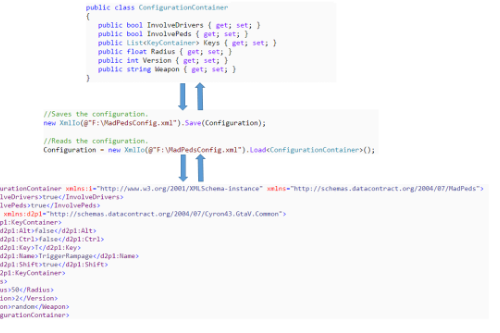
![Hennessey EXORCIST Camaro ZL1 [Add-On] Hennessey EXORCIST Camaro ZL1 [Add-On]](https://img.gta5-mods.com/q75-w500-h333-cfill/images/hennessey-exorcist-camaro-zl1-add-on/632a99-32.jpg)
![NFS Unbound Nissan S15 Custom UPDATED [Add-On / FiveM | Tuning | Template] NFS Unbound Nissan S15 Custom UPDATED [Add-On / FiveM | Tuning | Template]](https://img.gta5-mods.com/q75-w500-h333-cfill/images/nfs-unbound-s15-custom-fivem-sp-tuning-templates/67a1fe-peptos_s15_1.png)
![MAN Lion's City 12 Efficient Hybrid [Add-On | FiveM | Template] MAN Lion's City 12 Efficient Hybrid [Add-On | FiveM | Template]](https://img.gta5-mods.com/q75-w500-h333-cfill/images/man-lion-s-city-12-efficient-hybrid-add-on-replace-fivem-template/87d2e6-1.jpg)

 5mods on Discord
5mods on Discord
Maybe someone is so kind to make a video? I really suck at this.
Nice idea!
@wejhvabewjty Thanks for the 5 stars! :)
The handling you posted is perfect exept for one thing, the braking. I think its too weak in comparison to the power of the car.
i like how u listed the instructions for people like theyve never used a pc before lol
@wejhvabewjty I will look into it. To be honest, I didn't care for the brakes yet. Tuning the handling is a pita. You change one parameter and you have to restart the whole game.
@humanitarian Not sure if that was meant sarcastic because of your LOL. I know from my other mods and from my work as a professional software developer that there are a lot of people out there who indeed need to get explanations in tiny baby steps. Just look over at the i8 download page. The author did a great job at explaining the installation but still there are comments from people who don't get it. I'm just waiting for this to happen right here. Wanna bet?
@wejhvabewjty According to this article
http://www.autobild.de/artikel/bmw-i8-test-5198744.html
the i8 needs about 36 meters to brake from 100kph to 0.
I tested in game and I got just about 27 meters. So it's even better than real!
Are you, by any chance, used to the unrealistic brakes of the original GTA V cars?
Dude this makes the i8 like legit to my favourite car! Awesome work!
@MrWeb Thank you. I'm glad you like it. :)
@Cyron43 I will check out this mod out and if i like it i will make a video!
@MocroLegend Not sure if this mod still works. I have abandoned it some game patches ago. Please let me know.
@Cyron43 Sorry bro i am working on something else right now if i get a free spot this week i will make a video
Thanks bro