Franklin to Stretch
466
20
466
20
Franklin to Stretch !
HOW TO INSTALL :
1.Make sure you have OpenIV and have the plugin installed.
2. Go into GTA V in OpenIV and down to x64v.rpf and double click it, it should open up.
3. From here navigate to models/cdimages/streamedpeds_players.rpf/ and make sure Edit Mode is on.
4. Delete all the contents of the folder player_two than drag and drop everything inside the folder I included named x64v into streampeds_players.rpf
5. Click on rebuild at the top left inside the File Category.
6. Head back up and navigate to update/x64/dlcpacks/mppatchesng/dlc.rpf/x64/models/cdimages/mppatches.rpf/
7. Find you're way down to player_two and delete player_two.ymt and the player_two folder. *THIS IS WHERE YOU MIGHT WANT A BACKUP*
8. Click on rebuild at the top left inside the File Category
9. Head back up and navigate to update/x64/dlcpacks/patchday3ng/dlc.rpf/x64/models/cdimages/patchday3ng.rpf
10. Find you're way down to player_two and delete player_two.ymt and the player_two folder. *THIS IS WHERE YOU MIGHT WANT A BACKUP*
11. Click on rebuild at the top left inside the File Category
12. Thats All! Enjoy and Have Fun :)
HOW TO INSTALL :
1.Make sure you have OpenIV and have the plugin installed.
2. Go into GTA V in OpenIV and down to x64v.rpf and double click it, it should open up.
3. From here navigate to models/cdimages/streamedpeds_players.rpf/ and make sure Edit Mode is on.
4. Delete all the contents of the folder player_two than drag and drop everything inside the folder I included named x64v into streampeds_players.rpf
5. Click on rebuild at the top left inside the File Category.
6. Head back up and navigate to update/x64/dlcpacks/mppatchesng/dlc.rpf/x64/models/cdimages/mppatches.rpf/
7. Find you're way down to player_two and delete player_two.ymt and the player_two folder. *THIS IS WHERE YOU MIGHT WANT A BACKUP*
8. Click on rebuild at the top left inside the File Category
9. Head back up and navigate to update/x64/dlcpacks/patchday3ng/dlc.rpf/x64/models/cdimages/patchday3ng.rpf
10. Find you're way down to player_two and delete player_two.ymt and the player_two folder. *THIS IS WHERE YOU MIGHT WANT A BACKUP*
11. Click on rebuild at the top left inside the File Category
12. Thats All! Enjoy and Have Fun :)
Πρωτοανέβηκε: 23 Μάιος 2015
Πιο πρόσφατη ενημέρωση: 23 Μάιος 2015
Last Downloaded: πριν 1 μέρα
11 σχόλια
More mods by Akura | HD:
Franklin to Stretch !
HOW TO INSTALL :
1.Make sure you have OpenIV and have the plugin installed.
2. Go into GTA V in OpenIV and down to x64v.rpf and double click it, it should open up.
3. From here navigate to models/cdimages/streamedpeds_players.rpf/ and make sure Edit Mode is on.
4. Delete all the contents of the folder player_two than drag and drop everything inside the folder I included named x64v into streampeds_players.rpf
5. Click on rebuild at the top left inside the File Category.
6. Head back up and navigate to update/x64/dlcpacks/mppatchesng/dlc.rpf/x64/models/cdimages/mppatches.rpf/
7. Find you're way down to player_two and delete player_two.ymt and the player_two folder. *THIS IS WHERE YOU MIGHT WANT A BACKUP*
8. Click on rebuild at the top left inside the File Category
9. Head back up and navigate to update/x64/dlcpacks/patchday3ng/dlc.rpf/x64/models/cdimages/patchday3ng.rpf
10. Find you're way down to player_two and delete player_two.ymt and the player_two folder. *THIS IS WHERE YOU MIGHT WANT A BACKUP*
11. Click on rebuild at the top left inside the File Category
12. Thats All! Enjoy and Have Fun :)
HOW TO INSTALL :
1.Make sure you have OpenIV and have the plugin installed.
2. Go into GTA V in OpenIV and down to x64v.rpf and double click it, it should open up.
3. From here navigate to models/cdimages/streamedpeds_players.rpf/ and make sure Edit Mode is on.
4. Delete all the contents of the folder player_two than drag and drop everything inside the folder I included named x64v into streampeds_players.rpf
5. Click on rebuild at the top left inside the File Category.
6. Head back up and navigate to update/x64/dlcpacks/mppatchesng/dlc.rpf/x64/models/cdimages/mppatches.rpf/
7. Find you're way down to player_two and delete player_two.ymt and the player_two folder. *THIS IS WHERE YOU MIGHT WANT A BACKUP*
8. Click on rebuild at the top left inside the File Category
9. Head back up and navigate to update/x64/dlcpacks/patchday3ng/dlc.rpf/x64/models/cdimages/patchday3ng.rpf
10. Find you're way down to player_two and delete player_two.ymt and the player_two folder. *THIS IS WHERE YOU MIGHT WANT A BACKUP*
11. Click on rebuild at the top left inside the File Category
12. Thats All! Enjoy and Have Fun :)
Πρωτοανέβηκε: 23 Μάιος 2015
Πιο πρόσφατη ενημέρωση: 23 Μάιος 2015
Last Downloaded: πριν 1 μέρα



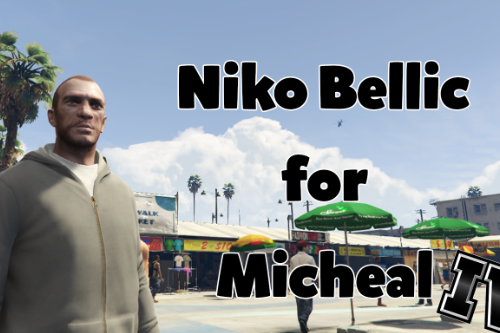


 5mods on Discord
5mods on Discord
I through was gta sa with this graphics
@andersona7x6661 ME TOO LOL!
is this gta sa?
@thisguy No it this for GTA 5
So I'm not the only one genuinely thinking that was GTA SA, lel.
Well me personally, I would use the native trainer to change to Strech.
@Davuun yes but you can not do the game with
@RkrdM how do you edit textures? i only get the option to view and export them?
@Akura | HD Do you have a backup of player_one.ymt and player_one.yft?
@Akura | HD This ruined my game test your mods before you upload them or improve your english.
5/5 for the 4k screenshot