Niko Bellic for Micheal [ALPHA]
3.226
19
3.226
19
Sorry for my bad English :/
SOON :
1/ You go to be able to put hair or beard on Niko soon :D
BUGS :
1/ No facial animations .
2/ On certain dresses Niko will have head which flies , I would try to solve this problem as quickly as possible :/
HOW TO INSTALL :
1.Make sure you have OpenIV and have the plugin installed.
2. Go into GTA V in OpenIV and down to x64v.rpf and double click it, it should open up.
3. From here navigate to models/cdimages/streamedpeds_players.rpf/ and make sure Edit Mode is on.
4. Delete all the contents of the folder player_zero than drag and drop everything inside the folder I included named x64v into streampeds_players.rpf
5. Click on rebuild at the top left inside the File Category.
6. Head back up and navigate to update/x64/dlcpacks/mppatchesng/dlc.rpf/x64/models/cdimages/mppatches.rpf/
7. Find you're way down to player_zero and delete player_zero.ymt and the player_zero folder. *THIS IS WHERE YOU MIGHT WANT A BACKUP*
8. Click on rebuild at the top left inside the File Category
9. Head back up and navigate to update/x64/dlcpacks/patchday3ng/dlc.rpf/x64/models/cdimages/patchday3ng.rpf
10. Find you're way down to player_zero and delete player_zero.ymt and the player_zero folder. *THIS IS WHERE YOU MIGHT WANT A BACKUP*
11. Click on rebuild at the top left inside the File Category
12. Thats All! Enjoy and Have Fun :)
Crédit : Akura | HD
SOON :
1/ You go to be able to put hair or beard on Niko soon :D
BUGS :
1/ No facial animations .
2/ On certain dresses Niko will have head which flies , I would try to solve this problem as quickly as possible :/
HOW TO INSTALL :
1.Make sure you have OpenIV and have the plugin installed.
2. Go into GTA V in OpenIV and down to x64v.rpf and double click it, it should open up.
3. From here navigate to models/cdimages/streamedpeds_players.rpf/ and make sure Edit Mode is on.
4. Delete all the contents of the folder player_zero than drag and drop everything inside the folder I included named x64v into streampeds_players.rpf
5. Click on rebuild at the top left inside the File Category.
6. Head back up and navigate to update/x64/dlcpacks/mppatchesng/dlc.rpf/x64/models/cdimages/mppatches.rpf/
7. Find you're way down to player_zero and delete player_zero.ymt and the player_zero folder. *THIS IS WHERE YOU MIGHT WANT A BACKUP*
8. Click on rebuild at the top left inside the File Category
9. Head back up and navigate to update/x64/dlcpacks/patchday3ng/dlc.rpf/x64/models/cdimages/patchday3ng.rpf
10. Find you're way down to player_zero and delete player_zero.ymt and the player_zero folder. *THIS IS WHERE YOU MIGHT WANT A BACKUP*
11. Click on rebuild at the top left inside the File Category
12. Thats All! Enjoy and Have Fun :)
Crédit : Akura | HD
Πρωτοανέβηκε: 16 Ιούνιος 2016
Πιο πρόσφατη ενημέρωση: 17 Ιούνιος 2016
Last Downloaded: 7 hours ago
21 σχόλια
Sorry for my bad English :/
SOON :
1/ You go to be able to put hair or beard on Niko soon :D
BUGS :
1/ No facial animations .
2/ On certain dresses Niko will have head which flies , I would try to solve this problem as quickly as possible :/
HOW TO INSTALL :
1.Make sure you have OpenIV and have the plugin installed.
2. Go into GTA V in OpenIV and down to x64v.rpf and double click it, it should open up.
3. From here navigate to models/cdimages/streamedpeds_players.rpf/ and make sure Edit Mode is on.
4. Delete all the contents of the folder player_zero than drag and drop everything inside the folder I included named x64v into streampeds_players.rpf
5. Click on rebuild at the top left inside the File Category.
6. Head back up and navigate to update/x64/dlcpacks/mppatchesng/dlc.rpf/x64/models/cdimages/mppatches.rpf/
7. Find you're way down to player_zero and delete player_zero.ymt and the player_zero folder. *THIS IS WHERE YOU MIGHT WANT A BACKUP*
8. Click on rebuild at the top left inside the File Category
9. Head back up and navigate to update/x64/dlcpacks/patchday3ng/dlc.rpf/x64/models/cdimages/patchday3ng.rpf
10. Find you're way down to player_zero and delete player_zero.ymt and the player_zero folder. *THIS IS WHERE YOU MIGHT WANT A BACKUP*
11. Click on rebuild at the top left inside the File Category
12. Thats All! Enjoy and Have Fun :)
Crédit : Akura | HD
SOON :
1/ You go to be able to put hair or beard on Niko soon :D
BUGS :
1/ No facial animations .
2/ On certain dresses Niko will have head which flies , I would try to solve this problem as quickly as possible :/
HOW TO INSTALL :
1.Make sure you have OpenIV and have the plugin installed.
2. Go into GTA V in OpenIV and down to x64v.rpf and double click it, it should open up.
3. From here navigate to models/cdimages/streamedpeds_players.rpf/ and make sure Edit Mode is on.
4. Delete all the contents of the folder player_zero than drag and drop everything inside the folder I included named x64v into streampeds_players.rpf
5. Click on rebuild at the top left inside the File Category.
6. Head back up and navigate to update/x64/dlcpacks/mppatchesng/dlc.rpf/x64/models/cdimages/mppatches.rpf/
7. Find you're way down to player_zero and delete player_zero.ymt and the player_zero folder. *THIS IS WHERE YOU MIGHT WANT A BACKUP*
8. Click on rebuild at the top left inside the File Category
9. Head back up and navigate to update/x64/dlcpacks/patchday3ng/dlc.rpf/x64/models/cdimages/patchday3ng.rpf
10. Find you're way down to player_zero and delete player_zero.ymt and the player_zero folder. *THIS IS WHERE YOU MIGHT WANT A BACKUP*
11. Click on rebuild at the top left inside the File Category
12. Thats All! Enjoy and Have Fun :)
Crédit : Akura | HD
Πρωτοανέβηκε: 16 Ιούνιος 2016
Πιο πρόσφατη ενημέρωση: 17 Ιούνιος 2016
Last Downloaded: 7 hours ago

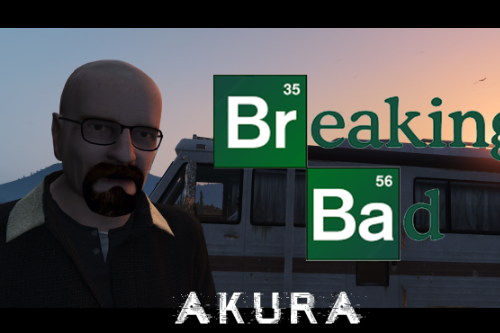







 5mods on Discord
5mods on Discord
@Tryit0UT-BaRd-10 You have to put all what there is in the mod in the file player_zero :)
@Akura | HD Ok, thank you bro!
@Akura | HD Where are you from?
@Tryit0UT-BaRd-10 I'm from France :)
Sooooo you just replaced his head?
@theNGclan i think so, looks like that
@theNGclan what's wrong with that? The mod does what it says it does
@CptYeahToast whoaaaa he just asked a question.
it look very nice
thank you for sharing this mod
@Akura | HD what's wrong with teeth and eyes?
You can easily put Michael's head, just delete some MP files and import the head
@Akura|HD will you ever update this mod
It worked but something is wrong with he's eyes and teeth.
Whatever, i just fixed it myself XD
@Poli2007252 I know i'm really late but how did you fix it?
Please help the teeth and eyes are all messed up.
@VKBOSS I don't remember a lot but try to delete files called tiff or something like that.
Now how to uninstall it? Or load a openiv save? Well for now you ruined me playing as michael.
@Brent10ro Delete mppatchesng, patchday3ng, and replace the streamed_players.rpf file with original one. or delete 64v.rpf if you dont have any mods in 64v
My eyes and jaw disapeared. I dont know what to do