Profile Editor for NoMoreShortcuts 1.0.3
4.791
102
4.791
102
Profile Editor is a tool for No More Shortcuts that will let you create your profiles easily.
Prerequisite
Microsoft .NET Framework 4.7.1 or above.
Installation
To install, just unzip the content of the archive anywhere.
Documentation
It is quite self explanatory but you can consult the wiki for more informations: Wiki
Source code:
Github
Prerequisite
Microsoft .NET Framework 4.7.1 or above.
Installation
To install, just unzip the content of the archive anywhere.
Documentation
It is quite self explanatory but you can consult the wiki for more informations: Wiki
Source code:
Github
Πρωτοανέβηκε: 1 Απρίλιος 2018
Πιο πρόσφατη ενημέρωση: 6 Νοέμβριος 2018
Last Downloaded: πριν 1 μέρα
74 σχόλια
More mods by Bob_74:
Profile Editor is a tool for No More Shortcuts that will let you create your profiles easily.
Prerequisite
Microsoft .NET Framework 4.7.1 or above.
Installation
To install, just unzip the content of the archive anywhere.
Documentation
It is quite self explanatory but you can consult the wiki for more informations: Wiki
Source code:
Github
Prerequisite
Microsoft .NET Framework 4.7.1 or above.
Installation
To install, just unzip the content of the archive anywhere.
Documentation
It is quite self explanatory but you can consult the wiki for more informations: Wiki
Source code:
Github
Πρωτοανέβηκε: 1 Απρίλιος 2018
Πιο πρόσφατη ενημέρωση: 6 Νοέμβριος 2018
Last Downloaded: πριν 1 μέρα



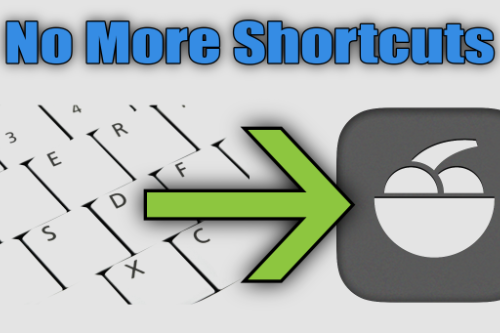



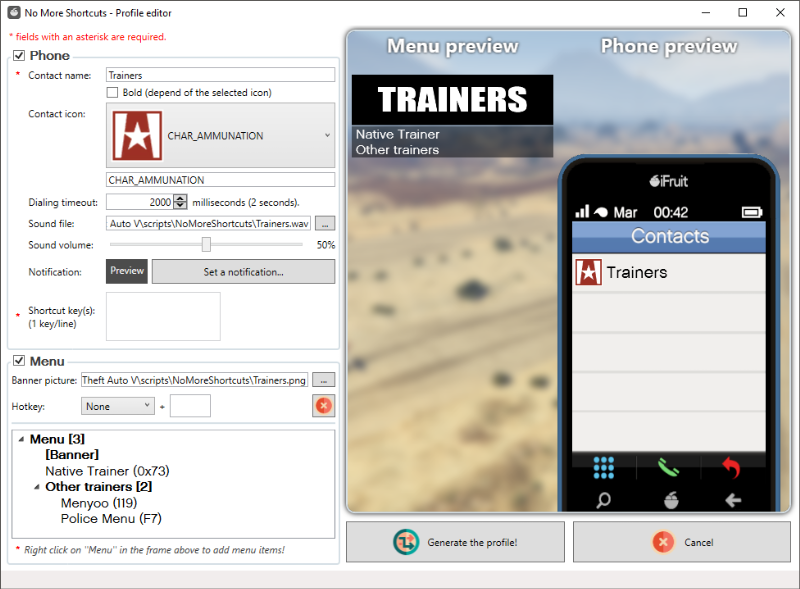
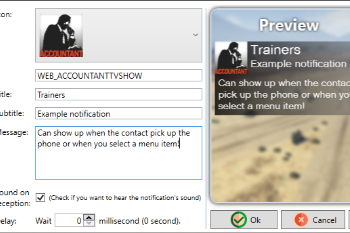
 5mods on Discord
5mods on Discord
Update 1.0.3 (06/11/2018)
- Fixed a bug allowing you to add multiple banners, resulting in having no banner at all in the profile.
@Bob_74 Xbox One.
@nkjellman @Bob_74 i use Xbox one to... But last Time, i try with no gamepad and the script crash when i reloading the plugin... You use win7 ?
@nkjellman and if you put the right number manually in the xml file... (For me i use RightShoulder+A So the number is 4096+256=4352) It work ?
@nkjellman RightShoulder+A So the number is 4096+512=4608) 😉
@Kinglee I use Windows 10, that's a good point. @nkjellman, do you use Windows 7, 8, 10?
I have another way I can try to detect Gamepad inputs (using direct input instead of xinput). I will see if I can come up with something.
@Kinglee Makes sense.
@Bob_74 Windows 10.
This is great! Thank you so much. Can't wait to see what else you can add for this.
@Bob_74 You said everything, and don't said anything at same time.
I wanna know what can i do with this tool exactly. And at what folder the created profiles are saved?
You made a big mistake!!!
You should put a txt file with the tool with all explanations about this tool, but you didn't.
@thiagoandradevitoria This tool allows you to create profiles for NoMoreShortcut instead of writing them manualy.
The program let you chose where you want to store the files when you click "Generate the profile!".
There are wiki pages, why would I put a txt file on top of that?
https://github.com/Bob74/NoMoreShortcuts/wiki
and
https://github.com/Bob74/ProfileEditor/wiki
nice. phone index setting option for each characters including mp peds would be perfect. i'm looking forward to it
This must be come in handy.. but I'm lost on how to do the Profile Editor.. a "how to" video of it will be helpful.
Nice work on this tool and the mod itself!
@Bob_74 Nice! amazing mod.A controler mod player must-have mod~ Thank you very much
⭐⭐⭐⭐⭐⭐⭐⭐⭐⭐⭐⭐⭐⭐⭐⭐⭐⭐⭐⭐⭐⭐⭐⭐⭐⭐⭐⭐⭐⭐⭐⭐⭐⭐⭐⭐⭐⭐⭐⭐⭐⭐⭐⭐⭐⭐⭐⭐⭐⭐⭐⭐⭐⭐⭐⭐⭐⭐⭐⭐⭐⭐⭐⭐⭐⭐⭐⭐⭐⭐⭐⭐⭐⭐⭐⭐⭐⭐⭐⭐⭐⭐⭐⭐⭐⭐⭐⭐⭐⭐⭐⭐⭐⭐⭐⭐⭐⭐⭐⭐⭐⭐⭐⭐⭐⭐⭐⭐⭐⭐⭐⭐⭐⭐⭐⭐⭐⭐⭐⭐⭐⭐⭐⭐⭐⭐⭐⭐⭐⭐⭐⭐⭐⭐⭐⭐⭐⭐⭐⭐⭐⭐⭐⭐⭐⭐⭐⭐⭐⭐⭐⭐⭐⭐⭐⭐
@Bob_74 you can make in java key codes version?
what an incredible mod dude 5/5 ⭐⭐⭐⭐⭐
This mod is underrated. I use it for so many different mods, the fact that you can add custom SMS messages is honestly so cool
Top notch mod!! ty
I just have to say it, i really do love you bro!, thank you very much for this tool.