Του αρέσουν 1.289 αρχεία
1.718 σχόλια
7 βίντεο
42 Ανεβάσματα
521 ακόλουθοι
547.236 λήψεις
Πιο Δημοφιλές Αρχείο
Πιο πρόσφατα αρχεία
(Προβολή όλων)
- Clothing
5.0
2.538
103
1.2 Legacy
By Alex106
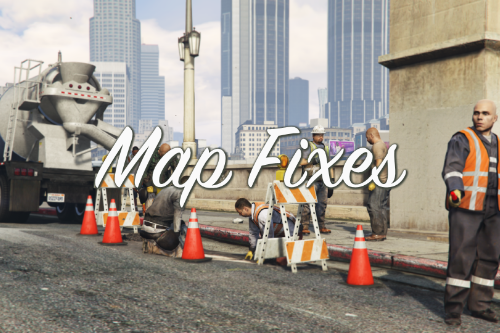





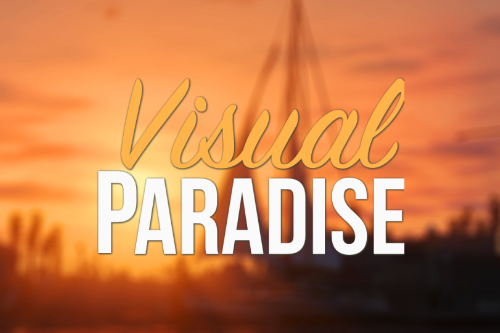
 5mods on Discord
5mods on Discord
@Default_Username No, I don't plan on making additional types of gloves, sorry
@TheSpooderBoi I don't make mods for FiveM, sorry
@gongel Sure
@N. Man Replace the content.xml in the "mpplayersfixes_data" DLC pack with this one https://pastebin.com/GeC6USTG
@SelfRayRayBusiness I wanted to add those, but they don't blend well and cause a difference in the skin color between the head and legs/feet
@piano_man OpenRPF works like OpenIV.asi (it loads the modded archives from the "mods" folder). The only difference is that
OpenIV doesn't support the Enhanced version officialy so the OIV package can't be installed (although it can still be used by renaming the enhanced exe and changing the directory)
@Aztecz8798 The website has an upload limit of 400MB and uploading both versions togheter goes over said limit
@piano_man Some files, like the ones that go in the update.rpf, need to be imported manually, yes (this goes for Map Fixes and Map Updates as well)
@FranklinTheGoon The mod works fine on the latest patch. As for the crash, it's caused by something else
@jackowacko61109 No
@xdragongtx LemonUI can't do that. Use Simple Trainer https://www.gta5-mods.com/scripts/simple-trainer-for-gtav to load the mansion and see if it still happens