Scene Lights 1.6
2.047
77
2.047
77
Information:
This mod adds custom lights props, useful for screenshots/scenes
Features:
- Spot and Point/Sphere light types
- Normal and volumetric lights
- Collision for moving the prop easily
Colors:
- White
- Red
- Blue
- Green
- Yellow
- Purple
- Brown
- Sunlight
- Warm Interior
- Cool Interior
- Darkroom
- Viking
- Fake Sun*
- Cyan
- Magenta
- Rockford Blue
- Eclipse Pink
- Police Blue
*Fake Sun light notes:
- This light works only during the day and only in the countryside (or anywhere else out of the "city zone") at night
- The volumetric variant it's way too bright, so it needs to have the opacity/intensity reduced after being spawned
Combo Colors:
- Cyan and Magenta
- Purple and Brown
- Red and Blue
- Red and Police Blue
- Green and Yellow
- Red and Green
- Eclipse Pink and Rockford Blue
- Warm and Cool Interior
- Rockford Blue and Warm Interior
- Viking and Red
- Viking and Rockford Blue
Requirements:
- Legacy: OpenIV.asi
- Enhanced: OpenRPF
Installation (Legacy):
- Move the "spscenelights" folder in "mods\update\x64\dlcpacks" and add "<Item>dlcpacks:/spSceneLights/</Item>" to the "dlclist.xml"
- MenyooPropsList.txt: copy the content of the text file to the Menyoo's "FavouriteProps.xml"
Installation (Enhanced):
- Move the "spSceneLights_Gen9" folder in "mods\update\x64\dlcpacks" and add "<Item>dlcpacks:/spSceneLights_Gen9/</Item>" to the "dlclist.xml"
Special Thanks:
- dexyfex for CodeWalker
- Skylumz for Sollumz
- Dekurwinator for the documentation on the lights flags
- ook_3D for the tint palette tutorial
Changelog:
v1.6
- Changed the flags on all the lights to make them work with the blackout enabled
- Added a second text file with just the names of all the props
- Updated both Legacy and Enhanced version
This mod adds custom lights props, useful for screenshots/scenes
Features:
- Spot and Point/Sphere light types
- Normal and volumetric lights
- Collision for moving the prop easily
Colors:
- White
- Red
- Blue
- Green
- Yellow
- Purple
- Brown
- Sunlight
- Warm Interior
- Cool Interior
- Darkroom
- Viking
- Fake Sun*
- Cyan
- Magenta
- Rockford Blue
- Eclipse Pink
- Police Blue
*Fake Sun light notes:
- This light works only during the day and only in the countryside (or anywhere else out of the "city zone") at night
- The volumetric variant it's way too bright, so it needs to have the opacity/intensity reduced after being spawned
Combo Colors:
- Cyan and Magenta
- Purple and Brown
- Red and Blue
- Red and Police Blue
- Green and Yellow
- Red and Green
- Eclipse Pink and Rockford Blue
- Warm and Cool Interior
- Rockford Blue and Warm Interior
- Viking and Red
- Viking and Rockford Blue
Requirements:
- Legacy: OpenIV.asi
- Enhanced: OpenRPF
Installation (Legacy):
- Move the "spscenelights" folder in "mods\update\x64\dlcpacks" and add "<Item>dlcpacks:/spSceneLights/</Item>" to the "dlclist.xml"
- MenyooPropsList.txt: copy the content of the text file to the Menyoo's "FavouriteProps.xml"
Installation (Enhanced):
- Move the "spSceneLights_Gen9" folder in "mods\update\x64\dlcpacks" and add "<Item>dlcpacks:/spSceneLights_Gen9/</Item>" to the "dlclist.xml"
Special Thanks:
- dexyfex for CodeWalker
- Skylumz for Sollumz
- Dekurwinator for the documentation on the lights flags
- ook_3D for the tint palette tutorial
Changelog:
v1.6
- Changed the flags on all the lights to make them work with the blackout enabled
- Added a second text file with just the names of all the props
- Updated both Legacy and Enhanced version
Πρωτοανέβηκε: 25 Ιανουάριος 2024
Πιο πρόσφατη ενημέρωση: 11 Οκτώβριος 2025
Last Downloaded: πριν 2 μέρες
38 σχόλια
More mods by Alex106:
Information:
This mod adds custom lights props, useful for screenshots/scenes
Features:
- Spot and Point/Sphere light types
- Normal and volumetric lights
- Collision for moving the prop easily
Colors:
- White
- Red
- Blue
- Green
- Yellow
- Purple
- Brown
- Sunlight
- Warm Interior
- Cool Interior
- Darkroom
- Viking
- Fake Sun*
- Cyan
- Magenta
- Rockford Blue
- Eclipse Pink
- Police Blue
*Fake Sun light notes:
- This light works only during the day and only in the countryside (or anywhere else out of the "city zone") at night
- The volumetric variant it's way too bright, so it needs to have the opacity/intensity reduced after being spawned
Combo Colors:
- Cyan and Magenta
- Purple and Brown
- Red and Blue
- Red and Police Blue
- Green and Yellow
- Red and Green
- Eclipse Pink and Rockford Blue
- Warm and Cool Interior
- Rockford Blue and Warm Interior
- Viking and Red
- Viking and Rockford Blue
Requirements:
- Legacy: OpenIV.asi
- Enhanced: OpenRPF
Installation (Legacy):
- Move the "spscenelights" folder in "mods\update\x64\dlcpacks" and add "<Item>dlcpacks:/spSceneLights/</Item>" to the "dlclist.xml"
- MenyooPropsList.txt: copy the content of the text file to the Menyoo's "FavouriteProps.xml"
Installation (Enhanced):
- Move the "spSceneLights_Gen9" folder in "mods\update\x64\dlcpacks" and add "<Item>dlcpacks:/spSceneLights_Gen9/</Item>" to the "dlclist.xml"
Special Thanks:
- dexyfex for CodeWalker
- Skylumz for Sollumz
- Dekurwinator for the documentation on the lights flags
- ook_3D for the tint palette tutorial
Changelog:
v1.6
- Changed the flags on all the lights to make them work with the blackout enabled
- Added a second text file with just the names of all the props
- Updated both Legacy and Enhanced version
This mod adds custom lights props, useful for screenshots/scenes
Features:
- Spot and Point/Sphere light types
- Normal and volumetric lights
- Collision for moving the prop easily
Colors:
- White
- Red
- Blue
- Green
- Yellow
- Purple
- Brown
- Sunlight
- Warm Interior
- Cool Interior
- Darkroom
- Viking
- Fake Sun*
- Cyan
- Magenta
- Rockford Blue
- Eclipse Pink
- Police Blue
*Fake Sun light notes:
- This light works only during the day and only in the countryside (or anywhere else out of the "city zone") at night
- The volumetric variant it's way too bright, so it needs to have the opacity/intensity reduced after being spawned
Combo Colors:
- Cyan and Magenta
- Purple and Brown
- Red and Blue
- Red and Police Blue
- Green and Yellow
- Red and Green
- Eclipse Pink and Rockford Blue
- Warm and Cool Interior
- Rockford Blue and Warm Interior
- Viking and Red
- Viking and Rockford Blue
Requirements:
- Legacy: OpenIV.asi
- Enhanced: OpenRPF
Installation (Legacy):
- Move the "spscenelights" folder in "mods\update\x64\dlcpacks" and add "<Item>dlcpacks:/spSceneLights/</Item>" to the "dlclist.xml"
- MenyooPropsList.txt: copy the content of the text file to the Menyoo's "FavouriteProps.xml"
Installation (Enhanced):
- Move the "spSceneLights_Gen9" folder in "mods\update\x64\dlcpacks" and add "<Item>dlcpacks:/spSceneLights_Gen9/</Item>" to the "dlclist.xml"
Special Thanks:
- dexyfex for CodeWalker
- Skylumz for Sollumz
- Dekurwinator for the documentation on the lights flags
- ook_3D for the tint palette tutorial
Changelog:
v1.6
- Changed the flags on all the lights to make them work with the blackout enabled
- Added a second text file with just the names of all the props
- Updated both Legacy and Enhanced version
Πρωτοανέβηκε: 25 Ιανουάριος 2024
Πιο πρόσφατη ενημέρωση: 11 Οκτώβριος 2025
Last Downloaded: πριν 2 μέρες

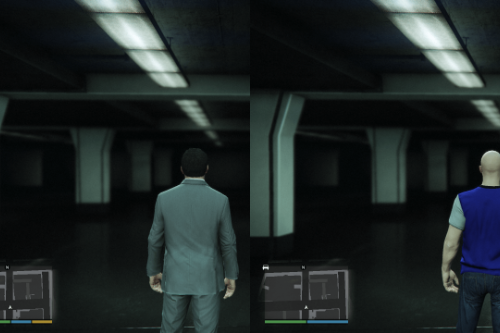
![Alien Weapons Symbol [Replace] Alien Weapons Symbol [Replace]](https://img.gta5-mods.com/q75-w500-h333-cfill/images/alien-weapons-symbol/70b36e-GTA5_2024_10_22_00_33_09_483.png)
![Backpack for MP Female & Male [Add-On] Backpack for MP Female & Male [Add-On]](https://img.gta5-mods.com/q75-w500-h333-cfill/images/mp-backpacks/a49f52-GTA5_2024_04_13_12_04_47_911.png)
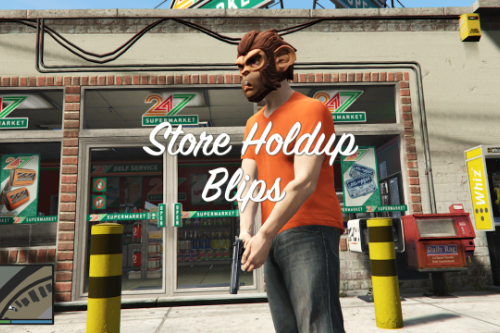











 5mods on Discord
5mods on Discord
@crapnecks
- Yet Another Old Gen HUD for the minimap borders https://www.gta5-mods.com/misc/yet-another-old-gen-hud
- Visual Paradise for the graphics https://www.gta5-mods.com/misc/old-gen-timecycle
- Remastered Old Gen Minimap for the minimap https://it.gta5-mods.com/misc/nxg-radar
- Restored Old Gen Assets for other things https://www.gta5-mods.com/misc/old-gen-assets
@Alex106
Is it possible to make these lights work only on Peds? and not on the surrounding objects?
Like the game cutscenes, where there is a light that only works on the PED, and does not affect the environment around it.
@Nemsei There doesn't seem to be a flag that does that
I tested it on SP and it worked perfectly.
Very good friend. Thank you for that.
It's sad that I can't make it work on Fivem, as that's the only place I record my machinimas.
Done. Now I can use them on fivem too ❤️
@simbacaos How did u made it?
Useful.
Great mod!
Absolute must have for photography
i cant get the prop to show up on my fav prop list, do you have a discord so i could message you on there instead?
Crashes once I load into the game. There has to be a conflict with ScripthookdotNet, or one of the mods for it. Maybe Enable All Interiors? I didn't trouble shoot too much, but splights was definitely causing my game to crash after I input it into the DLClist.xml
Is it possible to have this light pack, but without it generating shadows?
Very useful ad absolutely fantastic mod - completely changes my screenshot and videos!
Manual lights positioning and directing in the right direction is cumbersome, but still doable - five stars!
Can't wait to try the ray trace global illumination on these lights
How do you use this in Enhanced @Alex106 ? Is there another trainer that allows users to move props around, because Menyoo doesnt work afaik
@Dock-6 I used Rampage Trainer to test the mod, but you can use SImple Trainer as well
@Alex106 Sorry but I just can't seem to get it to spawn with either Rampage or Simple Trainer. I've gotten other mods to load just fine on Enhanced, but I can't figure out how to spawn these lights using both hash or model names.
Could you please explain how you did it?
@Dock-6 I simply typed the name of the props
Must have, I don't know why I didn't rate this earlier. One of the most crucial mods for people who take screenshots or create machinimas. Thanks Alex.
I love you