Paleto Bay Checkpoint [MapEditor] 1.0
3.117
17
3.117
17
Made by: Rares
Made using: Map Editor
-INSTALLATION-
1. Extract vama1.xml
2. Copy vama1.xml to your GTA V root folder or "AutoloadMaps" folder in the scripts folder to automatically load the map on game startup.
3. Start GTA V and open Map Editor, select Load Map and load by XML, then type "vama1".
4. Wait for everything to load and you're done!
Made using: Map Editor
-INSTALLATION-
1. Extract vama1.xml
2. Copy vama1.xml to your GTA V root folder or "AutoloadMaps" folder in the scripts folder to automatically load the map on game startup.
3. Start GTA V and open Map Editor, select Load Map and load by XML, then type "vama1".
4. Wait for everything to load and you're done!
Πρωτοανέβηκε: 18 Φεβρουάριος 2020
Πιο πρόσφατη ενημέρωση: 18 Φεβρουάριος 2020
Last Downloaded: πριν 2 μέρες
1 σχόλιο
Made by: Rares
Made using: Map Editor
-INSTALLATION-
1. Extract vama1.xml
2. Copy vama1.xml to your GTA V root folder or "AutoloadMaps" folder in the scripts folder to automatically load the map on game startup.
3. Start GTA V and open Map Editor, select Load Map and load by XML, then type "vama1".
4. Wait for everything to load and you're done!
Made using: Map Editor
-INSTALLATION-
1. Extract vama1.xml
2. Copy vama1.xml to your GTA V root folder or "AutoloadMaps" folder in the scripts folder to automatically load the map on game startup.
3. Start GTA V and open Map Editor, select Load Map and load by XML, then type "vama1".
4. Wait for everything to load and you're done!
Πρωτοανέβηκε: 18 Φεβρουάριος 2020
Πιο πρόσφατη ενημέρωση: 18 Φεβρουάριος 2020
Last Downloaded: πριν 2 μέρες

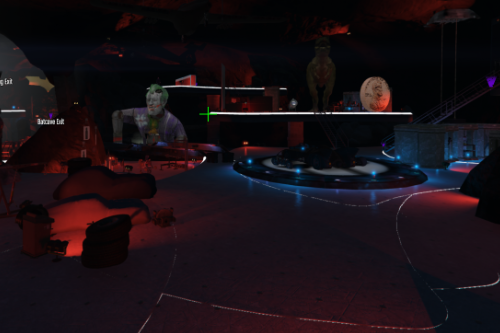
![[MLO] Star Labs Museum [Add-On SP] [FiveM] [MLO] Star Labs Museum [Add-On SP] [FiveM]](https://img.gta5-mods.com/q75-w500-h333-cfill/images/star-labs-museum/6062b6-ss9.jpg)
![ULSA EMS Training area [YMAP | FiveM] ULSA EMS Training area [YMAP | FiveM]](https://img.gta5-mods.com/q75-w500-h333-cfill/images/ulsa-ems-training-area-sp-fivem-ready-ymap-rock3t/21eeba-1.jpg)



 5mods on Discord
5mods on Discord
Hello whats your discord? I can't find you