ControlExtensionV C++ 1.0.0
3.249
69
3.249
69
Formerly Minimap & Vehicle Controller, rewritten in C Plus Plus!
A simple, lightweight mod to control a few key elements Rockstar left out of single player.
Adds a plethora of new binds into the game to give players more control over their vehicle, music, map, weapons and more.
Minimap Control Features:
Five different minimap modes. Use one key to cycle between:
Original
Large - Full Size but Zoomed in like GTA Online
Large Zoomed Out - Brand New Mode perfect for Aircraft
Full Size - Shows full original map
Hidden - Hides entire GUI. Note that this disables the Weapon and Radio wheels, locking your current weapon and radio station. See the comments for details.
Vehicle Control Features:
Interior Light Control: Can turn interior light on or off for cars and aircraft. Useful for aircraft that automatically turn it on.
Window Control: Drivers can toggle all of their car's windows. Passengers can toggle their door's window.
Hood and Trunk Control: Pop the hood or trunk from the comfort of your driver's seat.
Shuffle Seats: Move between left and right seats in your current row.
Open Door: Open your current door without leaving your vehicle. Doesn't let you aim any higher or lower, but still cool.
Simple Seatbelt: No fanciness, just a notification. Prevents the player from flying out of the windshield. Also prevents exiting the car, changing seats or being pulled out of the car until the seatbelt is taken off.
Turn Signals: Keys to signal for left and right turns. Only one can be active at a time.
Hazard Lights: Flash your 4 way lights, for visibility to other drivers.
Bonus Features:
Set your mobile phone's color in the INI file.
Toggle Mobile Radio - Access the radio wheel anywhere, any time.
Toggle Radio Controls - so keyboard users don't change the radio station whenever they enter or exit cover
Laser Sights: If you also have RDE installed, you can add laser sights to a Carbine MK2 or Marksman Rifle MK2. More weapons are possible bur require that you edit game files.
Push to Talk Animation: Your character's mouth will now move when you hold the push to talk key.
Toggle Suppressor: Add or remove a suppressor to your current weapon.
Toggle Flashlight: Add or remove a flashlight attachment to your current weapon.
Drop Weapon: Drops your current weapon on the ground.
I understand a lot of these functions (if not all) can be achieved by other mods, but this one is very light and limited in scope so hopefully will maximize compatibility and minimize bugs and FPS loss. The phone color thing might be new though, haven't seen that before.
Controller support is here! Hold X in vehicle or LB on foot to access certain features! Fully configurable and does NOT conflict with existing controls!
Generic Controls:
Z: Cycle Minimap Mode
O: Toggle Radio Controls
On Foot Controls
I: Toggle Mobile Radio
Vehicle
Y: Open Door
K: Shuffle Seat
U: Toggle Seatbelt
2: Toggle Interior Light
4: Toggle Closest Window
5: Toggle Passenger Window (Driver Only)
6: Toggle Driver's Rear Window (Driver Only)
7: Toggle Passenger Rear Window (Driver Only)
8: Toggle All Windows (Driver Only)
9: Toggle Hood (Driver Only)
0: Toggle Trunk (Driver Only)
Weapon
K: Toggle Green Laser
J: Toggle Red Laser
Y: Toggle Flashlight
U: Toggle Suppressor
L: Drop Weapon
Lasers are only with compatible weapons!
Controller Controls
On Foot: Hold LB, AND:
Back: Toggle Minimap
A: Red Laser Toggle
B: Green Laser Toggle
X: Drop Weapon
L3: Toggle Suppressor
D-Pad Down: Toggle Flashlight
In Vehicle: Hold X, AND:
Back: Toggle Minimap
A: Seatbelt
B: Open Trunk
Y: Open Hood
L3: Open Door
R3: Shuffle Seat
DPad Right: Passenger Window
DPad Left: Current Window
DPad Up: Interior Light
Config Options
All controls, both on controller and keyboard, can be reassigned in the config file.
Players can use the config file to enable or disable individual map modes as well as feature sets.
Feature Toggles:
enablePhoneColor
enableMinimapControls
enableVehicleControls
enableMobileRadio
Map Modes:
enableOriginalMapMode
enableBigMapMode
enableZoomedOutMode
enableFullMode
enableHiddenMode
Requirements:
ScriptHookV
Installation:
Drop ControlExtensionV.asi and ControlExtensionV.ini into your main GTA V folder.
Changelog:
1.0.1: Mobile Phone Color options added
1.1.0: Added Mobile Radio, key to hide radio wheel, and INI options to enable or disable parts of the mod. Also fixed a bug with the Vehicle Interior Light in some aircraft.
1.2.0: Added Vehicle Hazard lights, config option to disable phone color, and config options to disable individual map modes.
1.3.0: Keybind options added. All controls can now be changed in the INI file.
1.4.0 : Fixed errors on default SHVDN 3.6 release. Should now work fine for latest nightly OR latest release.
1.5.0: -The phone color function will no longer affect Michael, Franklin or Trevor's phones.
-New Feature: If you have RDE installed, you can now add a laser sight to your own weapon with a keybind!
Green and Red lasers are available.
So far only works on the Carbine Rifle MKII, the Service carbine, and the marksman rifle MKII. More testing is needed,
Possible to be added to more weapons, but gamefile edits are required.
2.0.0: Controller support added. Players now Hold X in vehicle Or LB on controller to access custom functions from this mod.
C Plus Plus 1.0.0: Complete rewrite in the game's native language, negating the need for SHVDN. Added Flashlight and Suppressor toggles. Added dropping weapons. Added push to talk animation.
Source Code:
Old C Sharp Version:
https://github.com/Hydraxonn/MinimapVehicleController
New C Plus Plus Version:
https://github.com/Hydraxonn/ControlExtensionV
link to RDE for the laser sights:
https://www.gta5-mods.com/misc/realism-dispatch-enhanced
Credits:
NVE and ENB were used for the screenshots because pretty
LorenVidican for (most of) the pause menu maps
A simple, lightweight mod to control a few key elements Rockstar left out of single player.
Adds a plethora of new binds into the game to give players more control over their vehicle, music, map, weapons and more.
Minimap Control Features:
Five different minimap modes. Use one key to cycle between:
Original
Large - Full Size but Zoomed in like GTA Online
Large Zoomed Out - Brand New Mode perfect for Aircraft
Full Size - Shows full original map
Hidden - Hides entire GUI. Note that this disables the Weapon and Radio wheels, locking your current weapon and radio station. See the comments for details.
Vehicle Control Features:
Interior Light Control: Can turn interior light on or off for cars and aircraft. Useful for aircraft that automatically turn it on.
Window Control: Drivers can toggle all of their car's windows. Passengers can toggle their door's window.
Hood and Trunk Control: Pop the hood or trunk from the comfort of your driver's seat.
Shuffle Seats: Move between left and right seats in your current row.
Open Door: Open your current door without leaving your vehicle. Doesn't let you aim any higher or lower, but still cool.
Simple Seatbelt: No fanciness, just a notification. Prevents the player from flying out of the windshield. Also prevents exiting the car, changing seats or being pulled out of the car until the seatbelt is taken off.
Turn Signals: Keys to signal for left and right turns. Only one can be active at a time.
Hazard Lights: Flash your 4 way lights, for visibility to other drivers.
Bonus Features:
Set your mobile phone's color in the INI file.
Toggle Mobile Radio - Access the radio wheel anywhere, any time.
Toggle Radio Controls - so keyboard users don't change the radio station whenever they enter or exit cover
Laser Sights: If you also have RDE installed, you can add laser sights to a Carbine MK2 or Marksman Rifle MK2. More weapons are possible bur require that you edit game files.
Push to Talk Animation: Your character's mouth will now move when you hold the push to talk key.
Toggle Suppressor: Add or remove a suppressor to your current weapon.
Toggle Flashlight: Add or remove a flashlight attachment to your current weapon.
Drop Weapon: Drops your current weapon on the ground.
I understand a lot of these functions (if not all) can be achieved by other mods, but this one is very light and limited in scope so hopefully will maximize compatibility and minimize bugs and FPS loss. The phone color thing might be new though, haven't seen that before.
Controller support is here! Hold X in vehicle or LB on foot to access certain features! Fully configurable and does NOT conflict with existing controls!
Generic Controls:
Z: Cycle Minimap Mode
O: Toggle Radio Controls
On Foot Controls
I: Toggle Mobile Radio
Vehicle
Y: Open Door
K: Shuffle Seat
U: Toggle Seatbelt
2: Toggle Interior Light
4: Toggle Closest Window
5: Toggle Passenger Window (Driver Only)
6: Toggle Driver's Rear Window (Driver Only)
7: Toggle Passenger Rear Window (Driver Only)
8: Toggle All Windows (Driver Only)
9: Toggle Hood (Driver Only)
0: Toggle Trunk (Driver Only)
Weapon
K: Toggle Green Laser
J: Toggle Red Laser
Y: Toggle Flashlight
U: Toggle Suppressor
L: Drop Weapon
Lasers are only with compatible weapons!
Controller Controls
On Foot: Hold LB, AND:
Back: Toggle Minimap
A: Red Laser Toggle
B: Green Laser Toggle
X: Drop Weapon
L3: Toggle Suppressor
D-Pad Down: Toggle Flashlight
In Vehicle: Hold X, AND:
Back: Toggle Minimap
A: Seatbelt
B: Open Trunk
Y: Open Hood
L3: Open Door
R3: Shuffle Seat
DPad Right: Passenger Window
DPad Left: Current Window
DPad Up: Interior Light
Config Options
All controls, both on controller and keyboard, can be reassigned in the config file.
Players can use the config file to enable or disable individual map modes as well as feature sets.
Feature Toggles:
enablePhoneColor
enableMinimapControls
enableVehicleControls
enableMobileRadio
Map Modes:
enableOriginalMapMode
enableBigMapMode
enableZoomedOutMode
enableFullMode
enableHiddenMode
Requirements:
ScriptHookV
Installation:
Drop ControlExtensionV.asi and ControlExtensionV.ini into your main GTA V folder.
Changelog:
1.0.1: Mobile Phone Color options added
1.1.0: Added Mobile Radio, key to hide radio wheel, and INI options to enable or disable parts of the mod. Also fixed a bug with the Vehicle Interior Light in some aircraft.
1.2.0: Added Vehicle Hazard lights, config option to disable phone color, and config options to disable individual map modes.
1.3.0: Keybind options added. All controls can now be changed in the INI file.
1.4.0 : Fixed errors on default SHVDN 3.6 release. Should now work fine for latest nightly OR latest release.
1.5.0: -The phone color function will no longer affect Michael, Franklin or Trevor's phones.
-New Feature: If you have RDE installed, you can now add a laser sight to your own weapon with a keybind!
Green and Red lasers are available.
So far only works on the Carbine Rifle MKII, the Service carbine, and the marksman rifle MKII. More testing is needed,
Possible to be added to more weapons, but gamefile edits are required.
2.0.0: Controller support added. Players now Hold X in vehicle Or LB on controller to access custom functions from this mod.
C Plus Plus 1.0.0: Complete rewrite in the game's native language, negating the need for SHVDN. Added Flashlight and Suppressor toggles. Added dropping weapons. Added push to talk animation.
Source Code:
Old C Sharp Version:
https://github.com/Hydraxonn/MinimapVehicleController
New C Plus Plus Version:
https://github.com/Hydraxonn/ControlExtensionV
link to RDE for the laser sights:
https://www.gta5-mods.com/misc/realism-dispatch-enhanced
Credits:
NVE and ENB were used for the screenshots because pretty
LorenVidican for (most of) the pause menu maps
Πρωτοανέβηκε: 6 Μάρτιος 2024
Πιο πρόσφατη ενημέρωση: 1 Αύγουστος 2024
Last Downloaded: πριν 1 μέρα
35 σχόλια
More mods by Hydraxonn:
Formerly Minimap & Vehicle Controller, rewritten in C Plus Plus!
A simple, lightweight mod to control a few key elements Rockstar left out of single player.
Adds a plethora of new binds into the game to give players more control over their vehicle, music, map, weapons and more.
Minimap Control Features:
Five different minimap modes. Use one key to cycle between:
Original
Large - Full Size but Zoomed in like GTA Online
Large Zoomed Out - Brand New Mode perfect for Aircraft
Full Size - Shows full original map
Hidden - Hides entire GUI. Note that this disables the Weapon and Radio wheels, locking your current weapon and radio station. See the comments for details.
Vehicle Control Features:
Interior Light Control: Can turn interior light on or off for cars and aircraft. Useful for aircraft that automatically turn it on.
Window Control: Drivers can toggle all of their car's windows. Passengers can toggle their door's window.
Hood and Trunk Control: Pop the hood or trunk from the comfort of your driver's seat.
Shuffle Seats: Move between left and right seats in your current row.
Open Door: Open your current door without leaving your vehicle. Doesn't let you aim any higher or lower, but still cool.
Simple Seatbelt: No fanciness, just a notification. Prevents the player from flying out of the windshield. Also prevents exiting the car, changing seats or being pulled out of the car until the seatbelt is taken off.
Turn Signals: Keys to signal for left and right turns. Only one can be active at a time.
Hazard Lights: Flash your 4 way lights, for visibility to other drivers.
Bonus Features:
Set your mobile phone's color in the INI file.
Toggle Mobile Radio - Access the radio wheel anywhere, any time.
Toggle Radio Controls - so keyboard users don't change the radio station whenever they enter or exit cover
Laser Sights: If you also have RDE installed, you can add laser sights to a Carbine MK2 or Marksman Rifle MK2. More weapons are possible bur require that you edit game files.
Push to Talk Animation: Your character's mouth will now move when you hold the push to talk key.
Toggle Suppressor: Add or remove a suppressor to your current weapon.
Toggle Flashlight: Add or remove a flashlight attachment to your current weapon.
Drop Weapon: Drops your current weapon on the ground.
I understand a lot of these functions (if not all) can be achieved by other mods, but this one is very light and limited in scope so hopefully will maximize compatibility and minimize bugs and FPS loss. The phone color thing might be new though, haven't seen that before.
Controller support is here! Hold X in vehicle or LB on foot to access certain features! Fully configurable and does NOT conflict with existing controls!
Generic Controls:
Z: Cycle Minimap Mode
O: Toggle Radio Controls
On Foot Controls
I: Toggle Mobile Radio
Vehicle
Y: Open Door
K: Shuffle Seat
U: Toggle Seatbelt
2: Toggle Interior Light
4: Toggle Closest Window
5: Toggle Passenger Window (Driver Only)
6: Toggle Driver's Rear Window (Driver Only)
7: Toggle Passenger Rear Window (Driver Only)
8: Toggle All Windows (Driver Only)
9: Toggle Hood (Driver Only)
0: Toggle Trunk (Driver Only)
Weapon
K: Toggle Green Laser
J: Toggle Red Laser
Y: Toggle Flashlight
U: Toggle Suppressor
L: Drop Weapon
Lasers are only with compatible weapons!
Controller Controls
On Foot: Hold LB, AND:
Back: Toggle Minimap
A: Red Laser Toggle
B: Green Laser Toggle
X: Drop Weapon
L3: Toggle Suppressor
D-Pad Down: Toggle Flashlight
In Vehicle: Hold X, AND:
Back: Toggle Minimap
A: Seatbelt
B: Open Trunk
Y: Open Hood
L3: Open Door
R3: Shuffle Seat
DPad Right: Passenger Window
DPad Left: Current Window
DPad Up: Interior Light
Config Options
All controls, both on controller and keyboard, can be reassigned in the config file.
Players can use the config file to enable or disable individual map modes as well as feature sets.
Feature Toggles:
enablePhoneColor
enableMinimapControls
enableVehicleControls
enableMobileRadio
Map Modes:
enableOriginalMapMode
enableBigMapMode
enableZoomedOutMode
enableFullMode
enableHiddenMode
Requirements:
ScriptHookV
Installation:
Drop ControlExtensionV.asi and ControlExtensionV.ini into your main GTA V folder.
Changelog:
1.0.1: Mobile Phone Color options added
1.1.0: Added Mobile Radio, key to hide radio wheel, and INI options to enable or disable parts of the mod. Also fixed a bug with the Vehicle Interior Light in some aircraft.
1.2.0: Added Vehicle Hazard lights, config option to disable phone color, and config options to disable individual map modes.
1.3.0: Keybind options added. All controls can now be changed in the INI file.
1.4.0 : Fixed errors on default SHVDN 3.6 release. Should now work fine for latest nightly OR latest release.
1.5.0: -The phone color function will no longer affect Michael, Franklin or Trevor's phones.
-New Feature: If you have RDE installed, you can now add a laser sight to your own weapon with a keybind!
Green and Red lasers are available.
So far only works on the Carbine Rifle MKII, the Service carbine, and the marksman rifle MKII. More testing is needed,
Possible to be added to more weapons, but gamefile edits are required.
2.0.0: Controller support added. Players now Hold X in vehicle Or LB on controller to access custom functions from this mod.
C Plus Plus 1.0.0: Complete rewrite in the game's native language, negating the need for SHVDN. Added Flashlight and Suppressor toggles. Added dropping weapons. Added push to talk animation.
Source Code:
Old C Sharp Version:
https://github.com/Hydraxonn/MinimapVehicleController
New C Plus Plus Version:
https://github.com/Hydraxonn/ControlExtensionV
link to RDE for the laser sights:
https://www.gta5-mods.com/misc/realism-dispatch-enhanced
Credits:
NVE and ENB were used for the screenshots because pretty
LorenVidican for (most of) the pause menu maps
A simple, lightweight mod to control a few key elements Rockstar left out of single player.
Adds a plethora of new binds into the game to give players more control over their vehicle, music, map, weapons and more.
Minimap Control Features:
Five different minimap modes. Use one key to cycle between:
Original
Large - Full Size but Zoomed in like GTA Online
Large Zoomed Out - Brand New Mode perfect for Aircraft
Full Size - Shows full original map
Hidden - Hides entire GUI. Note that this disables the Weapon and Radio wheels, locking your current weapon and radio station. See the comments for details.
Vehicle Control Features:
Interior Light Control: Can turn interior light on or off for cars and aircraft. Useful for aircraft that automatically turn it on.
Window Control: Drivers can toggle all of their car's windows. Passengers can toggle their door's window.
Hood and Trunk Control: Pop the hood or trunk from the comfort of your driver's seat.
Shuffle Seats: Move between left and right seats in your current row.
Open Door: Open your current door without leaving your vehicle. Doesn't let you aim any higher or lower, but still cool.
Simple Seatbelt: No fanciness, just a notification. Prevents the player from flying out of the windshield. Also prevents exiting the car, changing seats or being pulled out of the car until the seatbelt is taken off.
Turn Signals: Keys to signal for left and right turns. Only one can be active at a time.
Hazard Lights: Flash your 4 way lights, for visibility to other drivers.
Bonus Features:
Set your mobile phone's color in the INI file.
Toggle Mobile Radio - Access the radio wheel anywhere, any time.
Toggle Radio Controls - so keyboard users don't change the radio station whenever they enter or exit cover
Laser Sights: If you also have RDE installed, you can add laser sights to a Carbine MK2 or Marksman Rifle MK2. More weapons are possible bur require that you edit game files.
Push to Talk Animation: Your character's mouth will now move when you hold the push to talk key.
Toggle Suppressor: Add or remove a suppressor to your current weapon.
Toggle Flashlight: Add or remove a flashlight attachment to your current weapon.
Drop Weapon: Drops your current weapon on the ground.
I understand a lot of these functions (if not all) can be achieved by other mods, but this one is very light and limited in scope so hopefully will maximize compatibility and minimize bugs and FPS loss. The phone color thing might be new though, haven't seen that before.
Controller support is here! Hold X in vehicle or LB on foot to access certain features! Fully configurable and does NOT conflict with existing controls!
Generic Controls:
Z: Cycle Minimap Mode
O: Toggle Radio Controls
On Foot Controls
I: Toggle Mobile Radio
Vehicle
Y: Open Door
K: Shuffle Seat
U: Toggle Seatbelt
2: Toggle Interior Light
4: Toggle Closest Window
5: Toggle Passenger Window (Driver Only)
6: Toggle Driver's Rear Window (Driver Only)
7: Toggle Passenger Rear Window (Driver Only)
8: Toggle All Windows (Driver Only)
9: Toggle Hood (Driver Only)
0: Toggle Trunk (Driver Only)
Weapon
K: Toggle Green Laser
J: Toggle Red Laser
Y: Toggle Flashlight
U: Toggle Suppressor
L: Drop Weapon
Lasers are only with compatible weapons!
Controller Controls
On Foot: Hold LB, AND:
Back: Toggle Minimap
A: Red Laser Toggle
B: Green Laser Toggle
X: Drop Weapon
L3: Toggle Suppressor
D-Pad Down: Toggle Flashlight
In Vehicle: Hold X, AND:
Back: Toggle Minimap
A: Seatbelt
B: Open Trunk
Y: Open Hood
L3: Open Door
R3: Shuffle Seat
DPad Right: Passenger Window
DPad Left: Current Window
DPad Up: Interior Light
Config Options
All controls, both on controller and keyboard, can be reassigned in the config file.
Players can use the config file to enable or disable individual map modes as well as feature sets.
Feature Toggles:
enablePhoneColor
enableMinimapControls
enableVehicleControls
enableMobileRadio
Map Modes:
enableOriginalMapMode
enableBigMapMode
enableZoomedOutMode
enableFullMode
enableHiddenMode
Requirements:
ScriptHookV
Installation:
Drop ControlExtensionV.asi and ControlExtensionV.ini into your main GTA V folder.
Changelog:
1.0.1: Mobile Phone Color options added
1.1.0: Added Mobile Radio, key to hide radio wheel, and INI options to enable or disable parts of the mod. Also fixed a bug with the Vehicle Interior Light in some aircraft.
1.2.0: Added Vehicle Hazard lights, config option to disable phone color, and config options to disable individual map modes.
1.3.0: Keybind options added. All controls can now be changed in the INI file.
1.4.0 : Fixed errors on default SHVDN 3.6 release. Should now work fine for latest nightly OR latest release.
1.5.0: -The phone color function will no longer affect Michael, Franklin or Trevor's phones.
-New Feature: If you have RDE installed, you can now add a laser sight to your own weapon with a keybind!
Green and Red lasers are available.
So far only works on the Carbine Rifle MKII, the Service carbine, and the marksman rifle MKII. More testing is needed,
Possible to be added to more weapons, but gamefile edits are required.
2.0.0: Controller support added. Players now Hold X in vehicle Or LB on controller to access custom functions from this mod.
C Plus Plus 1.0.0: Complete rewrite in the game's native language, negating the need for SHVDN. Added Flashlight and Suppressor toggles. Added dropping weapons. Added push to talk animation.
Source Code:
Old C Sharp Version:
https://github.com/Hydraxonn/MinimapVehicleController
New C Plus Plus Version:
https://github.com/Hydraxonn/ControlExtensionV
link to RDE for the laser sights:
https://www.gta5-mods.com/misc/realism-dispatch-enhanced
Credits:
NVE and ENB were used for the screenshots because pretty
LorenVidican for (most of) the pause menu maps
Πρωτοανέβηκε: 6 Μάρτιος 2024
Πιο πρόσφατη ενημέρωση: 1 Αύγουστος 2024
Last Downloaded: πριν 1 μέρα
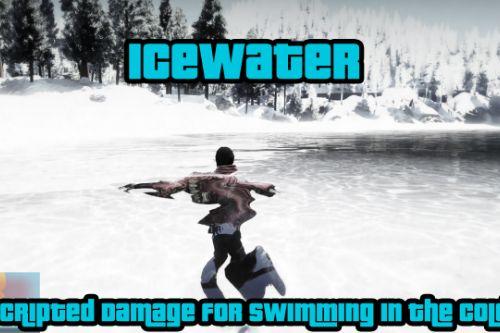
![Bridges to Las Venturas and San Fierro 1.1 [Menyoo] (Optional Vice City) Bridges to Las Venturas and San Fierro 1.1 [Menyoo] (Optional Vice City)](https://img.gta5-mods.com/q75-w500-h333-cfill/images/bridges-to-las-venturas-and-san-fierro-1-1-menyoo/d7a2d3-20210217135446_1.jpg)















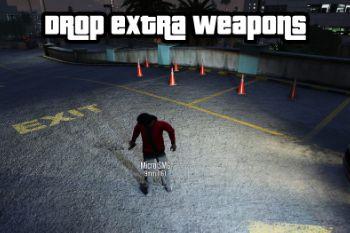



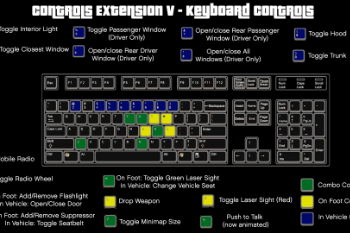
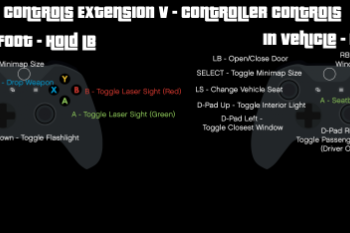




 5mods on Discord
5mods on Discord
no way youve got all map mods. no way it all works and youve got bridges and stuff and it also works with that beautiful radar. I dont believe it, no way.
IDK why but my game crashes because of this mod when I press F8 to open the Menyoo 2.0. Any Ideas?
@VoltTheHusky I also use Menyoo 2.0, but my game seems to work fine. I am on an old version of the game though, I use 2944 for compatibility with Manual Transmission.
@Hydraxonn Maybe its just in New vrrsion
Those videos are funny as fuck 😂😂😂😂😂
if i could suggest that you make hold x of 360 controller + other keybinding that that would be practical since I think it doesn't conlect with anyother keybind in vehicle
@alios99 this is a good idea. I may look into controller support via a method like this, a held modifier key.
@alios99 lol done. Check the GitHub for an advance release.
When I saw this mod, I had an idea. Can you create a quick switch function for the vehicle modification function? For example, press a button to quickly switch a modification component of the current vehicle, press another button to switch another modification component, and so on. Of course, the modifier can also do it, but it is a bit troublesome to enter the modifier menu level by level each time.
The modifier I mentioned above refers to the Trainer. Another disadvantage of the Trainer is that when some vehicles do not have this modification part, you have to find it one by one in the menu, which is quite troublesome. Just my idea, lol
great update
this is a greate mod btw and thanks for adding controller support, however if its possible could you look into why why i replace these values for blinkers and hazards its doesnt seem to work for controller 188 INPUT_FRONTEND_UP ARROW UP DPAD UP
189 INPUT_FRONTEND_LEFT ARROW LEFT DPAD LEFT
190 INPUT_FRONTEND_RIGHT ARROW RIGHT DPAD RIGHT
thanks again for this great mod
Great and useful
Maybe an option to add the mobile radio to the phone, as in being able to activate it via it and using the in-game set keybind to open the radio wheel. 👍
So, I was wondering, is this compatible with lspdfr?
@Hydraxonn Hi. How about let the function of "Open Door" could open the nearest door (includeing bonnet & boot) while player is on foot? Like this one:https://www.gta5-mods.com/scripts/automatic-vehicle-door-opener
@IUaena Good idea, I'll add that when 2.0 comes out, along with some more new features I've been working on
@Hydraxonn such a good news to hear.
@Hydraxonn Please add cargodoor control key and trailer control function in future update. I think they are very needed.
And maybe Holding F to take the rear passanger seat?